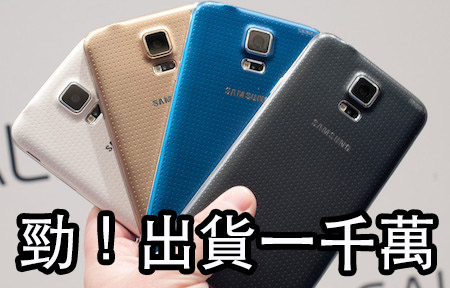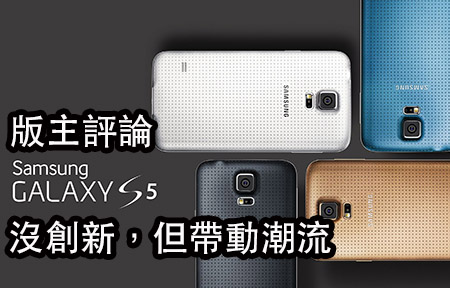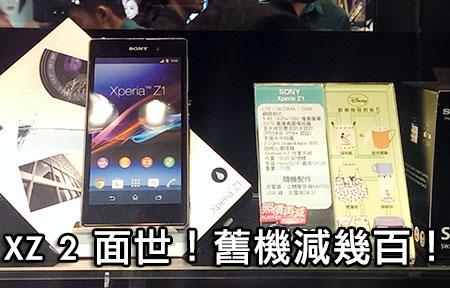▲ Galaxy S5、Note 3 和 S4 那款影相最掂?
性能全面升級, 1600 萬像素鏡頭
這次三星為 Galaxy S5 配備一個 1600 萬像素鏡頭,感光元件體積達到 1/2.5 英吋,相比傳統 BSI 背照式感光元件,技術理論上的優勢在於減少相鄰像素之間產生的串擾,同時單個像素尺寸達到1.12um,進光量更好,能擁有更出色動態範圍和顏色效果,加入的相位對焦使得自動對焦速度更快,據說間隙降至了 0.3s,還可以拍攝完後再重新設置對焦位置。並支持 4K 30fps 或者 1080P 60fps 視頻拍攝。

▲Galaxy S5 採用 1600 萬像素的 ISOCELL 攝像頭,其感光元件尺寸比 BSI 背照式的 Note 3 和 S4 要大,擁有更廣的動態範圍和對焦速度。從上圖可見,這顆主攝像頭的密封工藝不錯。

▲外觀上,Galaxy 似乎沒有專門設計一個實體拍照按鍵的意思。

▲所幸 Galaxy S5 不需要解瑣就能直接進入拍照模式。
Galaxy S5 vs Note 3 vs S4 相機效果大比拼
測試環境解說:Galaxy S5、Note 3 和 S4 都採用全自動模式,測光模式是默認的中心重點,沒有開防震等其它設定。室外部分拍照對比

▲Galaxy S5 (ISO 80、光圈 f\2.2、快門 1/33 秒)

▲Galaxy Note 3(ISO 80、光圈 f\2.2、快門 1/30 秒)

▲Galaxy S4(ISO 80、光圈 f\2.2、快門 1/30 秒)


▲Galaxy S5 對焦點截圖 ▲Galaxy Note 3 對焦點截圖
S5 的感光元件提升至 1/2.5 英吋,進光量比較大,整體效果最好,曝光準確,對焦精準,同時保留更多明暗部分的細節。Note 3 看上去跟 S5 差不多,銳利很高,但給人有種刻意銳化不自然,細看有些地方過曝,譬如餐廳招牌「星美樂」三字,而 S4 對比度偏低,對焦也不算快。

▲Galaxy S5

▲Galaxy Note 3

▲Galaxy S4
色彩飽和度高是三星一貫的特色,S5 在這方面的準確度比 Note 3 和 S4 要好,色彩還原力不錯。其次 S4 明顯白平衡偏紫紅。

▲Galaxy S5

▲Galaxy Note 3

▲Galaxy S4
HDR 模式實測


▲Galaxy S5 自動模式 ▲Galaxy S5 HDR 模式


▲Galaxy Note 3 自動模式 ▲Galaxy Note 3 HDR 模式


▲Galaxy 4 自動模式 ▲Galaxy S4 HDR 模式
在 HDR 模式下,S5 的成像素質的確不錯,還原能力很好。而 Note 3 和 S4 對比度不高,其中尤為 S4 最甚。
噪點控制,室內、微距部分拍照對比

▲Galaxy S5 室內拍照

▲Galaxy Note 3 室內拍照

▲Galaxy S4 室內拍照
在上面的室內弱光樣張,S5 跟 Note 3 的整體表現差不多,後者偏亮一些,而且噪點控制不錯。而 S4 的白平衡顯然不准,整體偏黃一些。


▲Galaxy S5 室內拍照樣張 ▲Galaxy Note 3 室內拍照樣張

▲Galaxy S4 室內拍照樣張
在這組室內樣張對比,S5 的白平衡最精準,而 Note 3 和 S4 整個畫面偏紅,其中 Note 3 最為嚴重。但 S5 在噪點處理上比 Note 3 和 S4 要弱點,而且對焦速度開始降下來。

▲Galaxy S5 室內拍照樣張

▲Galaxy Note 3 室內拍照樣張

▲Galaxy S4 室內拍照樣張
拍攝現場環境在室內,混合燈光下的微距樣張; S5 的自動白平衡失控整體偏黃,Note 3 和 S4 的還原能力是最接近現場,但後者對比度不高。


▲Galaxy S5 室內拍照樣張 ▲100% 原圖裁切


▲Galaxy Note 3 室內拍照樣張 ▲100% 原圖裁切


▲Galaxy S4 室內拍照樣張 ▲100% 原圖裁切
S5 用上 1/2.5 英吋傳感器和 F 2.2 最大光圈,出來樣張的景深比 Note 3 和 S4 要淺一些,但不明顯。將樣張放大至 100% 後,S5 銳度欠佳,可能因為 ePrice 大陸版主拍攝時稍稍偏移後的結果,如果拍攝現場光線充足的話,S5 的表現力會更好。Note 3 銳度高,但能看出被刻意銳化過。S4 的噪點比較嚴重,跟 Note 3 不同的是 S4 的細節表現較真實。
夜拍部分拍照對比


▲Galaxy S5 ▲Galaxy Note 3

▲Galaxy S4
在夜景白平衡還原能力,S5 明顯優於 Note 3 和 S4,最接近實景,亮度高,噪點比較少,後面兩者存在偏紫紅的色偏現象,而且 S4 的對比度不高,畫面看上去灰濛蒙。

▲Galaxy S5 夜景模式

▲Galaxy Note 3 夜景模式

▲Galaxy S4 夜景模式
小結:
Samsung Galaxy 的 1600 萬像素鏡頭,整體拍攝效果比 Note 3 和 S4 優秀,但還沒算好。面對室內混合光線的情況時,S5 的白平衡忽然失控,不過,如果你想在日光下抓拍的話,S5 憑藉 0.3s 的迅速對焦能力,一定能滿足你。Samsung Galaxy S5 手機實測系列
1) 跑分挑戰:HTC One (M8)、Sony Xperia Z2、LG G Pro 22) 防水效能、4G / WiFi 雙通道高速下載實測
3) 相機實測:對焦速度、各種場景實拍
4) 自家鬥:Galaxy S5 vs S4 vs Note 3 相機大比拼
5) 規格比對:S5 vs One (M8) vs Z2 vs G Pro 2
6) 六千蚊機皇全面決鬥!版主淺評 Samsung Galaxy S5 、 HTC One (M8)!
若想親身試玩 Galaxy S5,請立即報名參加 Galaxy S5 + Gear 體驗日啦,
有大量手機,俾你買前試過飽 6/4 (日) 下午就係啦。
Click 入報名 | (用平板電腦或手機 請按此報名) |