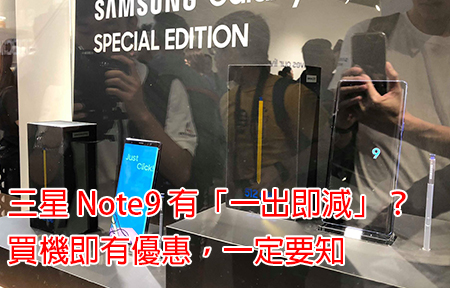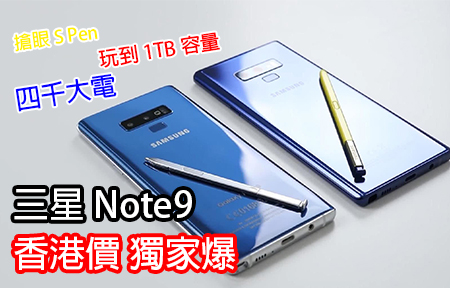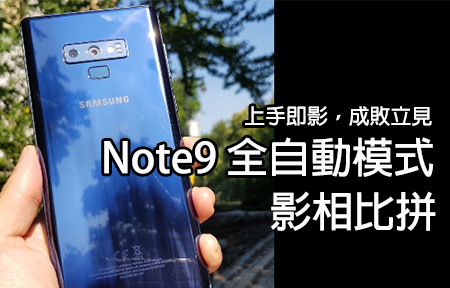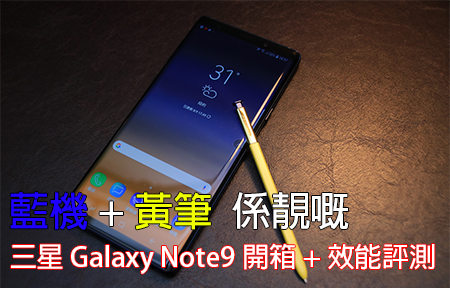場景辨識:20 種場景隨心拍
大家如果有先看過我們之前的相機試拍文章的話,應該大致知道 Note 9 的智能場景辨識模式。Note 9 共可以辨識 20 種場景,除了普通的風景、食物、夜景之外,甚至連鳥類都可以辨識;而根據三星說法,在辨識出場景模式之後,相機會在拍攝照片之後,根據每個場景做白平衡、飽和度以及相片色調的調整,讓相片拍出來更討喜。



▲ 智能場景模式可辨識 20 種場景,並且可以開啟或關閉。
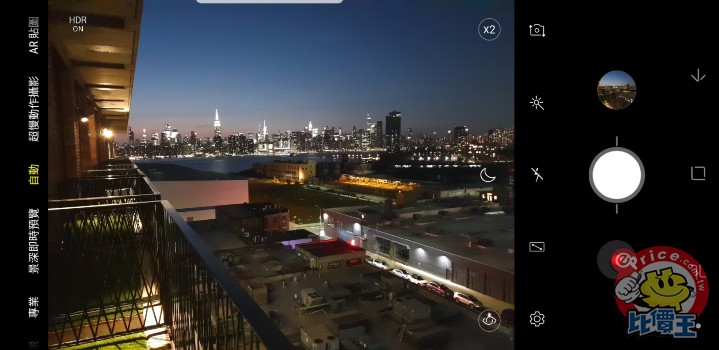
▲ 晚間的場景,可發現相機介面右側有個月亮的圖形,代表它偵測到了夜景模式。
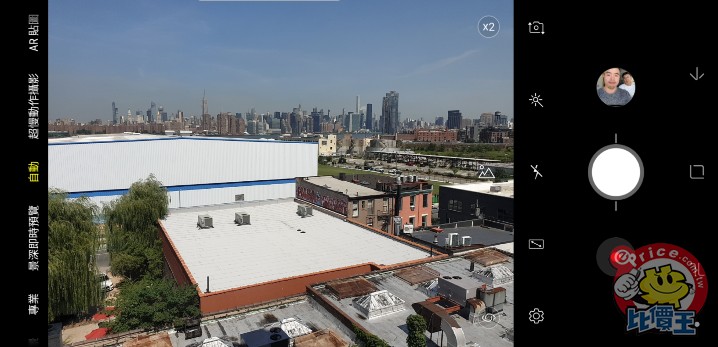
▲ 白天的風景,就有很大機會辨識到風景模式。

▲ 雖然沙律裡綠葉很多,但 Note 9 並沒有將它辨識為綠葉模式,依舊還是以美食模式呈現。
這個智能場景辨識的功能,使用者可以選擇關閉或是開啟,智能場景辨識的速度還快的,而若是把未開啟智能場景辨識與開啟智能場景模式所拍攝的照片做比對,可發現某些場景下的變化不大(如風景),其餘有增強的場景,幅度也不是非常之大,算是加了少許味精「提味」,並沒有大幅增豔。
下面列舉一些場景模式的實拍對比,每一組照片的左邊(手機版為上方)一律是關閉智能場景模式,右邊(手機版為下方)則是開啟智能場景模式,大家可以自己看看裡面的差異。


▲ 左:關閉場景模式,右:自動場景辨識(風景),兩者之間並沒有相差太多。


▲ 另一組風景場景模式比對,同樣看不太出來兩者的差異性。(左:關閉場景模式,右:自動場景辨識)


▲ 左:關閉場景模式,右:自動場景辨識(綠葉),葉子的綠色的確變得更綠了。


▲ 另外一組綠葉自動場景辨識,可看到類似的結果。(左:關閉場景模式,右:自動場景辨識)


▲ 左:關閉場景模式,右:自動場景辨識(背光),兩者之間的差異也不大,可能是因為自動 HDR 作用的關係。


▲ 左:關閉場景模式,右:自動場景辨識(樹木),葉子的綠色更深、對比度更高。


▲ 左:關閉場景模式,右:自動場景辨識(花朵),這邊可以明顯看出花朵的顏色更鮮艷,葉子也變得更綠。


▲ 左:關閉場景模式,右:自動場景辨識(人物),畫面變得稍亮一點。


▲ 左:關閉場景模式,右:自動場景辨識(美食),食物顏色變得更鮮明。

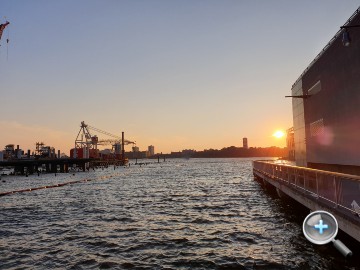
▲ 左:關閉場景模式,右:自動場景辨識(日出與黃昏),可看到色調往紅黃偏移,並且太陽的光暈明顯變小、整體畫面的寬容度變高。


▲ 左:關閉場景模式,右:自動場景辨識(夜景),照片亮度稍微提昇。


▲ 另一組夜景自動場景辨識對比,也可看到類似情形。(左:關閉場景模式,右:自動場景辨識)

▲ 附帶一提,Note 9 可以偵測畫面中是否有人眨眼,或是畫面手震模糊,或是鏡頭髒污,並適時提醒使用者檢查,是一個好實用的新功能。(這一次實測它就提醒我了幾次拍出手震的照片)
超慢動作錄影:新增 480 FPS 選項
三星在上半年的旗艦 S9 系列中,首度加入了「960FPS 超慢動作錄影」,並且搭配獨特的「陷阱快門」功能,讓拍攝超慢動作影片變得更輕鬆;而此功能也延續到 Note 9 上面,不過可能是因為 960FPS 慢動作影片實在是太慢,三星另外也在 Note 9 中加入「480FPS 超慢動作錄影」,可在手動模式中任意選擇(不過僅支援「單張模式」),在這個 480FPS 超慢動作錄影模式下,按下快門時相機會捕捉 0.4 秒的瞬間,並還原成 12 秒的畫面,而因為它是使用 480FPS 捕捉,因此還原的慢動作影片流暢度會較高,比較不會有動作太慢的感覺。另外,先前的超級慢動作錄影,錄製出來的影片都是無聲的;而 Note 9 在錄製完超級慢動作影片後,會隨機替影片配上背景音樂(內建共 35 首),讓影片更有戲劇性;當然用戶想要自訂背景音樂也是可以的,此外也能剪輯影片。
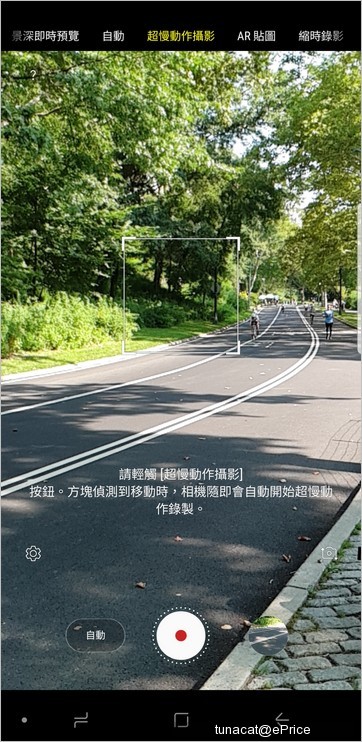

▲ 超級慢動作錄影分為「自動」與「手動」兩種模式,自動模式就是先前 S9 的陷阱快門功能,只要把偵測的陷阱快門方塊設置在觸發區域,當方塊內偵測到動作時就會自動錄影;但自動模式下只支援 960 FPS。而手動模式必須自己按錄影鈕錄製,不過這邊可以選擇 960FPS 或 480FPS 使用。
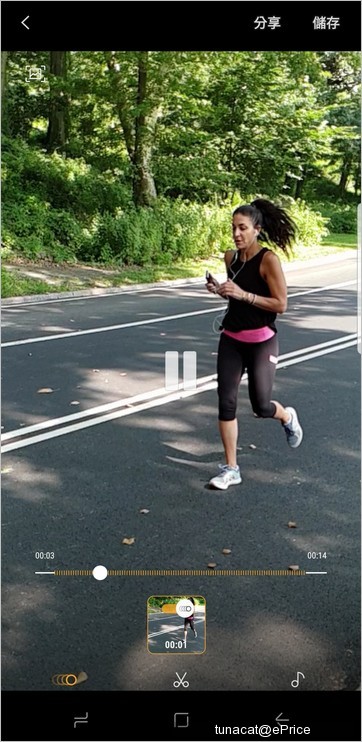
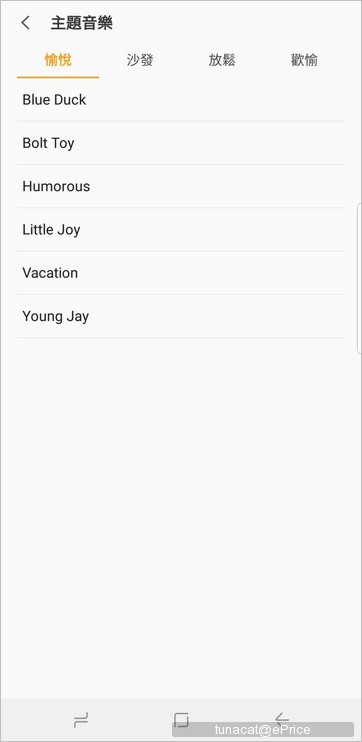
▲ 觀看超級慢動作影片時,可以聽到背景音樂,並可自訂背景音樂。

▲ 也能剪輯超級慢動作影片。
▲ 960FPS 超慢動作錄影的樣本。
▲ 480FPS 超慢動作錄影的樣本。
更多實拍賞析
看完這些 Note 9 的拍照新玩意,接下來就是 Note 9 多圖實拍的樣本了,這邊都一律採用自動場景辨識去拍攝,這些照片中並不是每一張都有辨識到場景,不過都是 Note 9 相機的實拍表現,讓大家參考囉。























































Samsung Galaxy Note9 評測系列
Galaxy Note 9 電池續航測試奪冠4K 拍攝比拼 iPhone X vs Galaxy Note 9 邊個係大贏家
插線、按掣即變身 Dex 桌面模式
三星 Note9 自動模式影相評測
升級「人像AR」幫你變靚仔! 用 S Pen 寫字都得!
紐約街頭夜拍評測!三星 Galaxy Note9 相機攝力
藍機 + 黃筆 係靚嘅!三星 Galaxy Note9 開箱 + 效能評測
三星 Note 9 S Pen 神奇試!藍牙十米遠 操控手機影女無難度