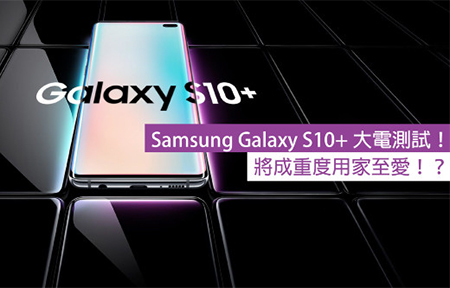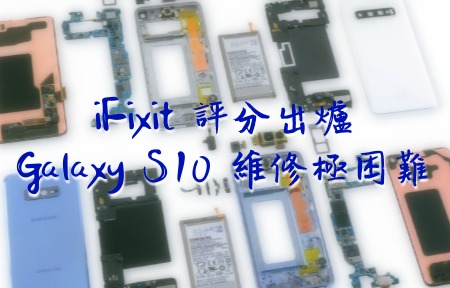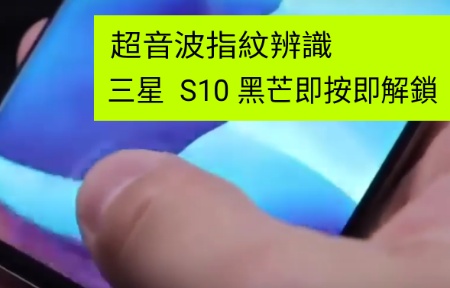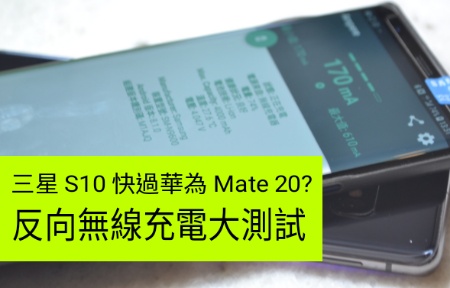▲ Samsung Galaxy S10+ 開箱影片。

▲ S10+ 盒裝以黑色為底,搭配一個很大的白色 S10+ 字樣,設計頗為樸素。

▲ 雖然照片拍不太出來,不過其實這個 S10+ 字樣會微微透出一點珍珠光澤,蠻符合手機的「絢光白」色系調性。
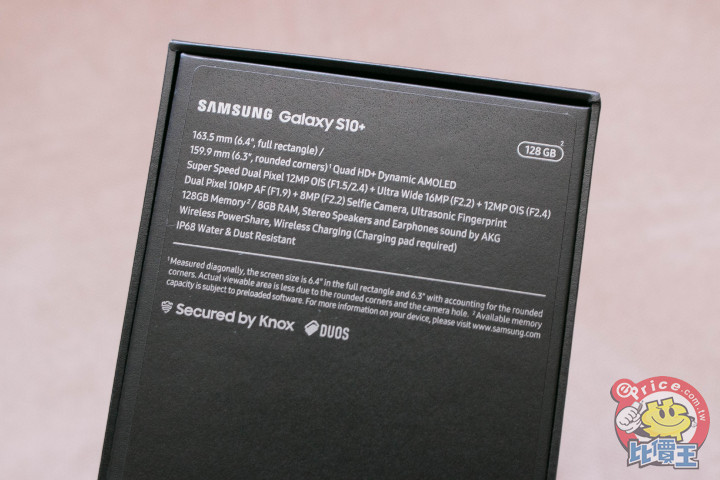
▲ 我們拿到的是 8GB+128GB 版本。

▲ 打開上蓋,第一眼看到的就是手機。

▲ 仔細看,手機在出廠的時候就已經貼上一層保護貼,但在超音波指紋辨識模組的地方以及前置相機的地方都有挖空,讓這些組件受保護貼影響的情況降到最低;當然如果你不喜歡的話,也是可以把它撕掉然後自己去買適合的。
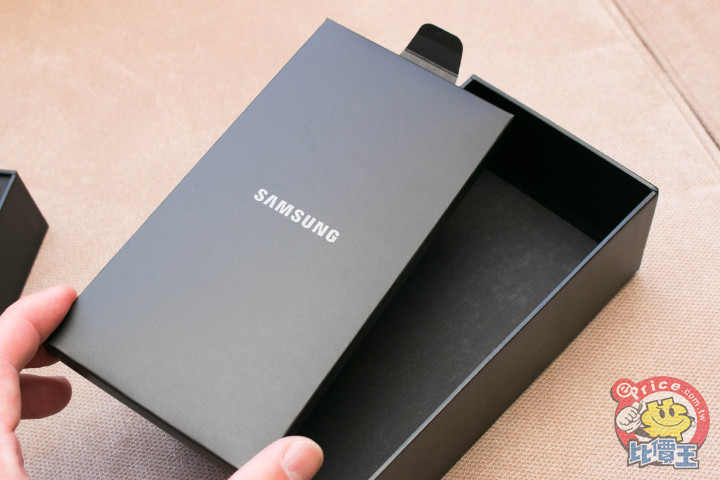
▲ 上蓋的背面內有一個小盒子。

▲ 小盒子的背面藏有一支退卡針。

▲ 這個小盒子裡面只有一張薄薄的快速使用指南,本來以為裡面可能會有附贈的保護殼,結果並沒有。

▲ 移開手機,下面就是剩餘的配件。


▲ 首先是一個歐規的快速充電器,支援 9V/1.67A 以及 5V/2A 快充。

▲ 再來是一個 USB-C 轉 USB-A 轉接器,可將舊手機的資料透過 Smart Switch 功能傳送到新手機上。

▲ 隨機附贈一組 AKG 立體聲耳機麥克風,採 3.5mm 接頭規格。

▲ 而這個盒子裡則裝有 USB-C 傳輸線,以及一個 micro USB 轉 USB-C 的轉接頭。
Galaxy S10+ 效能跑分實測
由於 S10 系列搭載了最新的 Samsung Exynos 9820 或是高通 Snapdragon 855 旗艦處理器,因此一定是要來測試一下效能跑分的。我們拿到的歐版 S10+,主要是以 Exynos 9820 處理器搭配 8GB LPDDR4X RAM 與 128GB ROM,以下是一些效能測試軟體的跑分成績: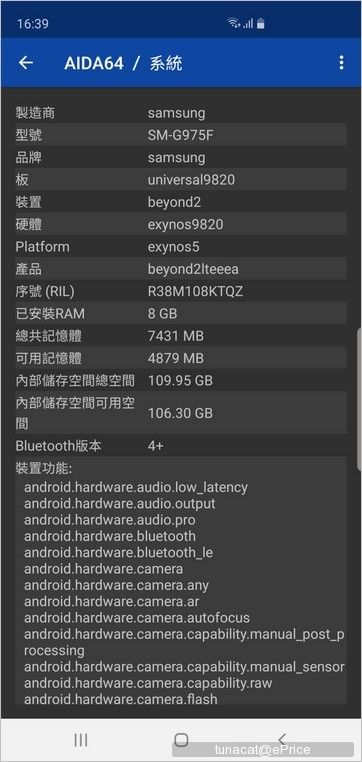

▲ AIDA64 的系統資訊


▲ 安兔兔跑分為 333910 分,成績相當高;另外 PCMark 也有 7730 分。


▲ Geekbench 4 的處理器單核跑分 4575、多核跑分 10435 分;GPU 跑分為 10254 分。
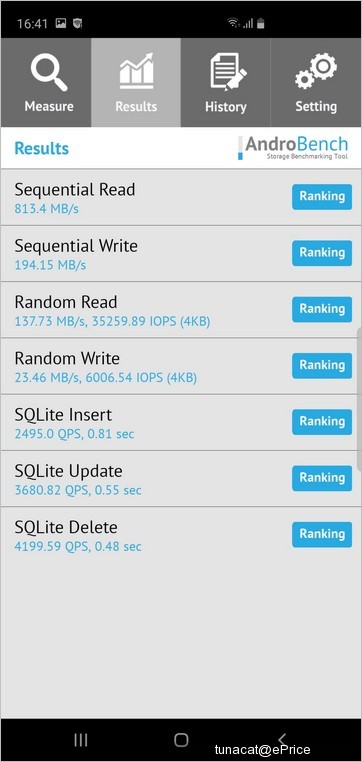
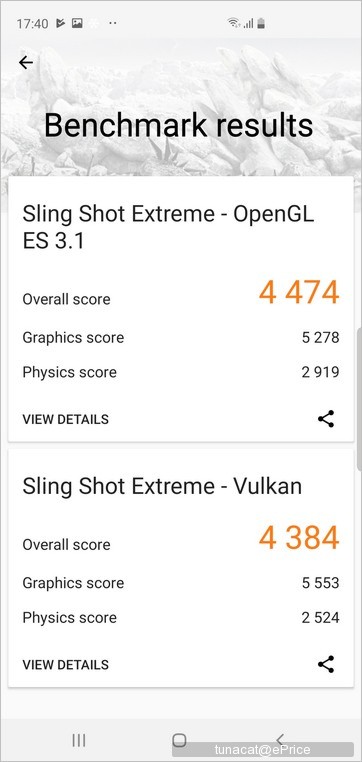
▲ AndroBench 儲存空間速度測試,連續讀取為 813.4MB/s、連續寫入為 194.15MB/s;3DMark Sling Shot Extreme 跑分為 4474 與 4384 分。
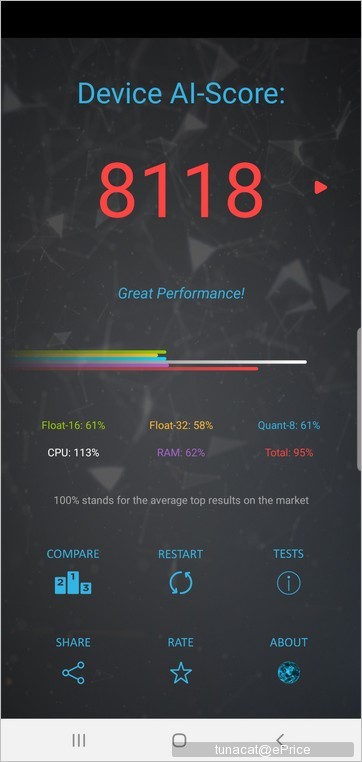

▲ 最後,因為 Exynos 9820 內建 NPU 神經網路處理單元,可針對 AI 做加速,因此我們也用了 AI Benchmark 實測手機的 AI 處理效能,得到 8118 分,在排名中列名第一。

「點先可以享受到極速嘅上網體驗?方法好簡單!