
▲Samsung Galaxy S23+
Samsung Galaxy S23+ 的包裝盒可說簡約到極致,盒面會看到手機的剪影圖,打開除了手機本體,就只有說明書、Type-C 充電線和 SIM 卡針,就再沒有其他。由於各家廠商都陸續奉行這種「環保」包裝,可能大家都習慣,不過手機支援 45W 快充,這可能要用戶另付 $890 元購買快充,或者目前官方的預約登錄活動有贈送。

▲包裝盒有手機的剪影圖。

▲打開上蓋手機有保護貼覆蓋。

▲夾層只有說明書跟 Type-C 充電線,以及 SIM 卡針。
說回手機本身,Galaxy S23+ 在外觀上與前代最大的分別,就是從 S21 開始的整組相機模組隆起設計,改為採用類似 S23 Ultra 的全平面背蓋設計,令 3 款手機的設計語言更接近。而且造型改變是必需的,不然別人可看不出來你換了新手機。
S23 與 S23+ 仍是採用金屬拋光處理的中框,與 S23 Ultra 的一體化設計有所不同,雖然拋光處理的中框看起來蠻眼的,但不免會擔心會刮花,看來裝保護殼在所難免。送測的 Galaxy S23+是曇花白版本,它的白色背蓋採用玻璃材質,但經磨砂塗層處理不沾指紋不滑手,手感很不錯。此外,手機亦一如以往支援 IP68 防水防塵功能,可抵擋生活中意外浸水的損害。此外,手機採用螢幕下指紋辨識器,實際測試反應很快,而且準確度高。

▲採用如 Ultra 的獨立鏡頭設計,不再有一整片相機模組。

▲右側具有音量鍵和休眠鍵。

▲上方具有喇叭。

▲下具有 SIM 卡槽、Type-C 接孔與喇叭。

▲支援雙卡雙待,但不支援 microSD 卡擴充。

▲自拍相機採用穿孔設計。

▲螢幕邊框都差不多,沒有明顯下巴。
手機的按鍵佈局和之前差不多,右側為音量鍵與休眠鍵,SIM 卡槽則置於底部 Type-C 接孔旁。休眠鍵置於音量鍵的下方,其好處是手指容易搆得到,喚醒或休眠都可以很順手,不過代價就是音量鍵有點高,想用降音量鍵作實體拍攝鍵的話,會感覺不太就手,而且有時會誤按休眠鍵,或者出現手指遮到鏡頭的情況。想解決這問題的話,可以善用 Samsung 手機都有的「懸浮快門按鈕」功能,自訂虚擬快門鍵在你覺得方便的位置。
Galaxy S23+ 的 6.6 吋 Dynamic AMOLED 2X 螢幕,具有 2340 x 1080 解析度,而且峰值亮度達 1750nits,在日光下仍能清晰顯示,同時它支援 48~120Hz 自適應更新率,顯示動態畫面也流暢自然。另外手機具有 Vision Booster 的功能,可因應光源強度自動調整螢幕的色調與對比度。另外作為旗艦手機,手機亦配備了立體聲喇叭,試播電影效果具臨場感,即使放大聲量也未有破音。

▲螢幕色彩顯示細膩。

▲120Hz 更新率顯示動態畫面相當流暢。


▲主介面與下拉選單介面。


▲支援120Hz 更新率,系統可設定連接裝置。
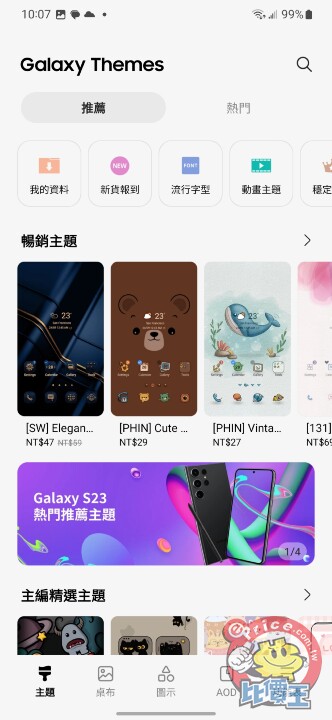
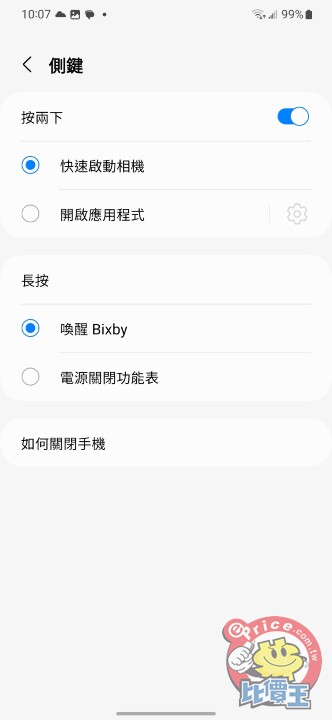
▲Galaxy Themes 可購買主題。可設定側鍵用途。

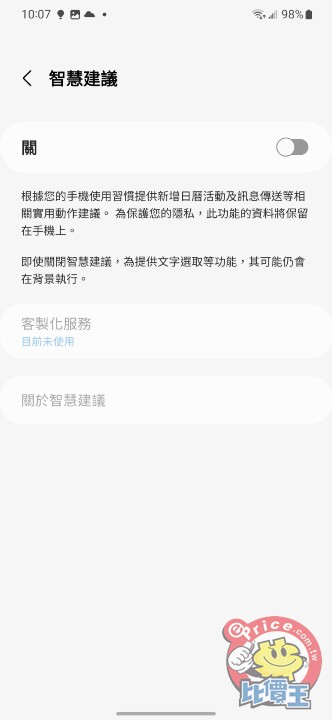
▲進階功能可設定實驗室功能。智慧建議可以按使用習慣提供訊息或新增活動。


▲可設定影片亮度,亦可設定社平平台雙帳號。

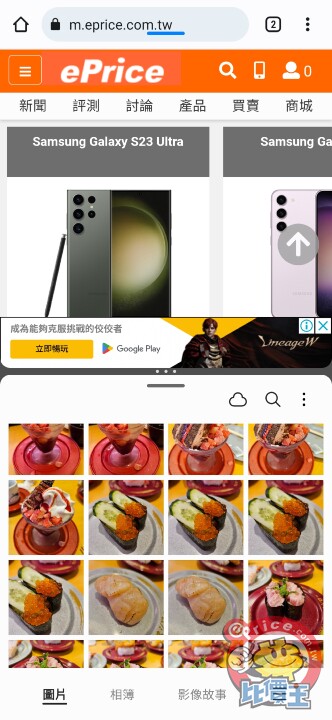
▲實驗室可設定懸浮視窗、分割螢幕等功能。
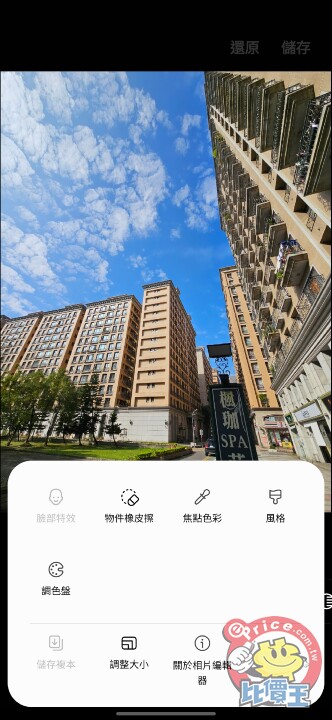

▲圖片編輯器可設定去雜物、焦點色彩和套用風格濾鏡等功能。


▲只要把想消除的物件圈起來就可以進行消除,不過效果按照片複雜程度而定。
跑分測試
Galaxy S23 系列都採用高通為三星量身打造的 4nm 製程「Snapdragon 8 Gen 2 for Galaxy」行動平台,據悉其 CPU、GPU 與 NPU 效能與上代有相比各有 30%、41%、49% 的增長。除了運行跑分軟體測試,也有試玩 3D 遊戲,過程表現流暢,同時也未有出現機身發熱的情況,處理器溫度約 50 度左右,表現理想。S23+ 具有 8GB+256GB 與 8GB+512GB 兩種版本,電池容量為 4700 mAh,支援 45W 有線快充。實際試播影片,透過 Wi-Fi 播放 Netflix 電影 2 小時,耗電約 14%,遊玩《原神》半小時則耗電約 8%左右。另外筆者攜帶 S23+ 外出,過程大多是拍照(約 50 張),以及分享 Wi-Fi,使用 3 小時下來耗電約 20% 左右。

▲Antutu 測試得分。
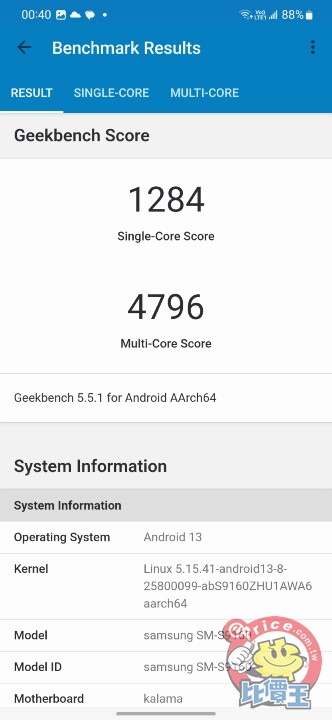
▲GeekBench 測試得分。
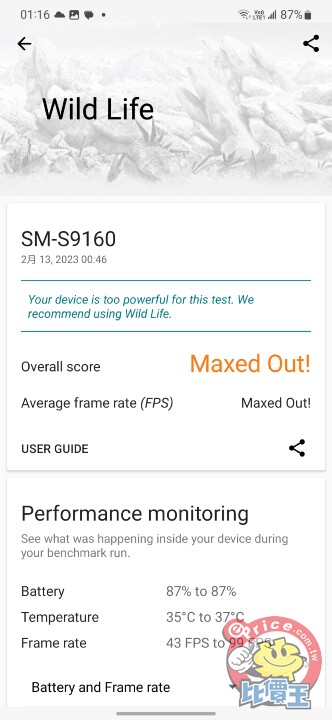
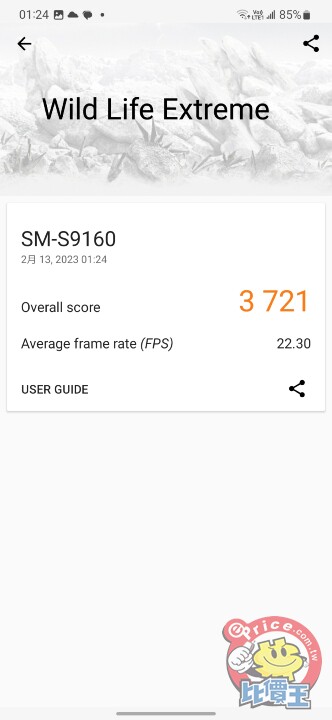
▲3DMark 測試得分。

▲PCMark 測試得分。

▲電池測試,在最佳化螢幕更新率設定下,續航力達 14 小時 22 分。
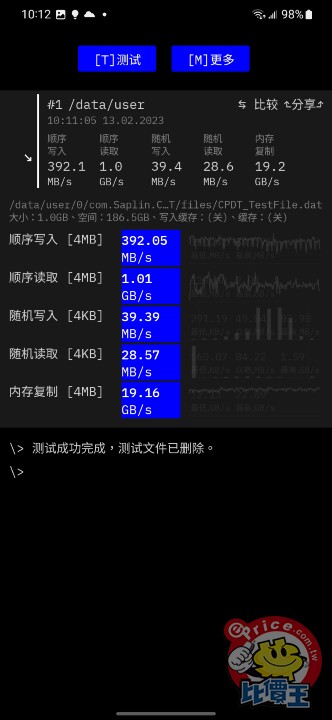
▲儲存置裝讀寫測試,順序寫入、讀取速度分別為 392.05MB/s、1.01GB/s;隨機寫入、讀取速度為 39.39MB/s、28.57MB/s。

▲5G 網速測試。
相機測試
相機方面,Galaxy S23+ 的相機規格上採用差不多的配置,採用三鏡頭主相機,標準鏡頭為 5000 萬畫素,支援 OIS 防震,焦段以 35mm 換算與上代一樣為 23mm,個人是覺得有點太廣角了些,不過由於有 3x 鏡頭,使用上變化更多,若配合數碼變焦,相機最高可作 30 倍變焦拍攝。另外等效 13mm 的超廣角鏡與 69mm 的 3x 望遠鏡頭,都由 1000 萬畫素提升至 1200 萬畫素,感光元件尺寸也增大,理論上能夠提升夜景效果。實際試拍,在 Dual Pixel 對焦技術加持下,相機的對焦反應很快,而且由於強大的運算能力,夜拍很快就能完成。另外系統 AI 也會為夜景人像作加強,會為頭髮、眼睛、皮膚獨立調整。至於照片的發色,一貫比實景來得濃艷,尤其在藍天綠地的場景,飽和度都偏高,令照片看起來更 討喜。
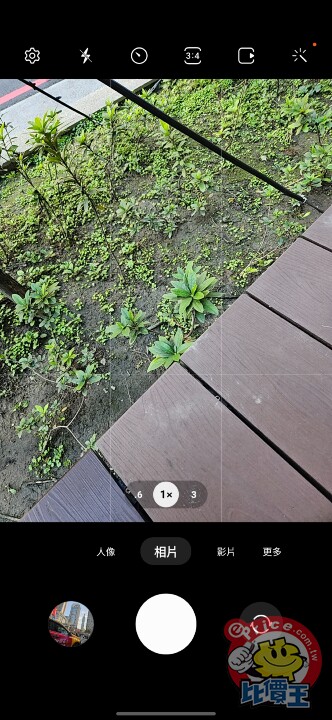

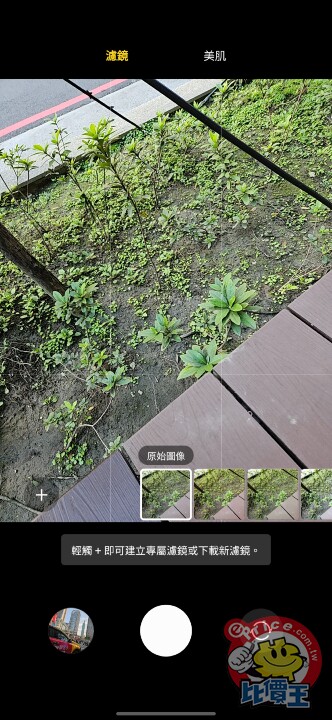
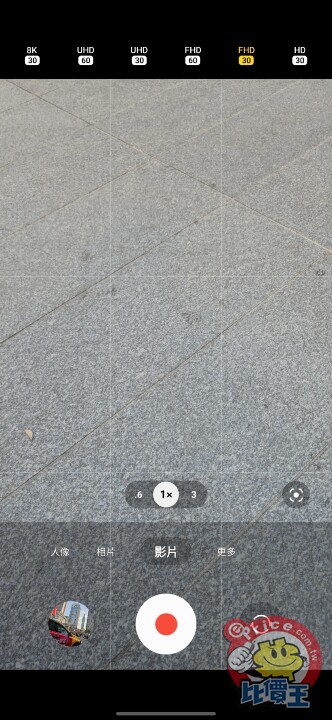
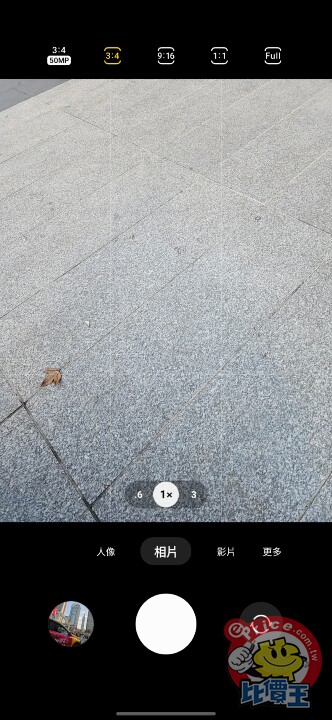



▲超廣角鏡(0.6x)與標準鏡(1x)拍攝效果。


▲望遠鏡(3x)與 10x 變焦拍攝效果。


▲50MP 與 12MP 拍攝效果。


▲一般拍攝(左)與開啟夜景模式(右)比較,一般拍夜空有明顯的雜誌微粒,右圖更為純淨。
更多試拍:





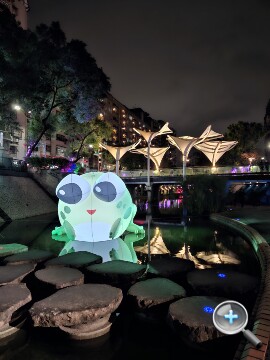






小結:
S23+ 幾天試用以來的感受相當不錯,強力的硬體配置,運行各種程式都反應快速,而且未有發熱問題,加上大螢幕配上高容量電池,使用上的確是方便,至少沒有 S23 續航力可能不夠一天應用的隱憂。而相機方面,S23+ 配置的每顆都有其用處,實用度高,不是市場上一堆「湊數」的多鏡頭。稍稍要挑剔的話,就是個人覺得標準鏡太廣角一點,如果設定為 28mm 街頭抓拍會更合適。不過,Samsung Galaxy S23+ 在定位上有點尷尬,論注目度不及最高階的 S23 Ultra,價格優勢則不及 S23。而且 S23 Ultra 的定價和 S23+ 比較之下,兩者的差價並沒有想像中高,同樣是 256GB ROM 版本,兩者只相差七千元(S23+ 256GB/8GB 售 $33,900、S23 Ultra 256GB/12GB 售 $40,900),既然都花近 3.4 萬元買手機,可能會問自己怎麼不再揑一下,乾脆買最高階的 Ultra,個人覺得 S23+ 的價格與 Ultra 分隔可能要再明顯一些,不然很難吸引用戶選擇 S23+。
若以效能角度來看的話,Galaxy S23+ 與 S23 Ultra 採用相同處理器,效能表現理應一樣,兩者只是相差 4GB RAM。實際上跑分表現,在 Antutu 也只是 123.3 萬和 120.8 萬,兩者的差別僅 2.07%。純以效能角度出發的話,這 2.07% 可能未必值七千元,但如加上 Ultra 有較大的螢幕、S-Pen 操作、旗艦外形與 2 億畫素鏡頭等,相信答案已顯然易見。








