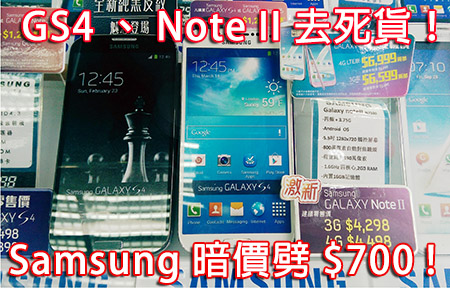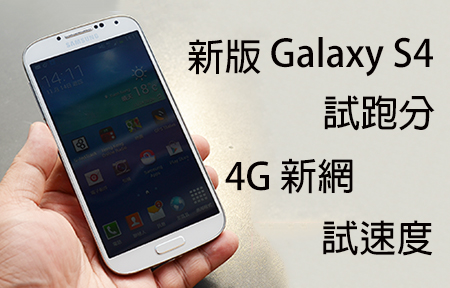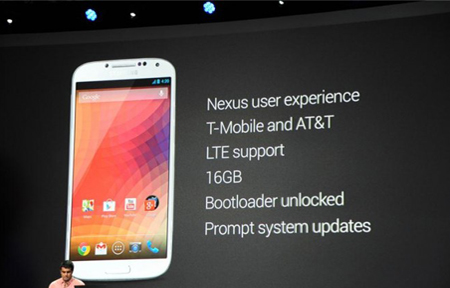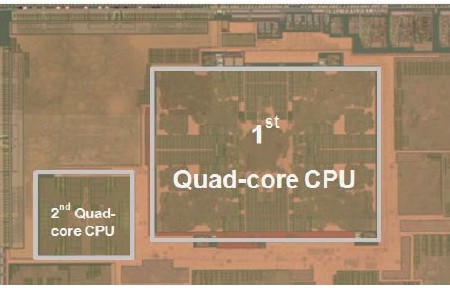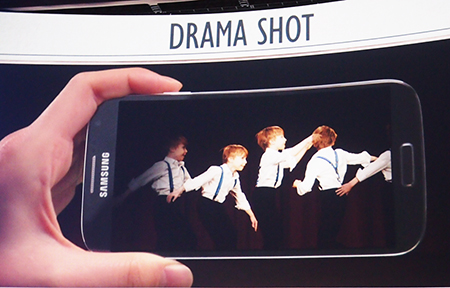Galaxy S4 導入類似相機的拍照介面,操作比以往順手
如果你是本身就是三星使用者,那第一次接觸到 S4 相機功能的時候應該會覺得有不小的差異,這回 S4 導入了類似 Galaxy Camera 的操作介面,讓使用者更有操作相機的感覺。這有讓版主 Daniel 想到當時 Sony 從 Xperia V 開始換上新拍照介面的感覺,其實只是小小的改變,但對於消費者來說,改良的拍照介面確實在拍照時的使用邏輯和手感都會有明顯差異。另外這次 S4 加入「自動偵測夜間模式」的設定,一改過往總必須在「自動模式」與「微光模式」之間切換,現在只要將此功能開啟,手機就會自動在光源不足的情況下,自動轉為夜間模式,而拍出較為明亮卻不容易手振的照片。

▲其實在 S3 和 Note 2 的時候,Galaxy 手機的照相功能就很齊全,但功能一多就顯得雜,在 S4 身上倒是做了明顯的簡化。

▲最早搭載於 Note 2 的超好用夜拍功能「微光模式」,在筆者初次使用時感到相當驚喜,它不是以傳統降低快門速度的方式來取得更多光源,所以夜拍時手震情況可獲得明顯改善。而此功能在 S4 身上則改名為更好理解的「夜間模式」, 並加入「自動偵測夜間模式」的設定,日夜場景拍攝下,使用者就不需要反覆切換模式。

▲如果你不喜歡像剛剛以轉盤排列拍攝模式的編排,也可以按下左下角的按鈕進行 12 宮格排列的切換。
強光下必備,HDR 功能讓你拍出和眼睛所見的感覺
版主 Daniel 相當幸運,這次到台中所遇到的天氣和台北平常的陰雨綿綿截然不同,整個就是豔陽高照,這時候拍照最容易遇到一個情況,那就是亮度的高反差,導致不是拍攝主體太暗就是背景過曝,這時候就得請出 HDR 功能才能順利拍出跟眼睛所見感覺相同的照片。以各廠的 HDR 功能來說,Samsung 算是效果比偏向明顯,但呈現效果還算是自然的。如果大家有看過我們的其他手機的 HDR 功能測試,應該會明白 HDR 這功能的矛盾點,要效果明顯的話,有時呈現出來的效果就會導致主體有佛光感且畫面顏色會明顯偏淡;但若想要很自然,有時候又會顯得效果不夠明顯。這時候就可以發現個廠在 HDR 效果設定上的風格差異。

▲S4 的 HDR 功能在取名上,以「飽滿色調」為名,真的可以拍出高動態範圍又顏色飽合的照片嗎?


▲HDR 功能關閉情況下,暗處細節被吃掉了 ▲HDR 功能開啟後,效果還蠻明顯的,顏色變淡情況輕微。
HDR 功能實拍成像:




▲這張版主 Daniel 好愛,沒開 HDR 的時候,成像只看得到中間這一段是亮的。





▲不過反差程度非常大的時候,難免還是會稍微出現主體邊緣偏亮的佛光感,但 S4 在 HDR 功能開啟時,對於色彩控制確實還蠻不錯的 。
大場面必備的「全景模式」
每次到台中,版主 Daniel 都一定要到勤美誠品旁的綠園道走一走,這裡的風格很適合文青前往,加上綠園道週邊不僅華麗的豪宅林立,綠園道上也在這幾年加入許多裝置藝術,加上前陣子還有位於勤美誠品後方的「勤美術館」成立,到這邊還真是處處是風景,非常推建熱愛攝影或者文青路線的朋友到此一遊。到這種大場面的地方,不管相機的視角有多廣,光靠一張照片都很難完整記錄下那種現場的感動,像是要拍下勤美誠品周遭的豪宅林立感,或者想記錄下古蹟台中車站的完整畫面,這時候就要善用全景模式了!

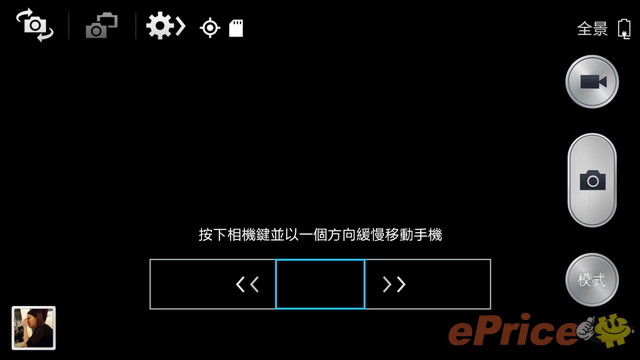
▲Galaxy S4 的全景拍照方式很簡單,只要按下快門鍵後,往左或右同一方向移動即可,感覺跟 iPhone 5 操作的感覺挺像的。
全景功能實拍成像:



▲是不是?全景照片的整體遼闊感絕不是單一照片可以表現出來效果。
戲劇效果與 Dual Camera 功能
版主 Daniel 同時也要分享一下戲劇效果和 Dual Camera 功能給各位看。其實這次加入的新拍照功能中,有幾個效果是比較偏向於好玩有趣的,要說實用性確實是比較不高,不過出遊遇到閒暇的時候,倒是能為旅行中留下有趣的照片。
▲最佳照片、最加臉部表情、動畫照片、橡皮擦這幾個功能,都是拜科技進步之賜,透過高速連拍功能的原理來做應用的。
戲劇效果實拍成像:

▲戲劇效果用來拍攝動態主題會有很有趣的效果,目前 LG 和 HTC 都有類似的功能。可是拍照時必須掌握不少細節,包含現場亮度必須充足、移動物件必須單一且比例不能過大也不能過小,如果在室內拍攝,失敗的機率就會很大。因此版主 Daniel 才會說類似功能適合在閒暇的時候來玩,不然有時候可能會引起同行朋友的不耐煩。

▲相較於戲劇效果功能,Dual Camera 顯得實用不少,很適合像版主 Daniel 一樣喜愛獨自旅行的朋友來使用,不用拜託別人幫忙,也不用擔心用主鏡頭自拍時的盲感。
Dual Camera 實拍成像:
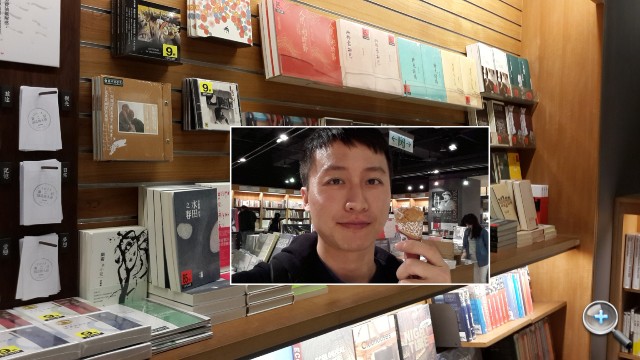
▲這張主題是「文青丹尼爾」。Dual Camera 可以將主鏡頭畫面與前鏡頭畫面結合,相較於僅用僅鏡頭自拍的照片,Dual Camera 照片的元素則顯得比較豐富些。
效果宛如 Nokia 920 的夜間模式
從 Note 2 以來,版主 Daniel 就非常喜歡 Galaxy 手機上的「微光模式」功能,這功能後來在 S3 升級豪華套件之後也同樣搭載於 S3 身上,如果你本身就是 Note 2 或 S3 的使用者,相信應該不會陌生。由於以往的夜間模式都是採用降低快門速度的方式來取得更多光源,但這麼一來就非常容易造成手震,但三星的夜間模式並不是採用此方式進行夜拍,所以成功拍攝的機率高很多,而且亮度也會明顯提升,實用效果可以說是相當高!
▲過去的微光模式,在 S4 身上則改名為「夜間模式」,但拍攝效果一樣好。
夜間模式使用前後差異:


▲自動模式 ▲夜間模式


▲自動模式 ▲夜間模式


▲自動模式 ▲夜間模式
懶得設定?那就全部開啟自動模式吧!
當然,版主 Daniel 相信絕大部分的朋友在出遊的時候,一定是以隨手拍攝為最大宗,熱衷於攝影的專業玩家畢竟是少數,要大家每到一個新場景都要設定相機、調整模式似乎是難度頗高,所以這時候自動拍攝模式就顯得很重要了,文章最後的部分,版主 Daniel 就要跟大家分享一系列由 Galaxy S4 所拍攝的日夜間場景成像。如果你也是相當在意成相表現的智慧型手機使用者,正好可以透過這些照片,來檢視 S4 的成像品質,是否有達到你的需求標準喔!
▲版主 Daniel 常聽朋友說:「手機就是要方便嘛,誰想要在那邊調來調去的」,後來才發現這還真是大多數手機使用者的心聲啊!
自動模式日間實拍成像:


▲這是最近版主 Daniel 朝思暮想的肉蛋土司,沒想到沒有做好功課而遇到週一公休,差點潸然淚下。

▲版主 Daniel 還巧遇先前非常火紅的 86 線熱情公車司機,下車時不僅囑咐我要走斑馬線,還要記得吃中餐,讓乘客心情大好,敬業精神真是令人激賞!












▲這是在佛組頭上開刀的意思嗎?




自動模式夜間實拍成像:


▲晚上獨自去台中公園還真是有點讓人怕怕的。


▲美極了的新景點「勤美術館」。






▲好久沒去的一中街商圈也變得好美好精緻。

▲雖然版主 Daniel 久久才到台中一趟,但是每次去總讓版主 Daniel 感動不已,可惜這回去台中的時間真的非常短暫,無法把版主 Daniel 內心想推薦的所有景點一一走過並且跟大家做分享。
售價 / 規格資料
Samsung Galaxy S4 八核版 3G 版,在文章刊登時,定價 $5,898。Click 這裡睇詳細規格、最新售價
Samsung Galaxy S4 四核版 4G LTE 版, 在文章刊登時,定價 $5,898。Click 這裡睇詳細規格、最新售價
編註:本文轉載自 ePrice 台灣。文中的文字應用、論述,尤其價格部份,以台灣市場作優先考慮,或不適用於香港