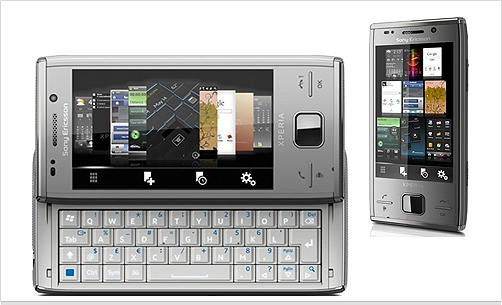講到 Sony Ericsson Xperia 系列,現今大家只會想起 Android 系統的 X10。大家還想起有部走 Windows Mobile 6.5 的 X2 嗎? 它其實也是不錯的手機,至少是 X1 改良版,有升級八百萬像素相機,又有更好用的多媒體播放系統及 Panel 介面。大家睇睇這部遲來的 Windows Phone 還能吸引到你嗎?

從 X1 到 X2,很自然我們會想看看第 2 代機種在硬體方面有哪些提升,不過很可惜,X2 的三大靈魂 CPU、RAM、ROM,跟第一代的 X1 並無二致。CPU 仍然採用 Qualcomm 的 MSM7200,時脈只有 528 MHz,對比新款 Windows Phone 動不動就拿 1 GHz 來嚇人的帳面數據實在不太夠看;而 RAM 跟 ROM 也各自維持了 256 MB 以及 512 MB 的水準。老實說,這個規格,今天來說已像一部入門機了。
開箱速寫
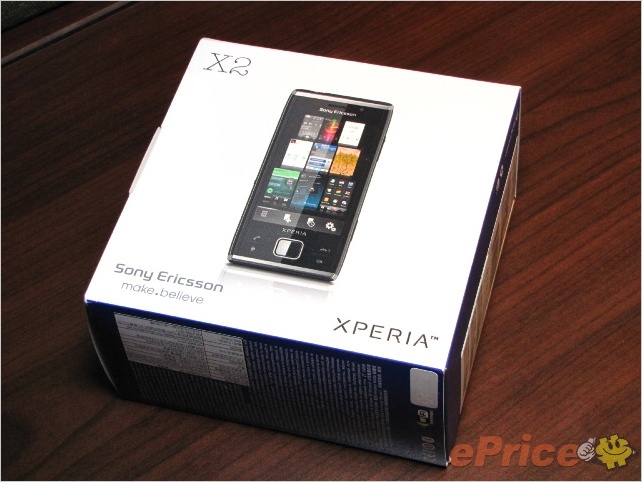
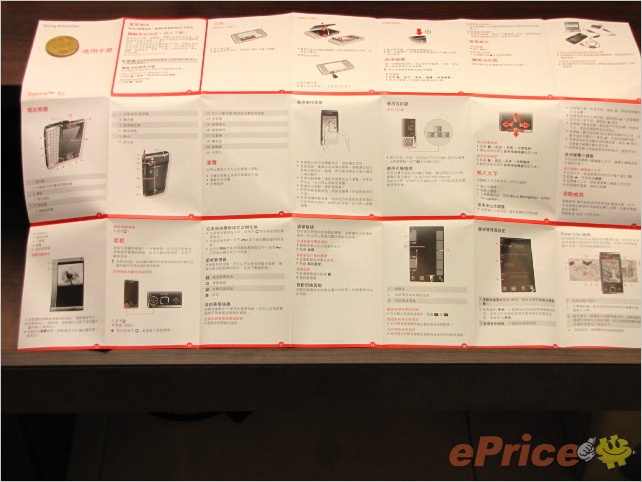
▲ 大大一張說明書,這是快速上手介紹,對新手來說滿值得一看的

▲ 充電器加傳輸線,採用通用規格的 micro usb 真好;還有一條 TV-Out 傳輸線,但沒有入鏡

▲ 耳機型號為 MH-500,不是 in ear,直接對應 3.5 mm 孔,擺脫了 fast port 轉接的糾纏

▲ BST-41 電池,容量 1,500 mAh
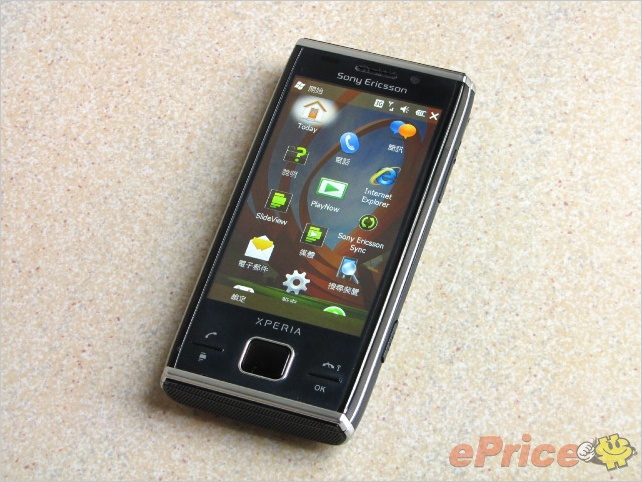
▲ 手機的外觀倒是比 X1 出色許多,設計上來說,真係好靚。

▲ 拿到的顏色是黑色,除了厚度比較抱歉之外,說它優雅誠然一點都不為過

▲ 設想上下兩處銀色飾條,若也換成黑的,可能看起來就沒這麼迷人了,所以它們是優雅的重要關鍵啊

▲ 螢幕較 X1 大了 0.2 吋,但也沒有用,比起別人的大 Screen,實差很遠。

▲ 鏡面螢幕一定很沾指紋沒錯,但值得一提的,測試這幾天,感覺 X2 的螢幕算有防刮

▲ 控制面板的中央是光學搖桿 / 選擇鍵,上面的 XPERIA 字樣,讓整體感覺更高貴了

▲ 左側是通話鍵及滑動檢視鍵 (Slide View,新功能,下文會提到)

▲ 右側為結束通話鍵 / 鍵盤鎖及確認鍵

▲ 正面上方有光感應器、聽筒,以及一顆視像鏡頭
X2 這顆是視訊鏡頭沒錯,但版主從 X2 撥號功能裡認真翻找,遍尋不著任何撥打影像電話的選項;拿我的 SonyEricsson Naite 撥打 Video Call 給 X2,則是直接中斷 (並未回應是否因訊號問題而建議改撥語音)。看了官方新聞稿,沒有指 X2 是否支援 Video Call,這顆相機也無法在照相模式裡拿來自拍?搞了老半天,向 SE 詢問後才得知,這顆確實是視像鏡頭,不過 起初上市的 X2 Firmware 還不支援視像電話功能,要預計在下一次新版軟體發布時,才有望恢復打 video call 的功能,呀?!咁都得?!!!! (在刊登當天,香港還未推出,希望不是這樣吧)

▲ 機頂機底都是佈滿小顆粒的表面,如果它們是立體聲喇叭一定超讚,可惜不是。但有 3.5 mm 耳機孔

▲ 背面的金屬材質營造出高級質感以及厚實份量,官網註明有 155 克,很重呢

▲機背設計也是好看一類

▲ 躲在機背左上角的吊飾孔

▲ X2 是電阻觸控螢幕,也內建了觸控筆

▲ 附贈 4 GB 的 microSDHC 記憶卡

▲ 弧形 QWERTY 滑蓋非常有型,但下盤還不夠穩重,致使滑蓋推開後,手機的重量分配出現了傾斜

▲ 推開滑蓋的片刻,機頂機底會亮起燈機,美得教人賞心悅目。
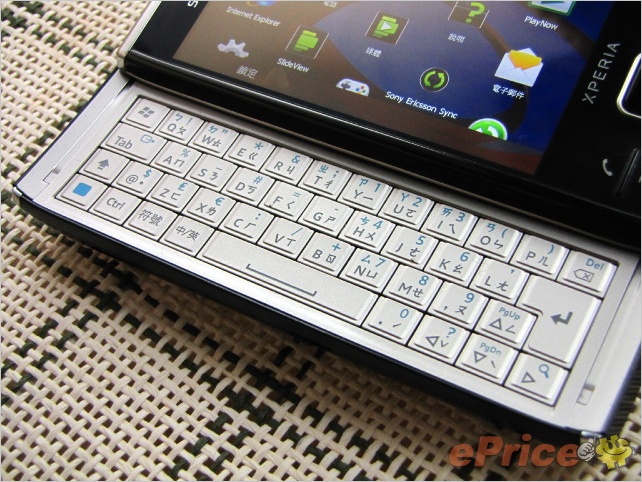
▲ QWERTY 鍵盤跟 X1 大同小異。
功能簡介 規格老樣
認識一下 X2 這次的新玩意兒吧!在眾多 Windows Phone 激烈競爭的態勢下,X2 的賣點除了前面說到的精緻和優雅外,還有新的 Windows Mobile 6.5 系統、可定時觸發主題式 Panel、支援 Slide View 快速檢視,以及 Sony Ericsson 媒體介面。



Slide View 重要訊息不漏接
手機的最主要目的是通訊,但通訊的範圍很廣,不僅僅是單純的語音電話而已。X2 的 Slide View 把一般人最常使用到的通訊功能加以整合,包括來電紀錄、簡訊、電子郵件、行事曆、媒體等資訊,統統被歸類並集中在這個欄目之中。最主要的是它靠滑動觸控,提供了比往常更快速也更直覺的瀏覽方式,滑動以及點選不需要多加說明,至於退出或返回,只要點按左邊的灰色區塊即可。
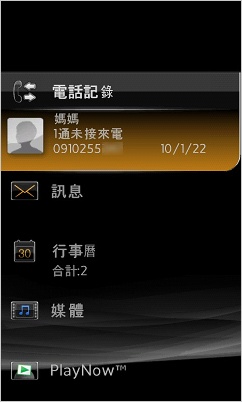


實際使用時,一般人大概不會想要進入主目錄去開啟 Slide View 選單,所以 X2 提供了一顆實體按鍵 (位於手機正面的左下方)。這麼一來,想看看最近的通訊記錄,只需要按一下快速鍵,讀完了,再按一下 OK 鍵 (確認鍵) 就可以返回桌面,感覺就快速多了。也許你經常因為事情突然一多,忘記了最近接收到的電話與簡訊等相關記錄,想要一次掌握的話,Slide View 確實方便。
XPERIA 面板 無拘束定時安排
面板 (Panel) 不是 X2 獨有的概念,當初 X1 也是以這個外掛插件令眾人目光,而 X2 除了延續 X1 時代的多面板玩法,還增加了定時觸發的功能。根據官方資料,X2 內建了 14 種面板,另供下載的數量至少 16 種,且持續增加中,並已開放程式碼讓 Developer 做更多自家面板供網友下載。
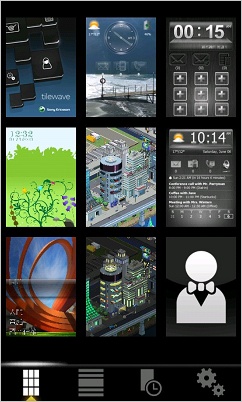

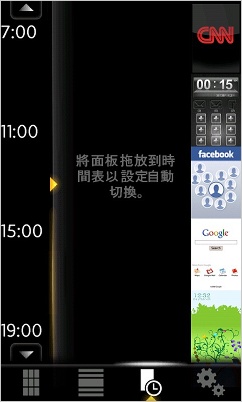
▲ 內建數種面板,包括 Facebook、Google、SPB Shell 等






▲ 用過這麼多,還是覺得 SPB Shell 生活化面板最深得我心,若使用其他 Windows Phone,要買這套軟件也要 $200 以上,用 X2 是送給你。
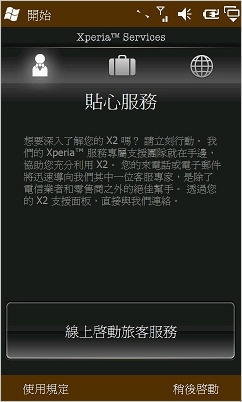

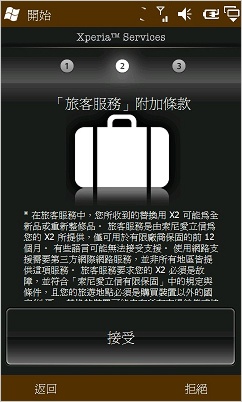
▲ 新購入 X2 的朋友們,別忘了到這個指定面板來啟用貼心服務。就像 Nokia Vertu 手機,有專門熱線解決 Xperia 用家的客服問題,是專貴手機才用得著。
向來 Sony Ericsson 一般手機都有 XMB 媒體介面,有人說像 PSP 的操作,也有人說類似打 BBS 的概念,總之就是高直覺性「右進左出」的使用方式。幾年下來也養了一批死忠 Fans,而且好評不斷,X2 植入了一套新媒體介面 (官方新聞稿稱為 Sony Ericsson 媒體播放器,指的應該就是這個),它整合了圖片、音樂、視訊以及遊戲,總算一次滿足大批機迷的期望。

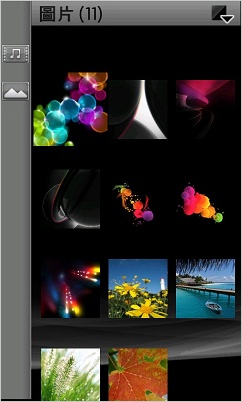
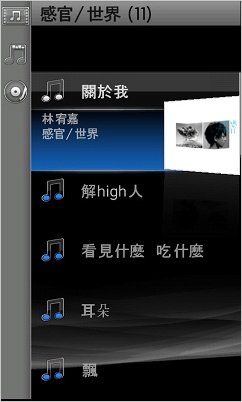
▲ 類似前文提到的 Slide View,左右區塊分別控制進入 / 返回

網路瀏覽及應用



▲ X2 的內建瀏覽器是 IE6,老實說一句,功能其實已改進好多。而 On Screen 的鍵盤比較 user friendly。



▲ PlayNow 的內容尚稱豐富
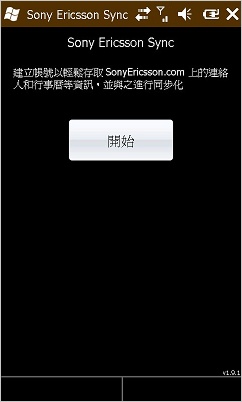
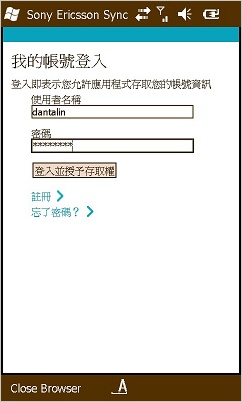
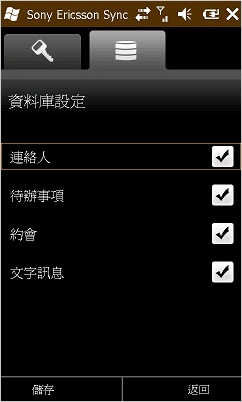
▲ Sony Ericsson Sync 是雲端備份程式,但因為 WM6.5 已經導入了 My Phone 服務,兩款服務,你可以選擇同時使用。
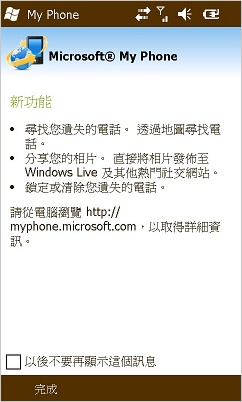
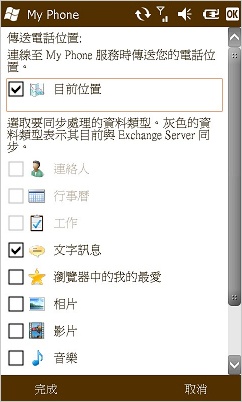
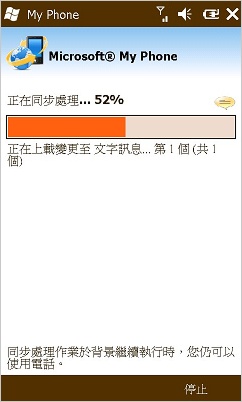
▲ 這就是系統內建的 My Phone 網路備份功能。



▲ 既然寫了 My Phone,就不能忘記還有另一個生死與共的夥伴,叫作 Marketplace,微軟的軟件售賣場

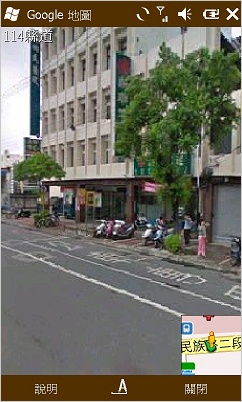
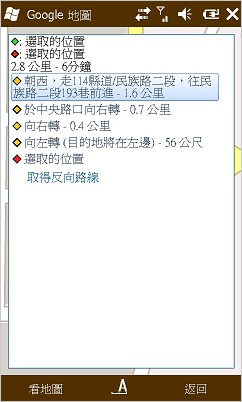
▲ 跟機也內置 Google Map
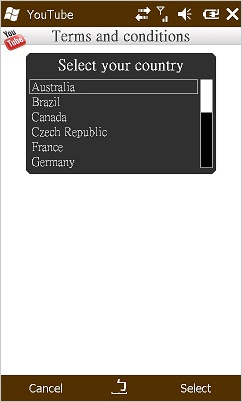
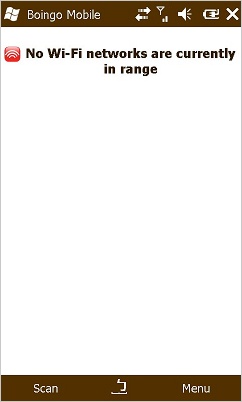
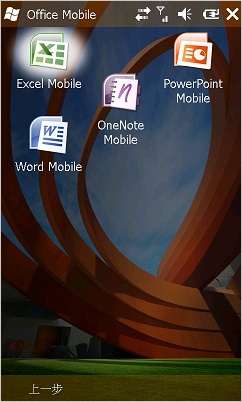
▲ 另外, 也有 YouTube 程式、方便漫遊上網的 Boingo Mobile 及 Office Mobile


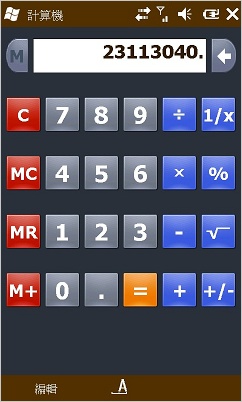
▲ 跟機有 MSN Weather 及 MSN Moeny 兩個 Widget

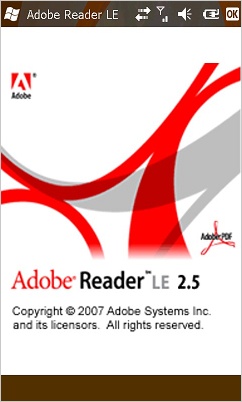

▲ 不過可以線上搜尋新的 Widget 還算體貼,至於 Adobe Reader 跟 Live Messenger 也都如數俱備
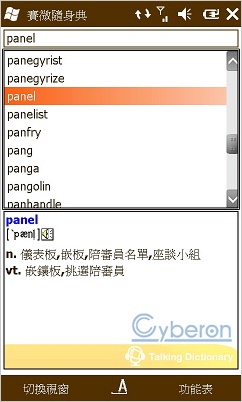
▲ X2 跟機賽微隨身典

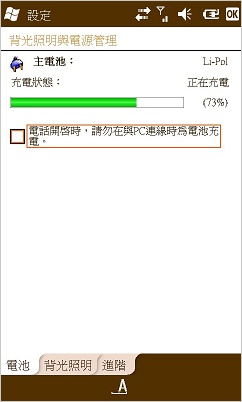
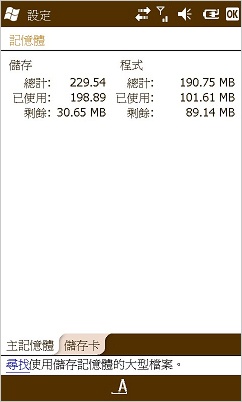


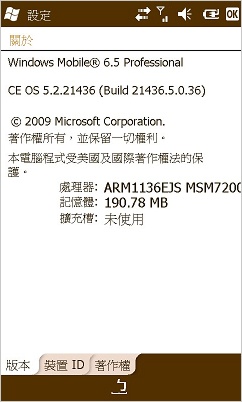
▲ 其他設定關卡以及手機資訊,衷心希望不久後可以看到比 R9A 更新、更穩定的內容版本
史上最強影相 Windows Phone?

▲ 以下僅列舉手動模式的選單。情境模式有 7 種

▲ 4 種對焦方式

▲ 閃光燈可強制開或關

▲ 連拍是基本功能。
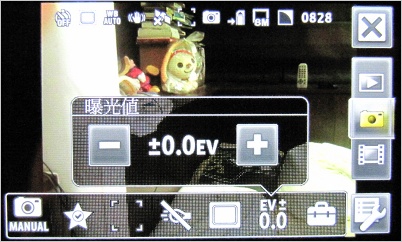
▲ 曝光值可自訂
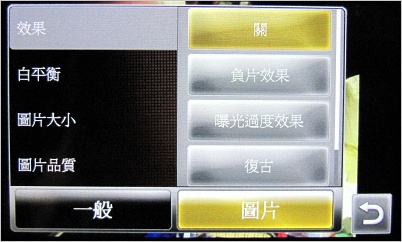
▲ 底片效果也有得選,沒打算特別玩花樣的話,就把它關閉吧

▲ 照相手機能自訂白平衡,似乎也不是很了不起的技術囉!但就選單的安排而言,我認為 Samsung 還是理想些
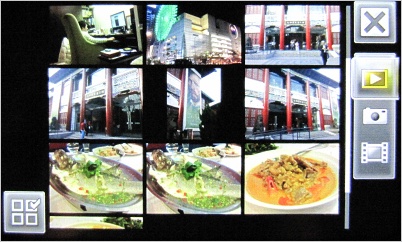
▲ 可以直接檢視已拍攝圖像
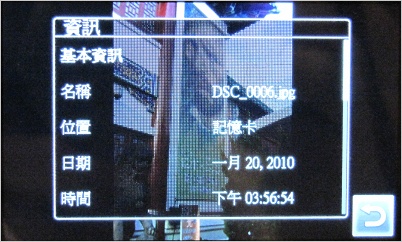
▲ 每張照片的 EXIF 都很清晰明瞭
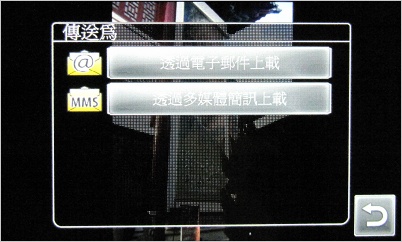
▲ 看喜歡哪些,不妨直接發送給朋友吧!
這次拍得不多,實在是沒遇到什麼好天氣,請大家隨意參考就好:
身手平凡 性價比不優
各大討論區也許有某些網友已經或即將發佈,可能是因為系統承載繁重的關係,只要移除掉某些程式就比較不會當機或延遲等高見,但這尚難抹滅現有韌體不夠完善的事實。希望藉由這篇文章的迴響,能讓 SonyEricsson 重視一下必須修改韌體的責任,這是再基本不過的工作囉!