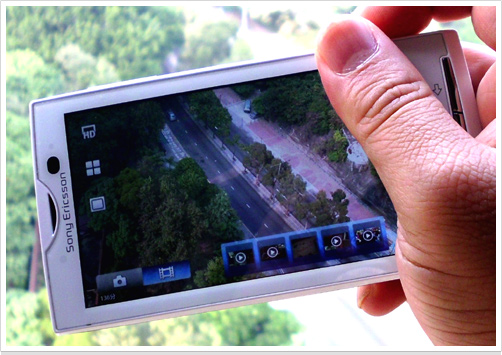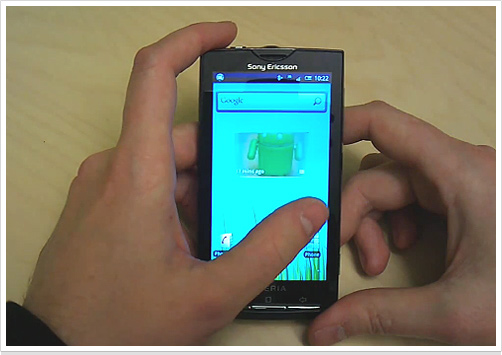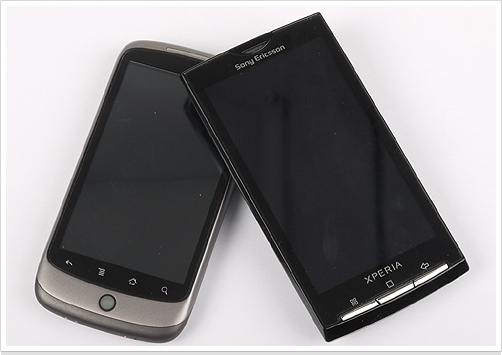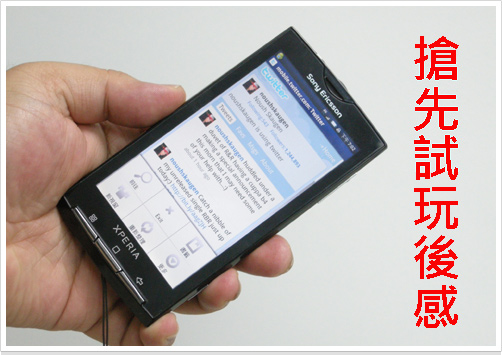請先在 Android 手機裡安裝這兩個軟體:
z4root Market:market://search?q=pname:com.z4mod.z4root
QR Code:

Barnacle Wifi Tether Market:market://search?q=pname:net.szym.barnacle
QR Code:



▲ Android Market 有兩個 Z4root,揀 Ryan ZA 作的就可以。用 Z4root 去 root 機,對應 SE Xperia 系列、Samsung Galaxy S,但最多人用的 HTC 機就唔得


▲ 新版 Z4root 有暫時 root 及永久 root,我們先用暫時 root 吧,當你關機再開,這個 root 就會消失,就算你用永久 root,也有 unroot 復元功能,十分方便。

▲ root 了機會有提示


▲ Android Market 上你會見到 Barnacle WiFi 有兩個版本,其實功能一樣,收費版本其實是叫你捐錢及開發者,捐唔捐錢給他們,自己揀吧,不過要損也是 HK$16


▲ 要用的話,當然是要開啟這個 Apps,第一次佢會提你係咪要用 superuser 的權限,當然是吧,因為你都把機 root了無理由唔繼續一下。


▲ Barnacle WiFi 把手機用 WiFi 傳送上網訊號至 Netbook 後,會見到 IP Address 及MAC Address


▲ 可以查詢用左幾多 Data,用家可以改 WiFi 名稱、WEP 保密及使用的 Wi-Fi Channel。注意,這個 Barnacle WiFi 用的是 WiFi Peer to Peer 連結,不是變成 Router,連 PC、Mac、iPhone 及 iPad 都無問題,但若果像 Galaxy Tab 這裡 Android 隨身 Pad 是不能連線成功的,用家要注意了。
▲ 最後送上 Video 示範