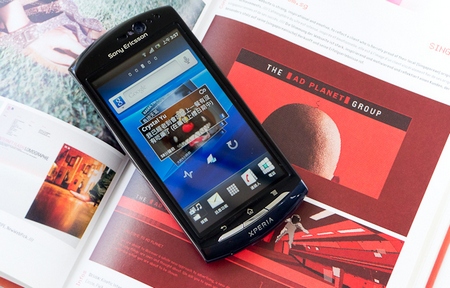▲ neo V 方型的包裝還不小,外型與 neo 一模一樣。

▲ neo V 型號是 MT11i,中階定位。

▲ 本身也屬於 Green Heart 環保系列,不過包材其實沒有太大縮水,也附有一個 GH 布套。
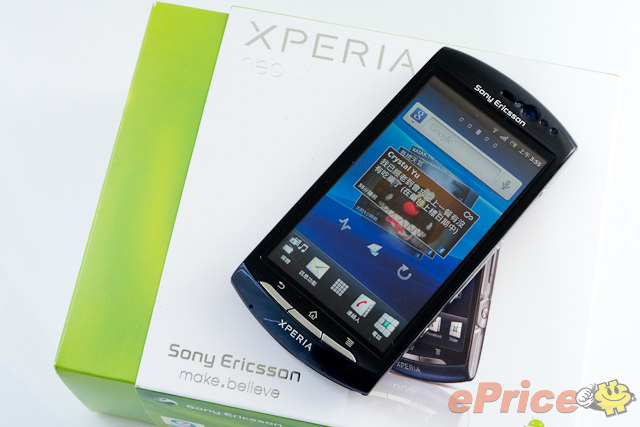
硬體維持,畫素小降
neo V 擁有和 neo 完全相同的外型,這次收到的又是藍色款,所以相似度可說百分百,大概就像 iPhone 4S 和 iPhone 4 之間的差異吧,99.9% 雷同。在硬體上,neo V 最大改變是主相機像像素從 800 萬下修到 500 萬像素,但只差在像素小,拍攝功能都保持原樣,也都支援 720p HD 錄影和全時自動對焦功能,在使用上造成的差異不算大。而手機的主要規格,包括 3.7 吋螢幕、視訊相機、弧形美背、快門鍵、雙麥克風、HDMI 等,neo V 與 neo 都一樣,也採用一樣的 1GHz 處理器,搭配 512MB RAM 與 1GB ROM,作業系統則是 SE 最新一版的 Android 2.3.4,加入 3D 攝影、螢幕圖片擷取和一些介面功能上的小幅更動。

▲ 3.7 吋 480x854 螢幕,這尺寸對中階機來說算是夠用的,手機不會太大、螢幕也不會過小。

▲ neo V 保有光滑且帶有弧形的美背設計,手機邊角收起的線條也很特別。

▲ 因為背面的線條帶有弧度,所以在光線折射下,會反射出很特別的光影。

▲ 手機右側有快門按鍵、音量鍵和電源鍵,也有一顆 LED 狀態燈。和 arc 相比,neo V 的快門鍵是好按很多,位置也比較適合拍照用。

▲ 機頂有 3.5mm 耳機孔、HDMI 和 microUSB 介面。提升 neo V 價值的一點,是它把 HDMI 也留了下來,如果你有轉片的習慣,把影片存到 neo V 裡再接上 HDMI,就可以在電視上看 720p 電影,直接看出去玩拍攝的影片或相片也行,這功能對二千的手機來說是很超值的。

▲ 電池型號為 BA700,1500mAh。附贈的記憶卡從 8GB 縮水到 2GB,需要大容量的請自己再去買吧。


▲ 出廠即用 Android 2.3.4 系統。手機 ROM 為 1GB,在扣除系統使用和進行內建軟體的一些必要更新後,實際可用來安裝程式的空間約 238MB,不算太多,以後勢必要常常去檢查有沒有搬移到記憶卡的 App。
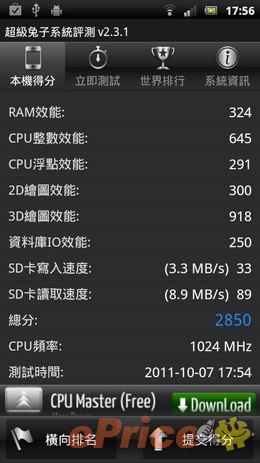
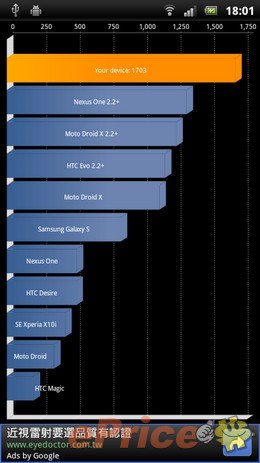
▲ 超級兔子跑分為 2850,Quadrant 最高約 1700 分,以 1GHz 單核心手機來說是合格有餘的表現。
娛樂不忘分享
neo V 用的是 SE 最新一版介面功能,主要重點在娛樂性和與社群分享,和 Facebook 好友的串連更加緊密。以大家常使用的音樂、相片和 YouTube 來說,neo V 不只讓使用者更容易把自己喜歡的影音 Share 到 Wall 上,也可以透過內建的小工具和 Timescape,隨時看見好友們新貼上來的影片、相片和應用程式。分享、下載、留言互動,拿著 neo V 就能這樣彼此分享互通,FB 不單留言打屁,而可以和手機功能做更深度結合。

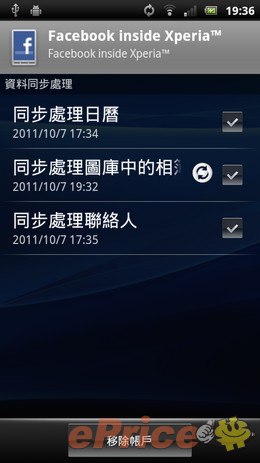
▲ 鎖定畫面會將未接來電、新訊息和 FB 新通知顯示出來。而要使用分享互動的功能,第一步是去帳號設定裡,登錄你的 Facebook 帳號,並勾選要同步的內容,有日曆、連絡人和相片。
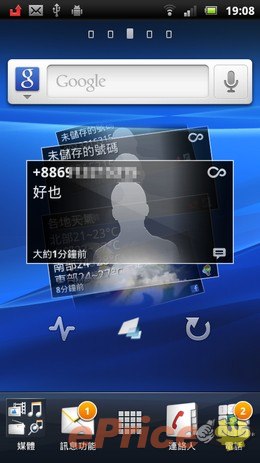

▲ Timescape 是獨家功能之一,整合社群更新和通訊記錄,都結合在這一個介面下,滑動事件卡片也頗順暢。
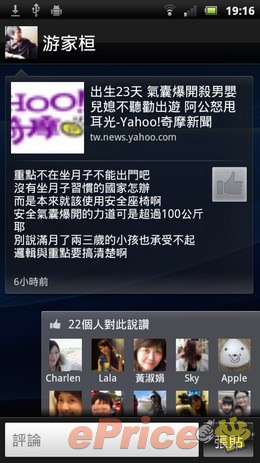

▲ Timescape 裡看好友的 Post 文,會同步顯示有哪些人按讚,下方有最新的留言,你也可以直接在這裡寫文回覆,不必開 Facebook App,省下很多時間。

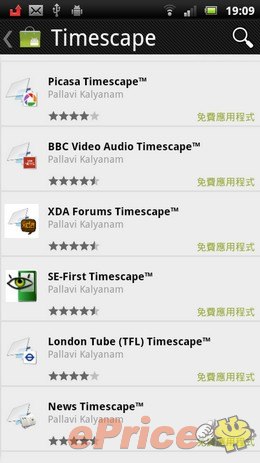
▲ Timescape 現在多了很多外掛的選擇,除了內建的幾種服務,還能上 Market 下載延伸模組,例如玩家常逛的 XDA 論壇、SE-first 部落格、Picasa、甚至是 SE 自己產品的官方部落格,都有推出外掛模組。免費下載安裝後,就能夠在 Timescape 裡看見這些網站的最新內容。


▲ 例如產品經理會親自到網上回答問題的 SE 官方部落格,就可以掛到 Timescape 裡,可以看見更多即時的海外新消息。天氣預報是內建的生活行所提供的服務,點進去可以查到更多生活相關資訊。
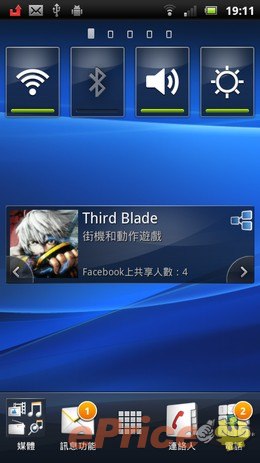

▲ 小工具中有一個是「朋友的遊戲與應用程式」,它會抓取 Facebook 好友所推薦過的 App,讓你看看朋友最新安裝也喜歡的 App 和遊戲有哪些。


▲ 可以看見是哪些朋友推薦了什麼 App 上來,並依照推薦時間和熱門度做分類;如果你對其中之一有興趣,點「安裝」就會連結到 Market 去下載。
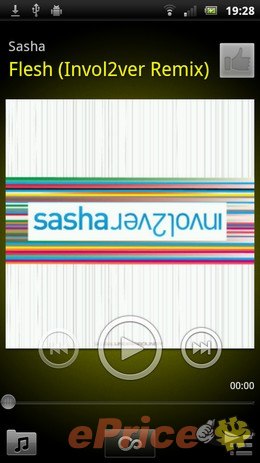

▲ 又例如聽音樂,喜歡的歌曲,按下大拇指的讚,就能貼到塗鴉牆上分享。按讚的歌曲會傳送到 SE TrackID 的資料庫來源:Gracenote 比對,如果有符合,資料庫會自動把歌曲專輯資訊帶進來;如果找不到符合的,塗鴉牆上就是顯示這首歌的 ID3 Tag 標籤資訊,可能會出現無法顯示專輯圖片。


▲ 二個和音樂相關的重要功能,支援等化器,以及 xLOUD 外放音量增強,xLOUD 預設是開啟的,可以把 neo V 喇叭擴音的聲量再往上提升。


▲ TrackID 音樂辨識的結果,可以快速搜尋在 YouTube 上的相關影片,也能貼到 Wall 上。
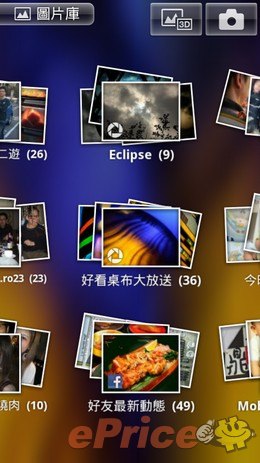

▲ 在圖片庫中,也可以將 Facebook 相簿同步進來。裡頭會有你自己的網路相簿,和一個好友最新上傳的大集合相簿,用意一樣是讓用戶不必一個個去看 Facebook 好友狀態,就能夠看見大家最新上傳了什麼相片。

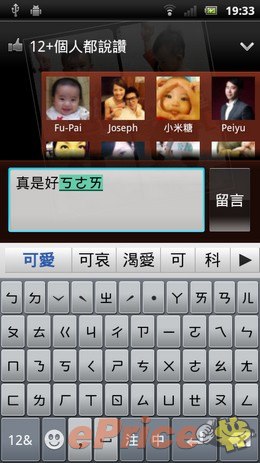
▲ 一樣的,都會看見哪些人按讚和留言,也可以馬上在這裡做回覆。

▲ Facebook 上的行程也會跟著一起跑到日曆裡,最重要就是好友的生日啦,都會同步進來。
在分享之外,neo V 當然也具備 Android 好用的無線熱點、GPS 定位、Android Market 應用程式等功能,SE 自己還加入了一些獨特程式讓手機更實用如安全防護軟體、省電模式、程式安裝器、Liveware 管理員、Office 文件瀏覽器等功能,也都預先安裝在手機裡。

▲ 透過第二組麥克風,neo V 可收集環境噪音,讓通話具備噪音抑制效果,講電話的音質更清晰。

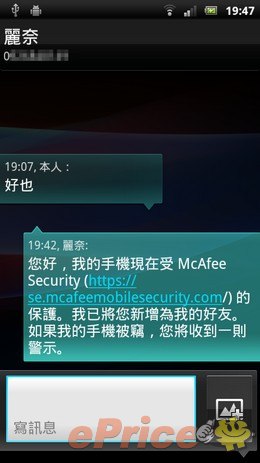
▲ McAfee 也是預先內建的安全防護軟體,若手機遺失被插入別人的 SIM 卡,它會主動把新 SIM 門號的資訊透過簡訊發送給事先設定的緊急聯絡人。McAfee 也可以遠端鎖定、清除資料、備份和病毒掃描,不過 neo V 附的只是七天試用版,完整版必須要上 McAfee 付費購買,不想買的人,可以直接把它移除掉。
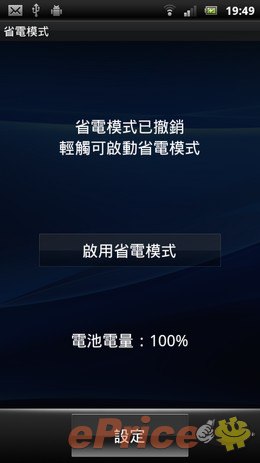

▲ 省電模式是一個很方便的電力管理軟體,可設定電量在用到一定程度時向用戶發出警訊,並且自己定義那些功能可以關閉來換取更長的使用時間。其實省電模式裡面列出來的選項,也真的都是一些節省用電的撇步,如藍牙、GPS、螢幕亮度和自動同步化、數據上網這些,不用時選擇關閉,都可以幫助減少耗電。
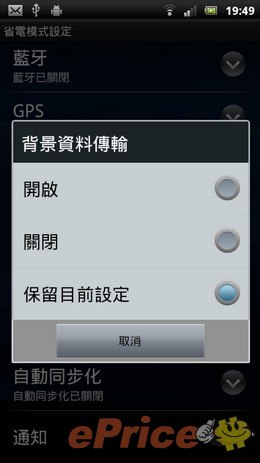
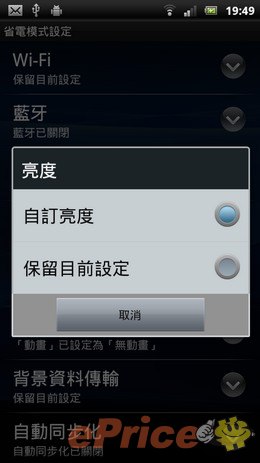
▲ 螢幕和背景資料傳輸是耗電二大元兇,可視自己的需求來做設定。
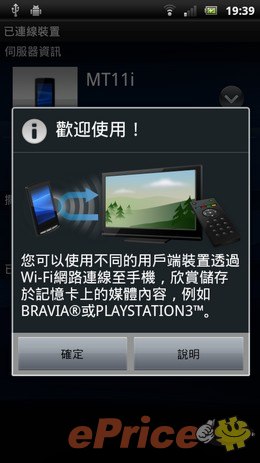
▲ neo V 除了 HDMI,也可以透過 DLNA 無線分享手機裡的影音,透過支援 DLNA 的電視觀賞。
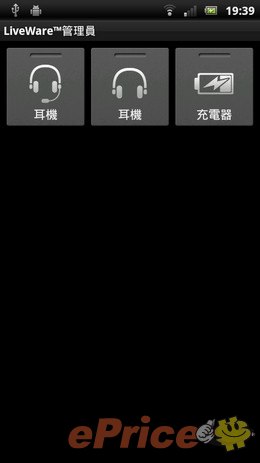

▲ Liveware 管理員可以在某些配件連結上後,讓手機自動啟用事先設定的功能。例如插入耳機可以設定自動進入音樂播放器或 FM;連結充電器,可自動開啟時鐘或 YouTube 等。

▲ 長按電源鍵,可以直接擷取螢幕顯示的畫面。


▲ 支援資料夾管理,資料夾小圖示會顯示裡面裝的四個程式縮圖。在待機桌面二指往內縮,可叫出 Widget 的全部預覽。

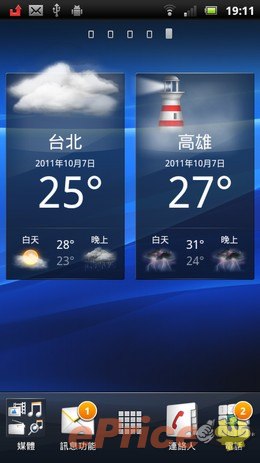
▲ 音樂、相片影片、媒體各有一個好用的桌面小工具,另外還有 AccuWeather 的天氣小工具。
視訊、錄影、3D 全景
相機規格是 neo V 做的最大調整,由 neo 的 800 萬改為 500 萬像素,可以拍攝的照片尺寸較小,也沒採用 Sony Exmor R 高感光元件。拍攝功能方面,neo V 倒是都維持一定水準,SE 手機主打的觸控拍攝、觸控對焦、SCN 自動場景辨識、視訊鏡頭自拍等,都還是沿用,整體操作速度也依舊很暢快。錄影規格都支援 720p HD、30fps,也有連續自動對焦、錄影中可追蹤人臉和數位變焦拉近功能。neo V 也有視訊鏡頭,除了可以玩 Skype 免費視訊,也直接支援 Google Talk 的 Video Chat,開啟手機裡的 Google Talk 程式,會看見出現攝影機的符號,撥號給好友就能作視訊對談。不過這組視訊鏡頭依舊只支援 IP 網路視訊,不能打 3G 影像電話。

▲ 內建 30 萬畫素視訊相機,可以自拍,也支援 Skype、Google Talk 等視訊通話軟體。


▲ neo V 支援 Skype,程式可免費下載安裝,在有網路的環境下就可以免費打視訊電話。

▲ 配備 500 像素相機,旁有 LED,另一角落的小孔是副麥克風,是用來做通話降噪的。從這角度也可看到,neo V 藍色款的配色是由黑色漸層變至藍色,烤漆的質感很細緻,但也非常會沾指紋和毛屑。

▲ 內建實體相機快門按鍵,加上觸控拍攝功能,拍照錄影都更加方便。




▲ 拍攝功能一覽。若把拍攝場景設為一般,就能進行場景、對焦等更多細部設置;場景若選擇自動辨識,滿多功能都會被限制不能用,但相機會視環境自動切換到適合的模式拍攝。


▲ 對焦模式有很多選擇,觸控對焦就是點哪邊、相機就以該點為對焦中心,搭配觸控拍攝很方便,即點即拍。


▲ 錄影支援 720p 和場景設定。


▲ 錄影中相機都會自動連續對焦,可選單點或針對人臉,不過對焦的速度仍是有點慢。另外可開啟 LED 持續補光。

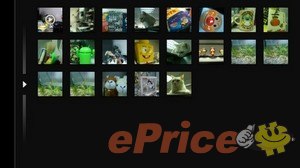
▲ 錄影支援剪輯功能,選取起始點和結束點,就可以把相機錄製的影片剪短成一段新的短片,但若要剪輯自己在電腦轉擋的 MP4 影片,可能會遇到系統不支援的狀況。此外無論在拍照或錄影狀態,由右往左拉,可顯示相機拍攝的圖片和影片。


▲ neo V 支援 3D 全景攝影,按下快門後,手機保持水平,順著指示往右慢慢移動轉一圈,相機會自動把影像記錄下來,拼成一張帶有 3D 效果的全景相片。因為 neo V 沒有裸視 3D 螢幕,因此拍下來的 3D 照片,必須透過 3D 電視或 3D 電腦才可以觀看;如果沒有可以對應的 3D 播放設備,這功能可以直接跳過,從手機上是看不到 3D 效果的。

▲ 可透過 HDMI 在電視上欣賞影片和玩遊戲;3D 相片就必須搭配 3D 電視了。
小結:中價功能之選
將 neo 降級就變成一部小改款新機,新意少少,應該很多人都不以為然。不過 neo V 價錢親民,二千五多一點,能買到 HD 錄影、HDMI、3.7 吋螢幕和充滿特色的 SE 社群強化介面,1GHz 運行順暢,卻又讓它性能價格比上升。