
LG V60 ThinQ 5G Dual Screen 可以說是 LG 大手筆之作,雖然現在已經有摺疊螢幕的手機在市場上出現,但是為了節省成本以及提升耐用度,LG 採用得是可分離式雙螢幕的設計,從上一代 LG V50 ThinQ Dual Screen 就是這樣的特色,所以這次 LG V60 ThinQ 5G Dual Screen 也同樣使用可分離式的雙螢幕,讓手機的顯示方式還有可控性都一樣有看頭。

LG 首款入台的 V 系列雙螢幕手機
這次 LG V60 ThinQ 5G Dual Screen 搭載高通 Snapdragon 865 處理器登場,同時搭配 8GB RAM 以及 256GB ROM,是貨真價實的旗艦級手機。而螢幕的部分則是採用了 6.8 吋 FHD+ 解析度的 P-OLED FullVision 螢幕,加上側螢幕的部分採用 6.8 吋 20.5:9 OLED FHD+ 規格,兩的螢幕的大小比例都相同,使用者在使用觀看的時候比較不會有不協調感。接著我們就來看看 LG V60 ThinQ 5G Dual Screen 的開箱吧!

▲ 外盒的部分,LG V60 ThinQ 5G Dual Screen 採用消光紙盒的包裝。
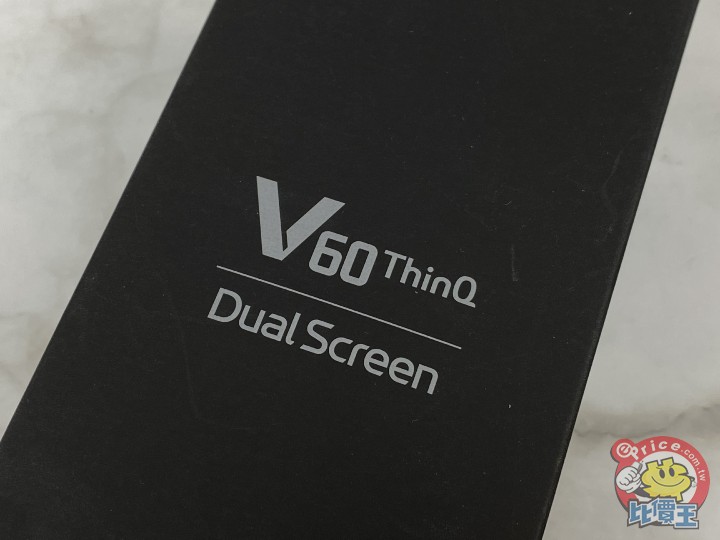
▲ 外盒上方印著產品型號。
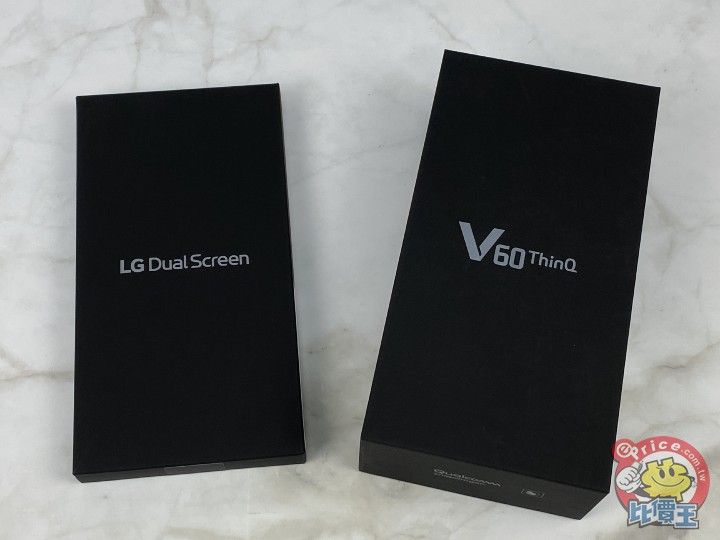
▲ 打開外盒後,裡面會有一組 LG V60 ThinQ 5G 手機的包裝以及一個 Dual Screen 雙螢幕的包裝。

▲ 手機內部的產品。
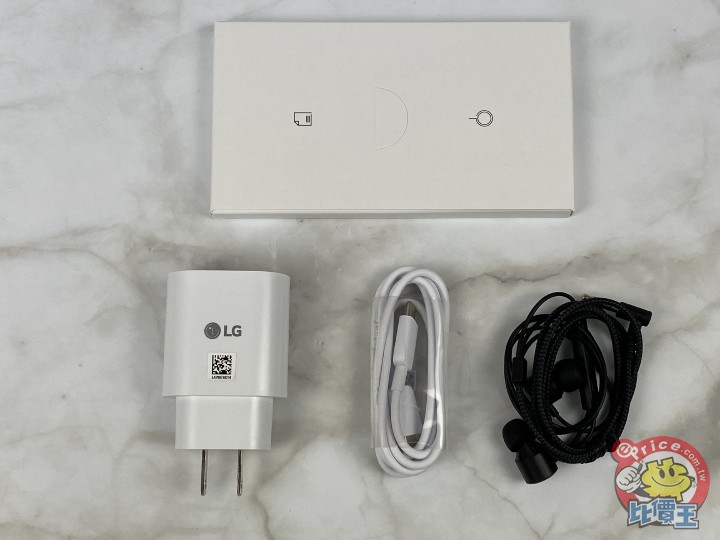
▲ 先來看看配件的部分,在手機的配件部分,附上了 USB-C 充電器、雙向 USB-C 傳輸充電線,以及一組 3.5mm 耳機。(台灣水貨,所以充電器也是兩腳)

▲ 充電器的部分支援 USB-C 的連接。

▲ 最高支援 9V/2.77A =25W 的充電功率。

▲ 手機開機後的桌面顯示,主要作業系統採用 Android 10 系統。

▲ 前鏡頭的部分採用的是水滴造型的螢幕設計。

▲ 在下巴的部分採用的是跟邊框差不多厚度的螢幕寬度,但相對地螢幕也並非曲面。

▲ 後機身也是採用全玻璃的設計,鏡頭的配置採用橫排的方式排列。

▲ 鏡頭的部分採用的是一個 6400 萬畫素 F1.8 標準鏡頭、一個 1300 萬畫素 F1.9 光圈 117 度超廣角鏡頭以及一個用來獲取景深訊息的 Z 鏡頭,且手機搭配的是雙色溫的閃光燈。

▲ 底部則是有 喇叭孔、麥克風孔、USB-C 以及 3.5mm 耳機孔。

▲ 側面的部分則是音量鍵、Google Assistant 鍵還有一組收音的麥克風。

▲ 頂部則是 SIM 卡槽以及麥克風孔,由於 LG 過去就很重視錄影收音功能,所以手機就盡量安裝多一點收音麥克風,讓錄影錄音的品質增強。
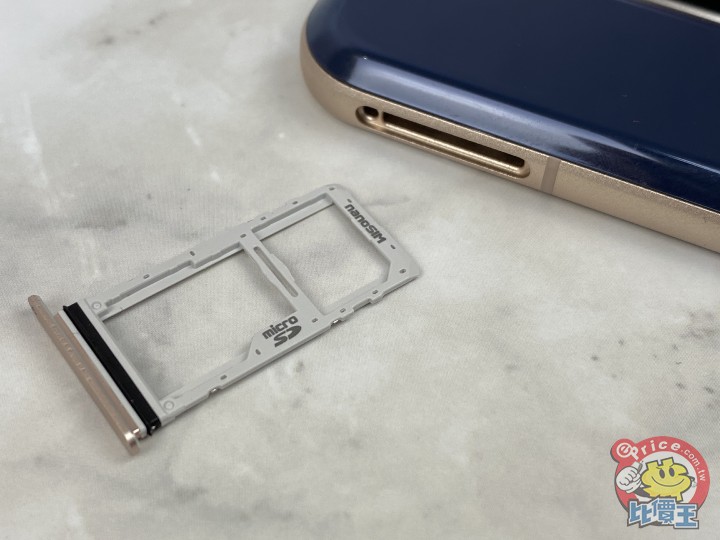
▲ SIM 卡槽的部分支援一張 SIM 卡以及一張 microSD 記憶卡。

▲ 台灣水貨 LG V60 ThinQ 5G 只支援單 SIM 卡功能,不過這款手機的卡槽卻有雙 SIM 卡的凹槽,但實際放入雙卡來測試其實也是讀不到到二張 SIM 卡的。

▲ 緊接著來看看雙螢幕的部分。左邊是 LG V60 額外的雙螢幕模組。

▲ 翻到背面來可以看到,這個模組本身也是一個防摔保護殼。

▲ 在連接的部分則是透過 USB-C 的方式連接手機與外接雙螢幕。

▲ 整體組合起來就是一隻可以翻轉開蓋的雙螢幕手機。

▲ 這樣的作法,有點像是早期一點的 PDA,而與現在的摺疊螢幕又有點不同,因為他本身就是獨立兩種螢幕的設計,而現在的摺疊螢幕在使用邏輯上則是使用一整塊螢幕的感覺。

▲ 直立式也是分成兩邊兩邊顯示各自的畫面。

▲ 另外在雙螢幕上緣的部分,雖然副螢幕沒有鏡頭但也是做了水滴狀瀏海設計,先前 LG 表示這是為了一致性的考量。

▲ 雙螢幕的好處是,如果是在玩遊戲的話,在顯示上可以分成上下兩個畫面,而一個畫面可以當作虛擬手把來控制,這有點像是以前任天堂推出過的掌機 3DS 的操作感覺。


▲ 不過在操作上倒是會遇到一些遊戲預設轉向不同的情況,不過還好 LG V60 ThinQ 5G 的 UI 操作彈性很大,也有考慮到這樣的情況,手機在畫面不同顯示方位時可以適時地調整。

▲ 像剛剛這樣倒過來的畫面,就可以透過翻轉 180 度的方式調整過來了。

▲ 而如果接上雙螢幕的話,手機就無法使用原有的 USB-C 直接充電,反而是另外透過這個磁吸式的轉接器,連接原有的 USB-C 線充電。

▲ 另外在雙螢幕模組的部分,在外蓋的地方 LG 在這裡也設計了一個 OLED 單色的顯示螢幕,主要可以顯示時間、日期、電量等資訊。
LG V60 ThinQ 5G Dual Screen 軟體跑分測試
在系統跑分的部分,我們一樣用安兔兔以及 Geekbench 5 來試試 LG V60 ThinQ 5G Dual Screen 的能耐,畢竟是採用今年旗艦 高通 Snapdragon 865 處理器的手機,在效能上應該都是目前最強悍的效能,下面就讓我們來看看 LG V60 ThinQ 5G Dual Screen 跑出來的分數。

▲ 在安兔兔 V8.3.7 跑分的部分,搭載高通 Snapdragon 865 處理器的 LG V60 ThinQ 5G 跑出來的分數是 554012 分,這樣的分數以非中國廠手機來說,算是相當高的分數了。
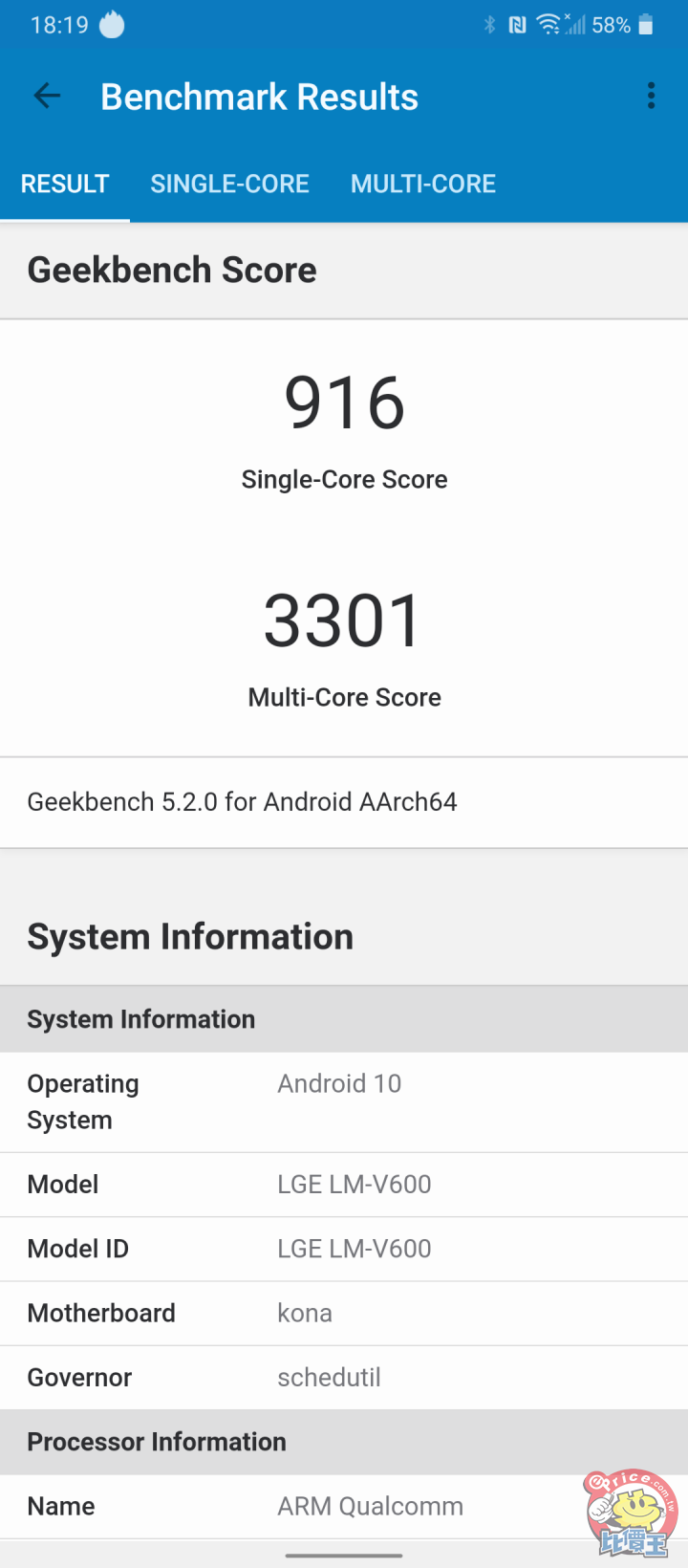
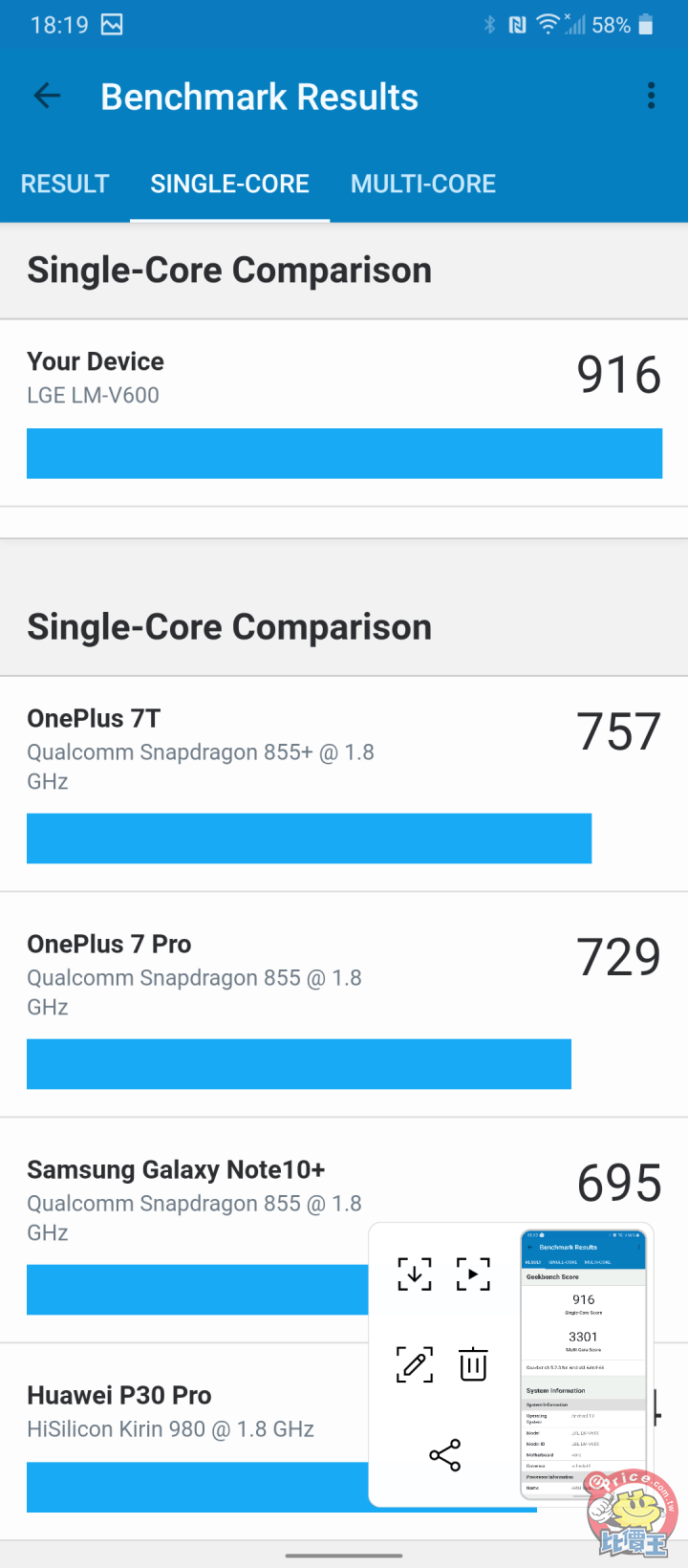
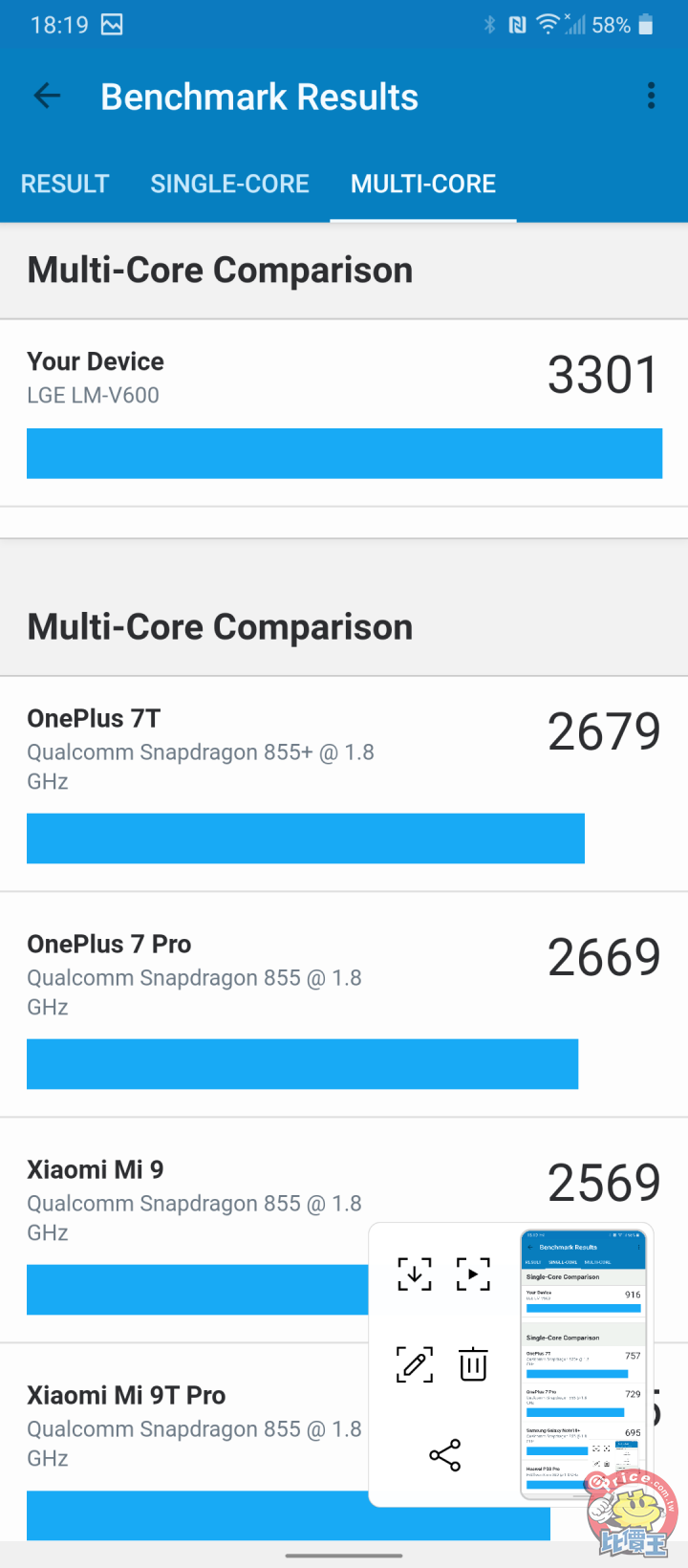
▲ 而在 Geekbench 5 的核心跑分部分,則是單核 916 分、多核 3301 分。
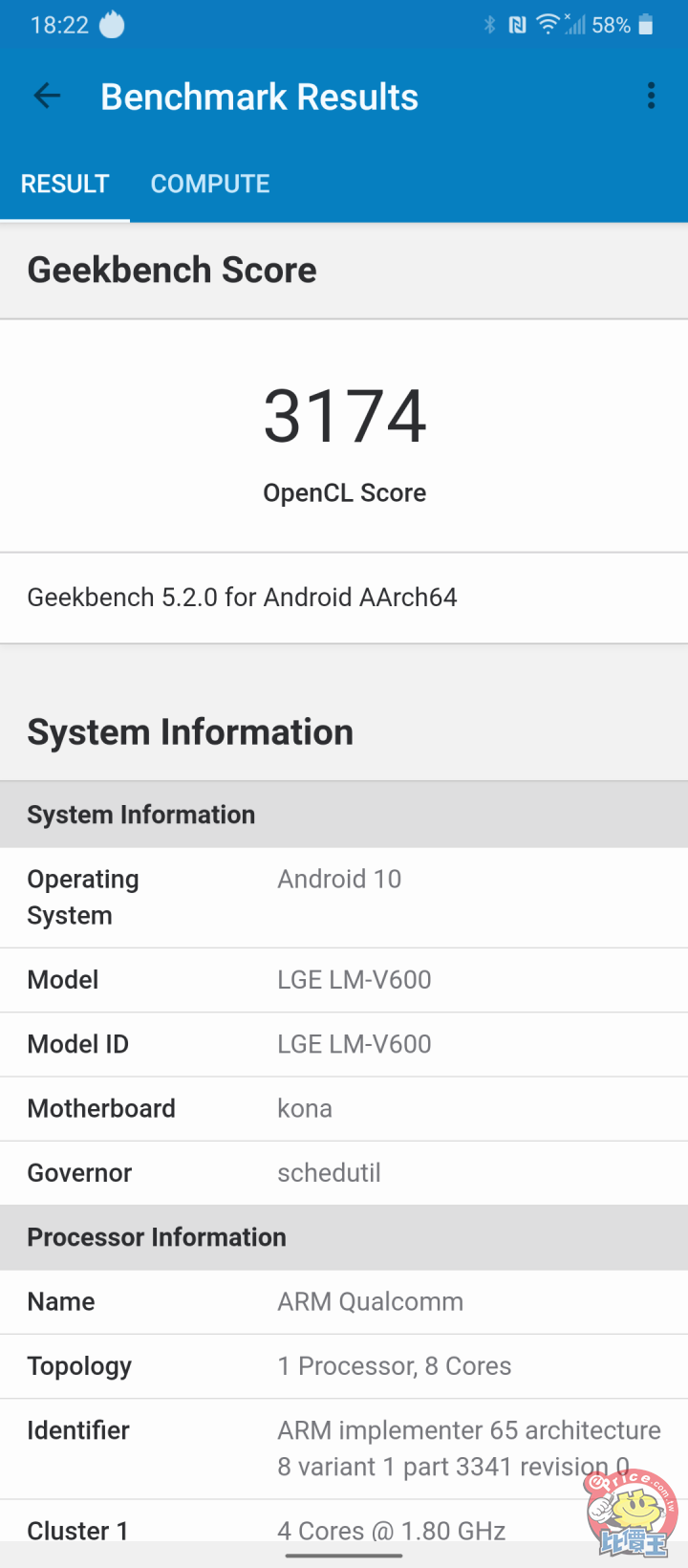
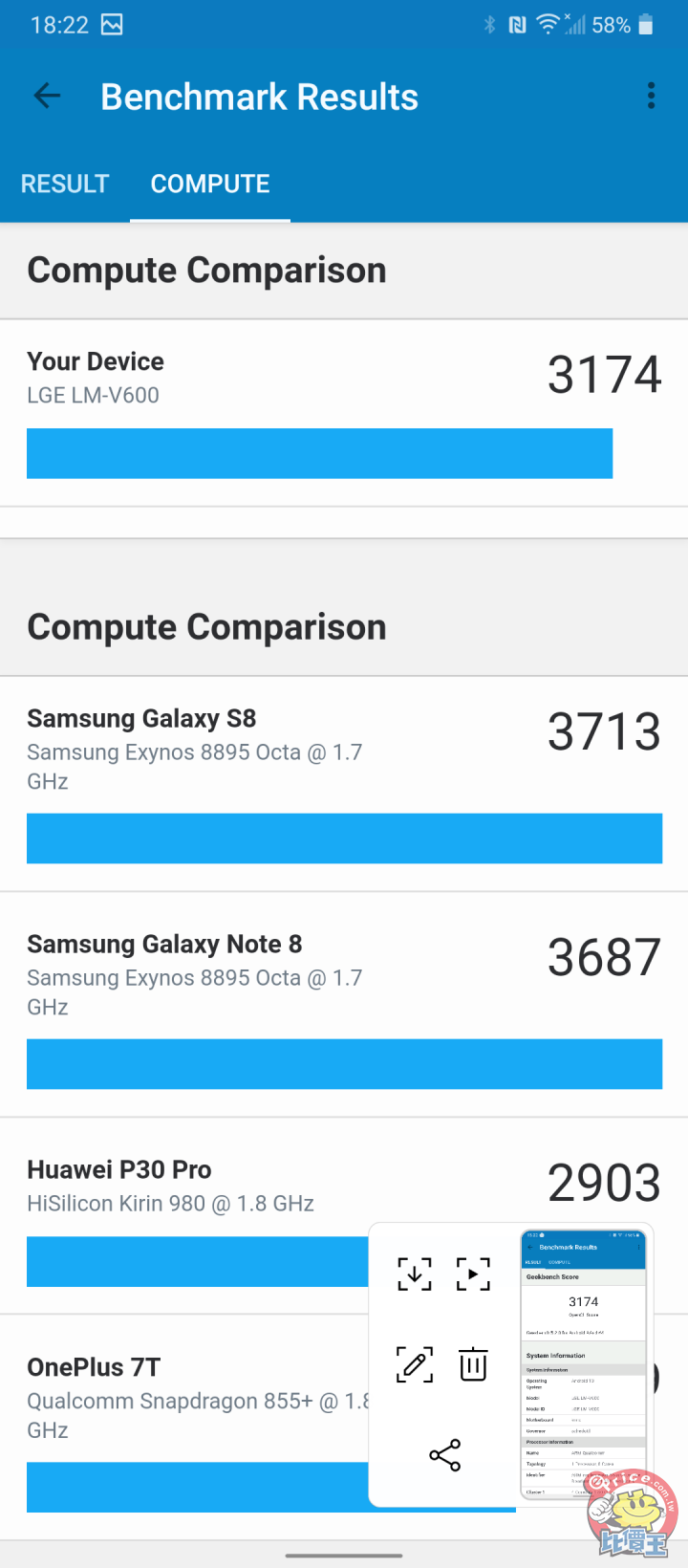
▲ 圖形跑分的部分,在OpenCL 則是 3174 分的成績。
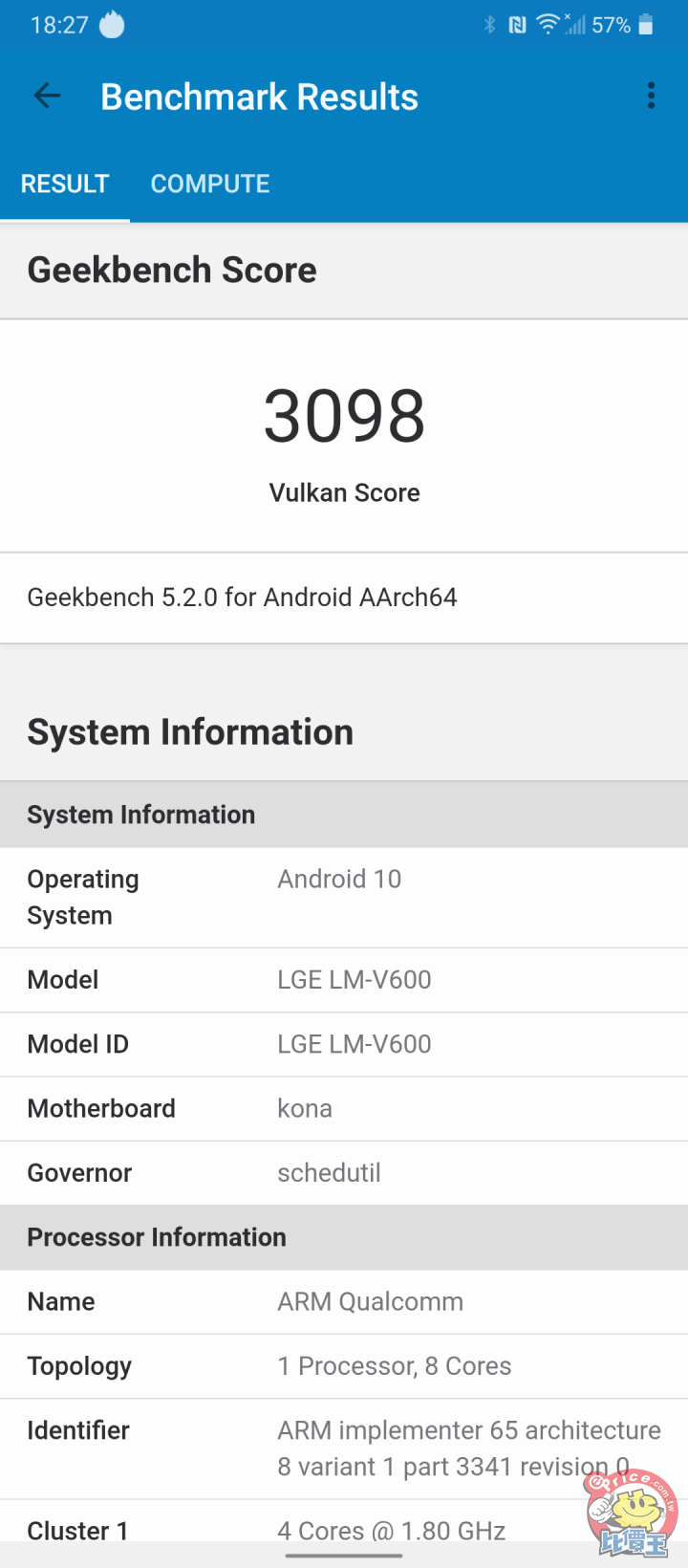
▲ 另外一個圖形跑分 Vulkan 的部分則是 3098 分的成績。
Dual Screen 雙螢幕操控介紹
在雙螢幕的操作方面,LG V60 ThinQ 5G Dual Screen 可以隨時將畫面移動到另外一個螢幕上,透過螢幕裡浮動的「螢幕控制工具」,即可選擇要將應用程式在哪一個螢幕上顯示。而在截圖的方面,原先還以為 LG V60 ThinQ 5G Dual Screen 在開啟雙螢幕的時候,會同時擷取兩個螢幕的畫面,但是後來證實,手機截圖只會顯示當下正在使用的單畫面,並不會將兩邊的螢幕同時擷取下來。
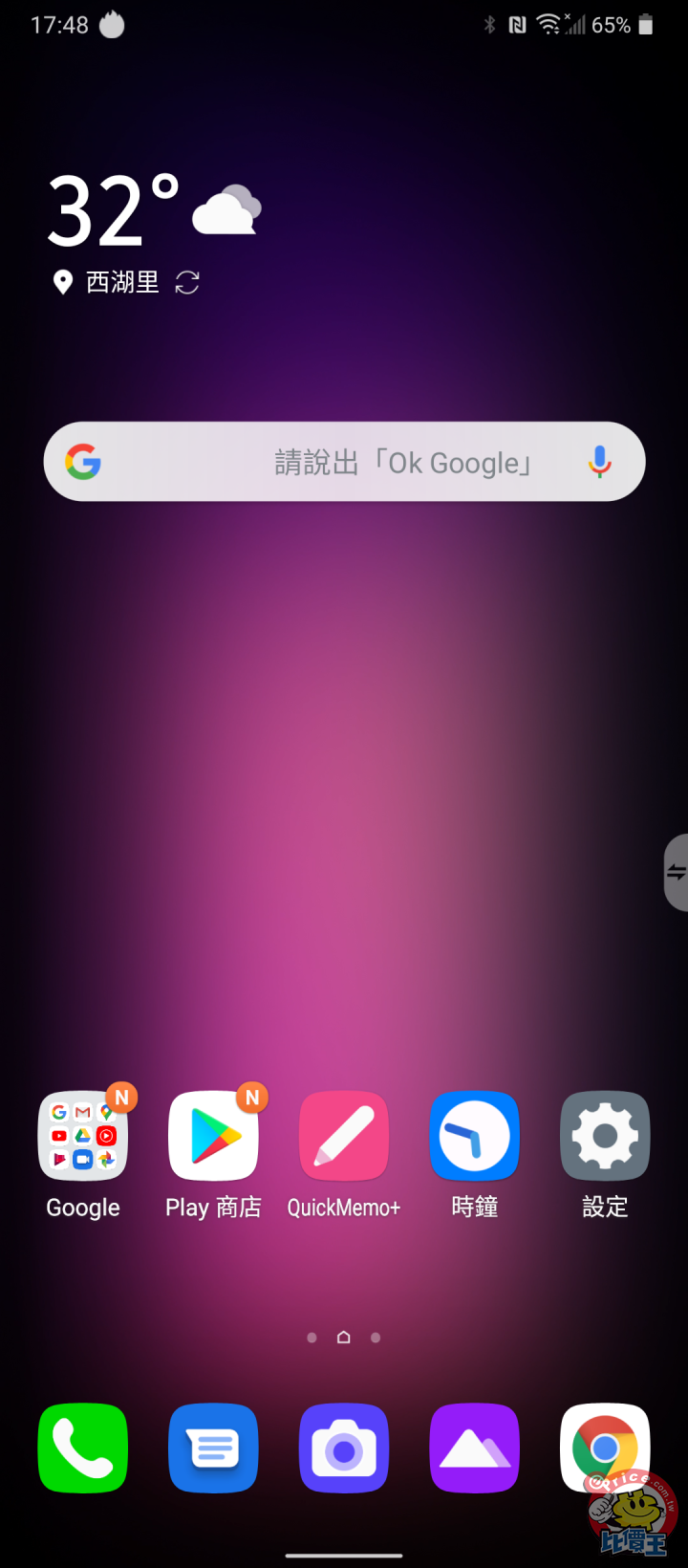
▲ 雙螢幕截圖的部分,會變成兩張圖片,而且判定會擷取哪一個螢幕的話則是端看使用者當下正在操作哪個畫面,就會擷取哪一邊的螢幕內容。
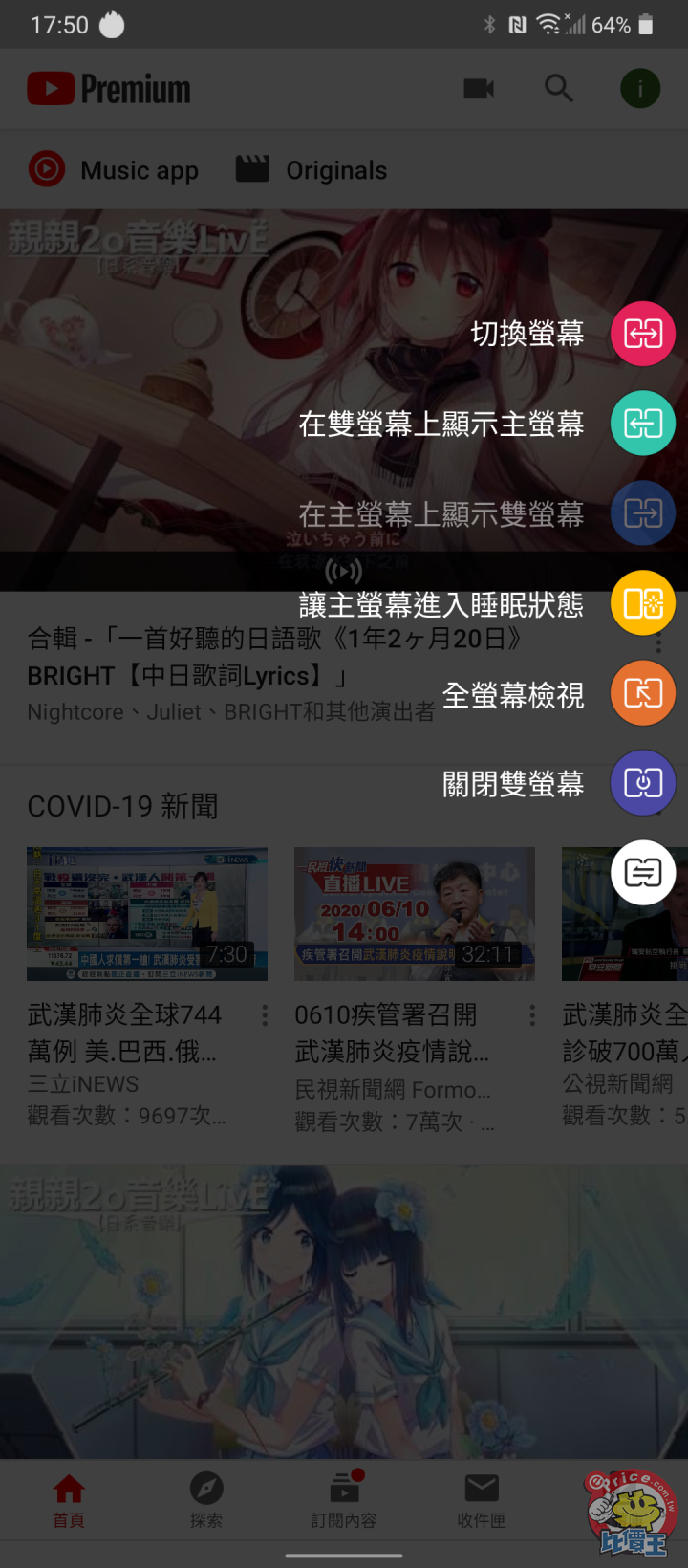
▲ 點選螢幕作右邊的切換鏡頭,會率先出現雙螢幕的切換控制選單,使用者可以選擇要讓目前的畫面在哪一邊顯示。
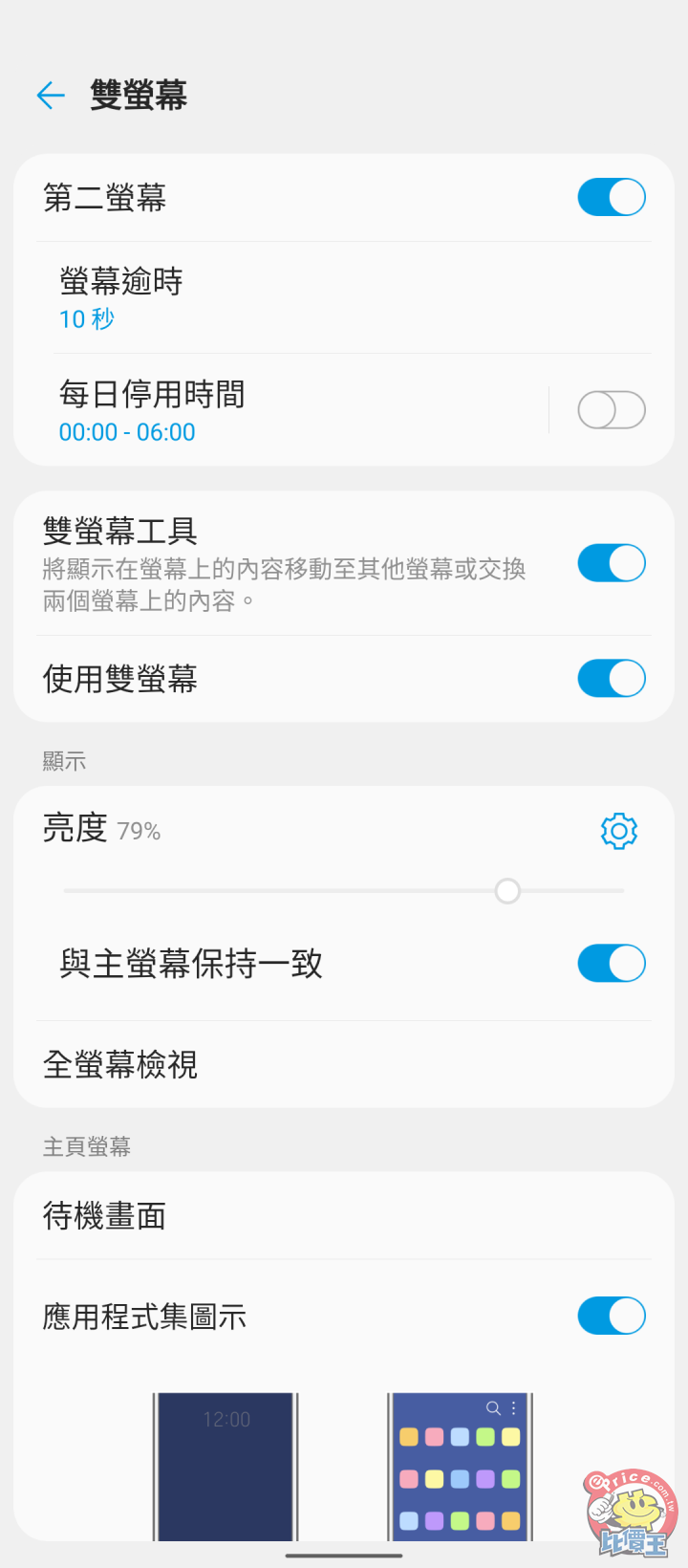
▲ 另外雙螢幕的設定當中,也可以設定螢幕的開啟時間、亮度以及編輯畫面的排列方式。
LG V60 ThinQ 5G 相機拍照介面說明
在相機拍照的部分,其實 LG V60 ThinQ 5G 比起其他手機,可以說是最早在超廣角拍攝的部分起步,但是目前手機也已經發展到了四組以上的鏡頭(廣角、標準、望遠、微距、景深),LG V60 ThinQ 5G 只有 2+1 的鏡頭可能有點不夠看了。不過好在的是,LG V60 ThinQ 5G 在相機的控制選單中做了不少實用的功能,像是除了專業拍照介面之外,連同錄影也有專用的手動模式可以選擇,另外以及縮時攝影可選擇 1~60 倍,以及專屬的夜景模式,至少這些功能可以補足 LG V60 ThinQ 5G 在拍攝鏡頭數上比別人少的先天問題。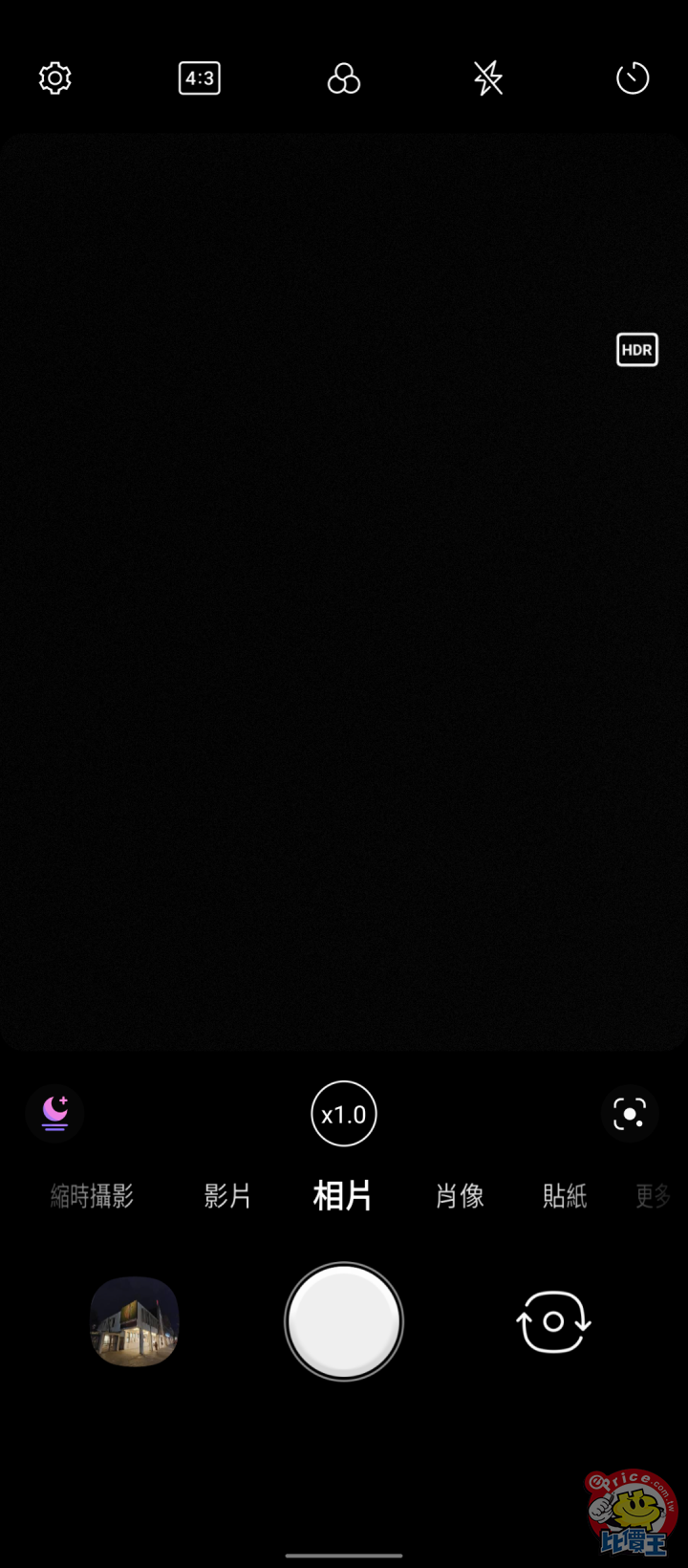
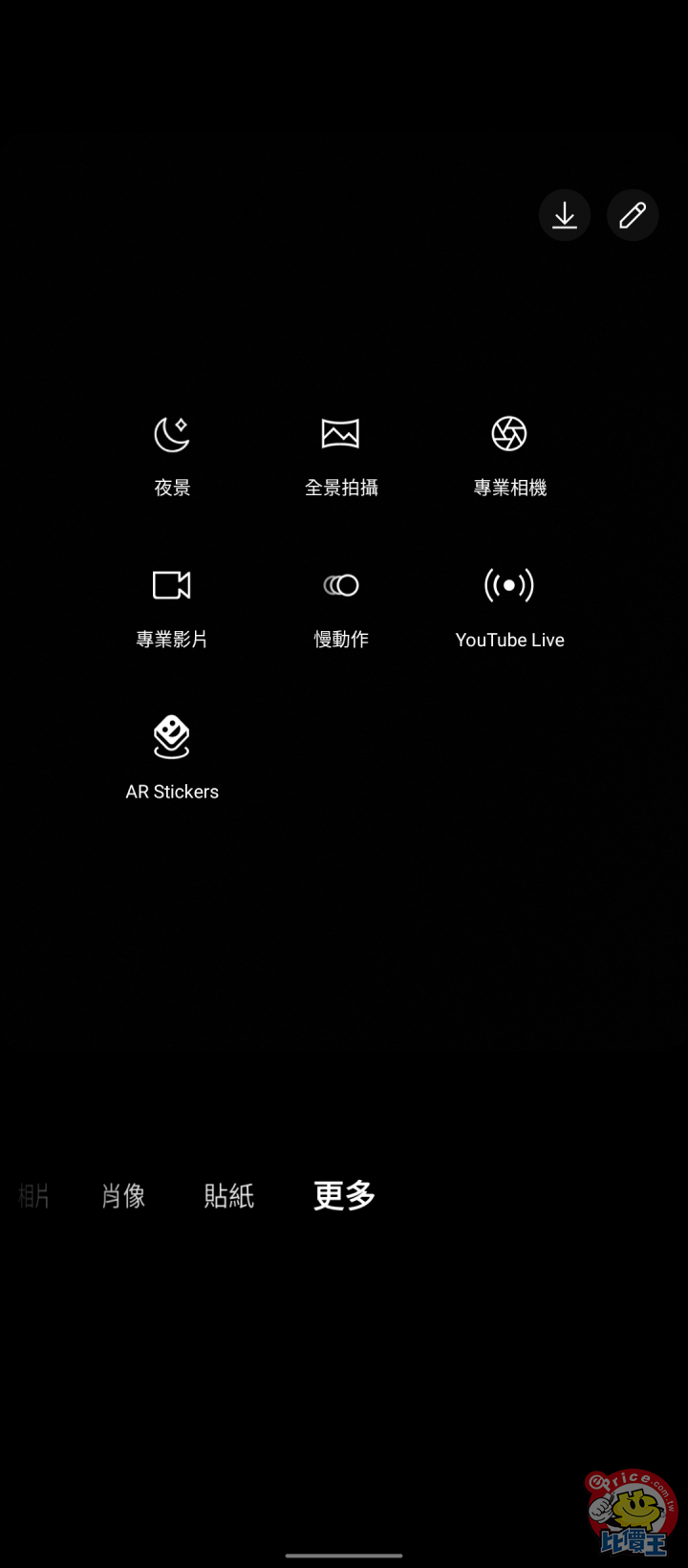
▲ LG V60 ThinQ 5G 的基本拍照頁面以及更多的拍攝模式。
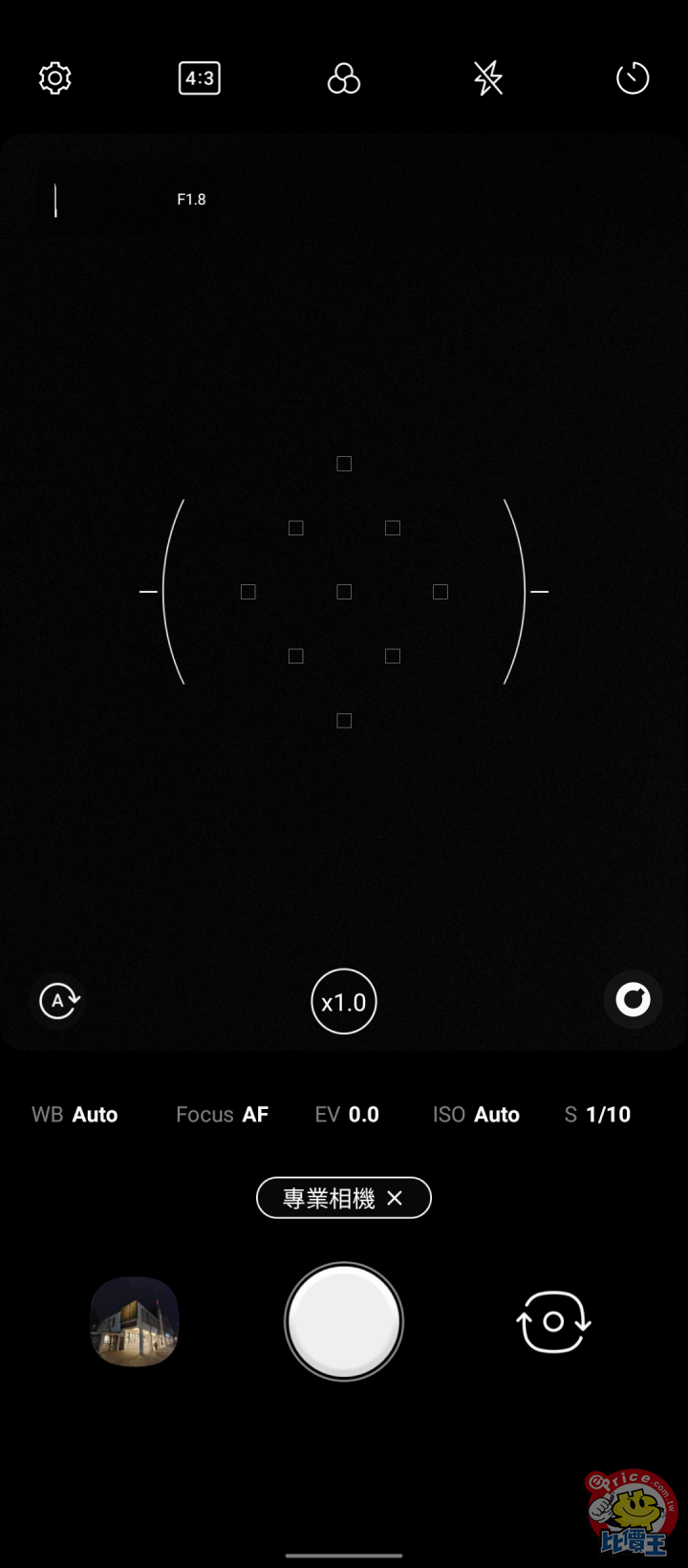
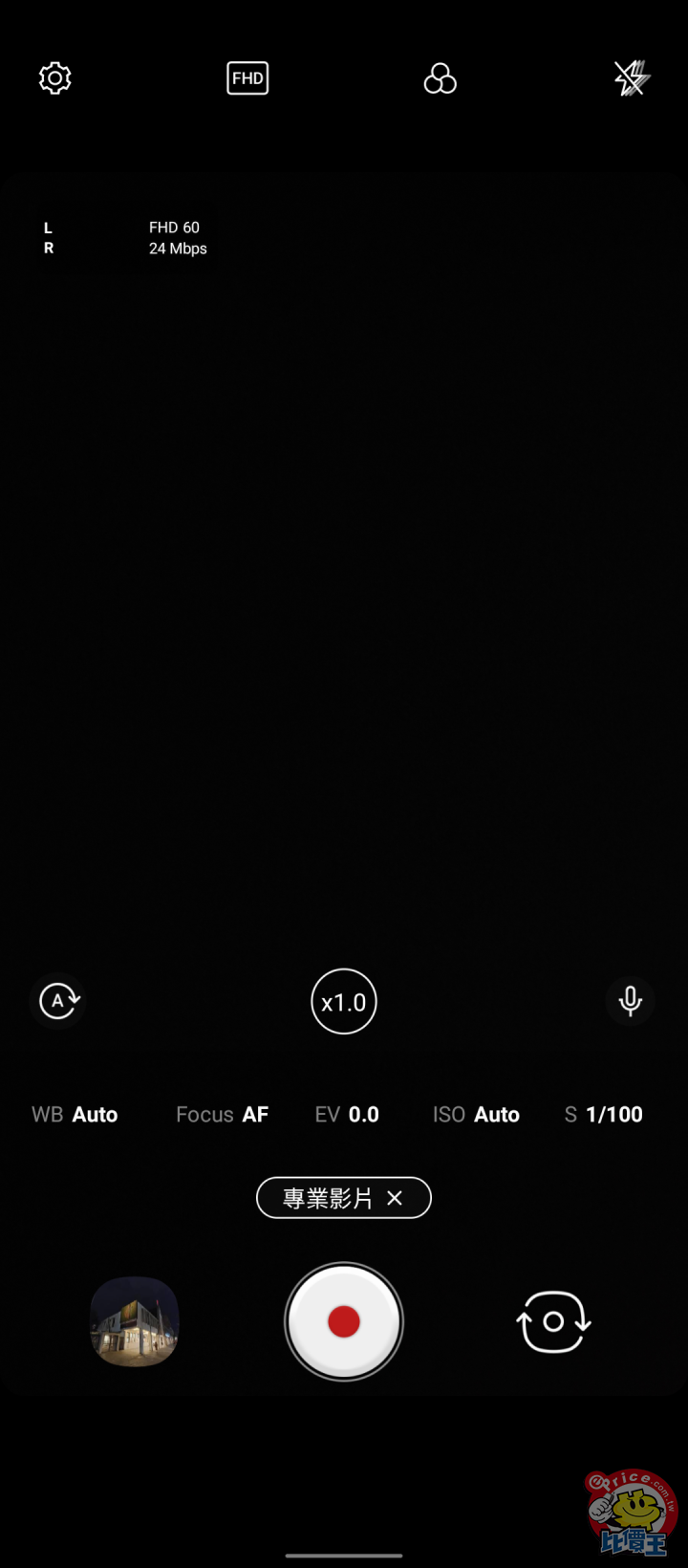
▲ 有看過 M 模式攝影,但應該很少人看過 M 模式錄影吧!但偏偏 LG V60 ThinQ 5G 就做出來了XD

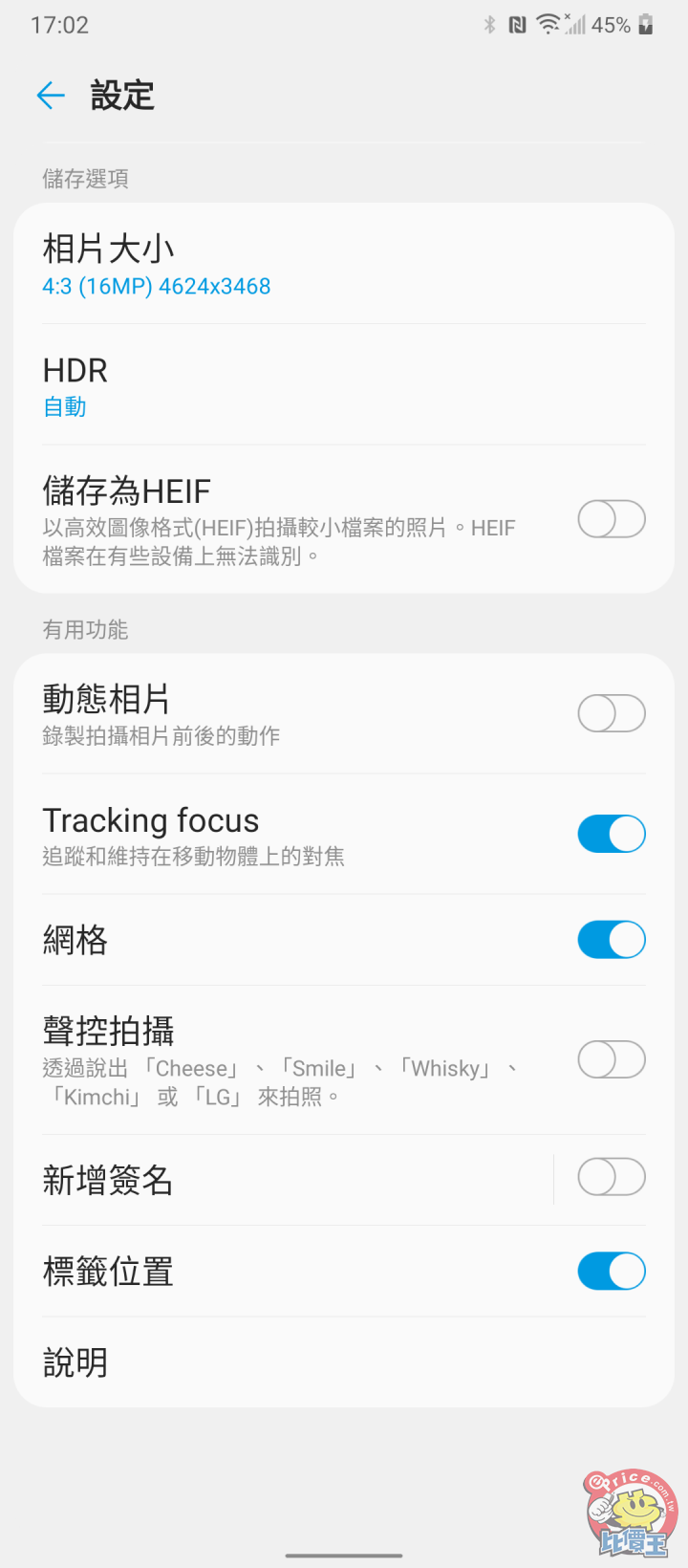
▲ 另外在相機設定的部分,在這裡可以調整照片的解析度、自動場景功能、HDR 開關以及對焦、格線等開關設定。
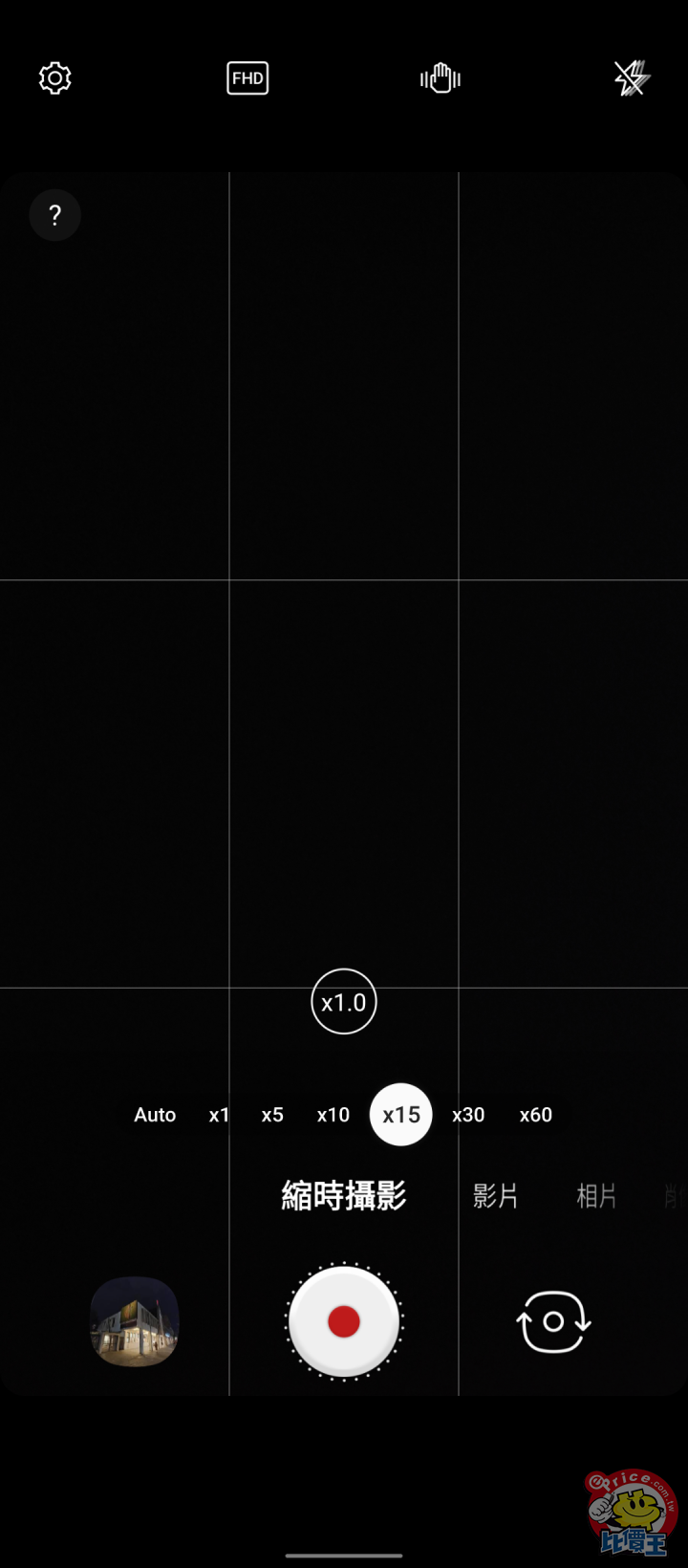
▲ 縮時攝影可以選擇 1倍、5倍、10倍、15倍、30 倍以及 60 倍,應該很少手機可以這樣細部調整的。
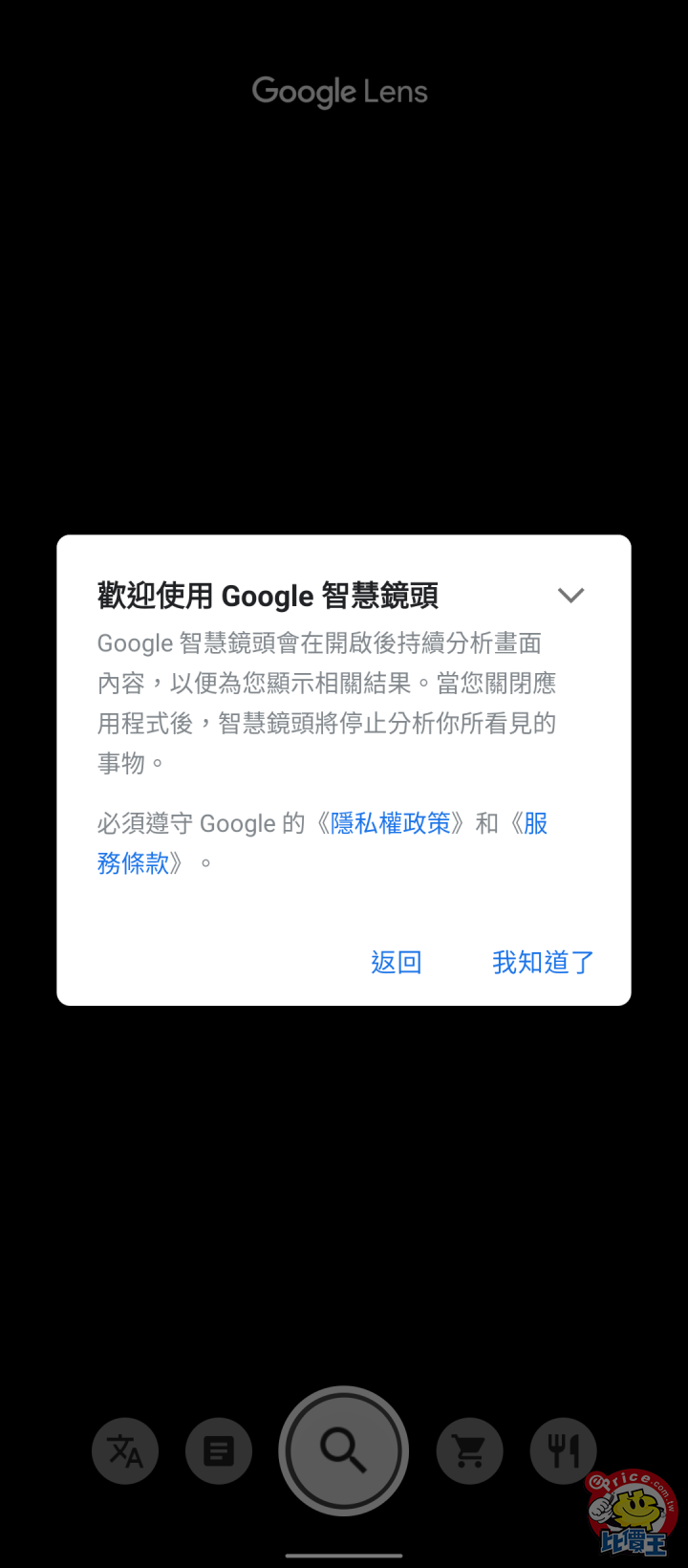
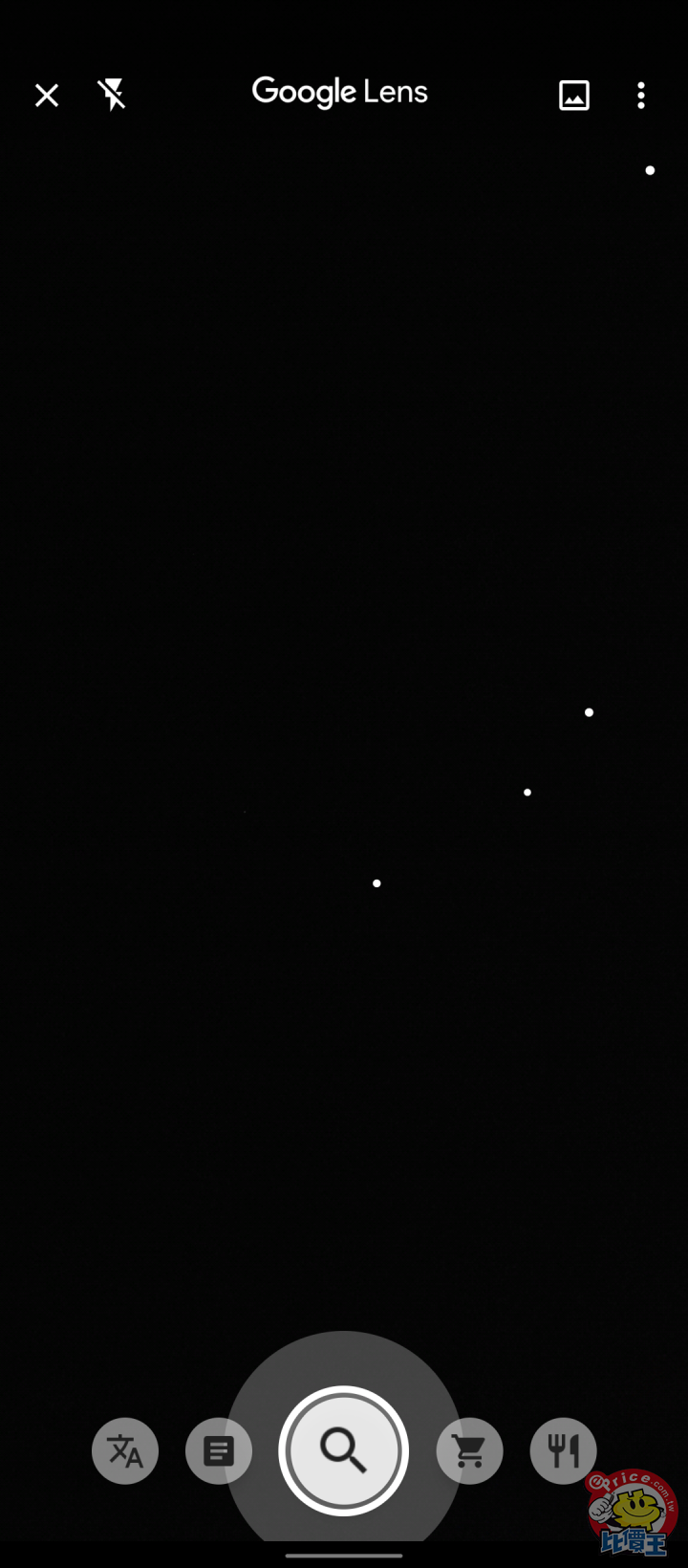
▲ LG V60 ThinQ 5G 也支援 Google 智慧相機功能,可以在相機內直接搭配 Google 智慧相機使用。
更多 LG V60 ThinQ 5G 實拍照片:








小結:LG 旗艦回歸登場、雙螢幕能否吸引消費者目光?
Dual Screen 雙螢幕系列,是近期 LG 在旗艦機上主要吸引消費者目光的產品,而從過去就愛用模組化的 LG 在每一次設計手機的時候,都很愛用手機額外的功能,來讓手機更有特色,而這次這款 V60 ThinQ 5G Dual Screen 也是如此。而在手機整體的產品應用上,其實雙螢幕的構想也不是近期才開始的,從過去的的 LG G8X ThinQ Dual Screen、LG V50 ThinQ Dual Screen 都是這樣的設計,但由於今年來說由於摺疊螢幕手機的推出,傳統雙螢幕的功能在摺疊螢幕上終於可以不用屈就於中間那調分隔線,讓整體的視覺享受可以一體化,反而雙螢幕的手機很像是現在的過度產品。

但是以手機產品來說,LG V60 ThinQ 5G Dual Screen 還是目前當今一款搭載 S865 的旗艦產品,雖然售價 HK$8880 ( 台灣來講水貨價錢) 來說不算是太低的價格(畢竟綁著雙螢幕模組在賣),但如果對比其他美日韓廠手機的價格來看的話,其實也是在平均值左右的價格,而 V60 ThinQ 5G Dual Screen 如何在這當中讓人選購呢?其實回到開頭的部分,就是「雙螢幕是否吸引你的目光?」就這麼簡單而已。
LG V60 5G 於文章發表時,香港沒有推出行貨打算。按這裡有詳細規格。
LG V60 ThinQ 5G 水貨報價為 HK$8800,由三禾電氣提供
