
▲ Acer CloudMobile S500 在港上市。
圓弧機身、不鏽鋼材質
S500 在外型設計上,與 Acer 近期機種蠻有一致的相似性的,它也採用圓弧的概念設計手機造型,不論是頂端或是底部,還有整個背面加上側邊的圓弧造型,看起來頗有圓潤感。S500 會有黑、白兩色,他們的共同點是背面背蓋部分都採用皮革漆加上點狀凹紋的設計,Acer 說這樣的設計可以防滑,避免手機拿不穩掉在地上。


▲ S500 共有黑白雙色。
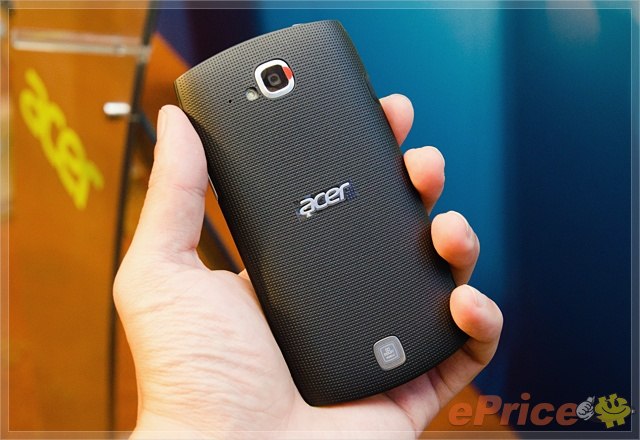
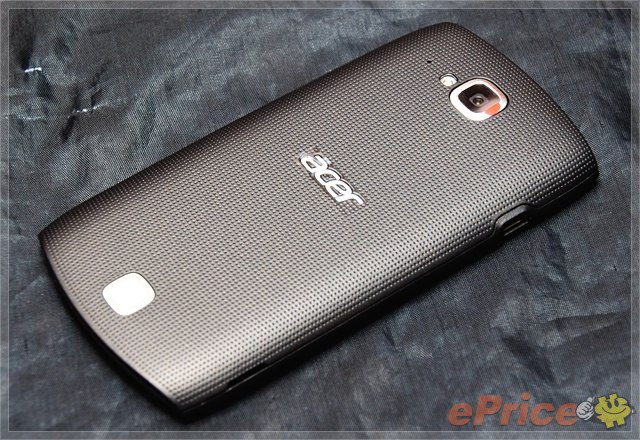
▲ 背蓋呈現圓弧設計,可增加握感。

▲ 背蓋上點狀凹紋搭配皮革漆,可防滑。

▲ 手機的頂端與底部,Acer 採用不鏽鋼面板作為材質。

▲ 背蓋下方有個 Dolby Mobile 的裝飾銘牌。
4.3 吋 720p IPS
S500 並沒有跟上近期高階機種超大螢幕的風潮,它的螢幕尺寸只有 4.3 吋,不過 Acer 認為 4.3 吋對使用者來說,螢幕面積夠,也不會讓手機體積太過龐大,是最適宜的尺寸;而螢幕的面板採用 IPS,有 178 度的可視角表現,並有 no air gap 無空氣層設計,因此螢幕的顏色蠻亮麗飽和。此外,這個螢幕的解析度也高達 720p,換算成畫素密度有 342 ppi,Acer 方面號稱是全世界最細緻的手機螢幕。
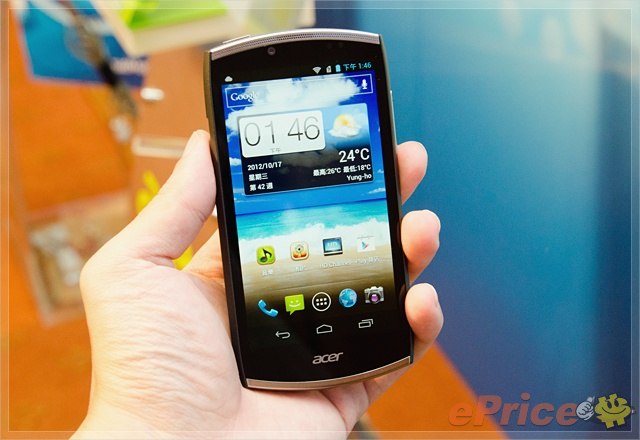
▲ 搭載 4.3 吋 720p 解析度 IPS 觸控螢幕。

▲ 手機厚度為 9.9 mm,左側為 micro USB 連接埠,可支援 MHL 輸出畫面,最高可達 1080p。

▲ 右側有音量鍵。
Qualcomm S4 處理器 + 1GB RAM
而在核心規格部分,S500 搭載一顆 Qualcomm S4 MSM8260A 雙核心處理器,時脈為 1.5GHz,並內建 1GB RAM 以及 8GB ROM。雖然 ROM 容量沒有超級高,不過手機也加入了 microSD 記憶卡插槽,可額外插入最大 32GB 的卡片做擴充。而在無線通訊方面它也很完整,支援 802.11n Wi-Fi、藍牙 4.0、GPS、以及 NFC。

▲ 背蓋拆開可看見一個 1460 mAh 可換式電池,並且有 microSD 記憶卡插槽。SIM 卡槽部分採用的是 micro SIM 規格。
多樣化相機功能
在拍照部分,S500 主相機為 800 萬像素,支援自動對焦與 LED 閃光燈,另外正面有一個 90 萬像素的視訊相機。Acer 這次在相機上下了蠻大工夫,主相機除了支援 1080p 錄影以外,還有零快門延遲以及 0.7 秒對焦能力,此外它也支援 10 連拍功能與 HDR 拍攝,以及邊錄邊拍的能力。

▲ 主相機為 800 萬畫素,一旁有 LED 閃光燈。

▲ 前置相機是 90 萬畫素。

▲ 相機介面採用自家設計的樣式。

▲ 支援全景、HDR、低光源以及連拍模式。

▲ 另外還有許多拍攝特效可使用。
Android 4.0 + AcerCloud
S500 搭載 Android 4.0 作業系統,Acer 並在手機中加入「AcerCloud 個人雲端服務」,這個 AcerCloud 是什麼呢?簡單的說,這個技術可讓 S500 的使用者在外利用手機網路,存取家中電腦內的多媒體檔案與文件,讓家用電腦變成一朵「個人雲」。
要使用 AcerCloud 服務,首先要申請一個 Acer 帳號,之後在電腦上下載 AcerCloud 的應用程式並安裝,並在電腦與手機上輸入同一個 Acer 帳號即可。而 S500 中的音樂、影片、圖片、文件瀏覽器也都預設支援 AcerCloud,設定好帳號之後,打開這些瀏覽器,就可看到電腦中分享出來的多媒體或文件。不過要在外面也能用到家中電腦的檔案,當然電腦要一直保持開啟並連網才行。

▲ 手機搭載 Android 4.0.4 系統。


▲ S500 介面大部分採用 Android 4.0 公版介面。
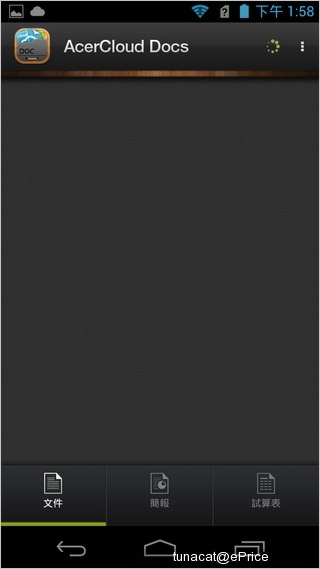

▲ AcerCloud 只要輸入同樣的帳號,就可線上同步。


▲ 圖片瀏覽器中可看到電腦中的圖片(有雲圖示的就是),而且 AcerCloud 還可以設定在手機拍照後,自動把照片上傳到電腦上。

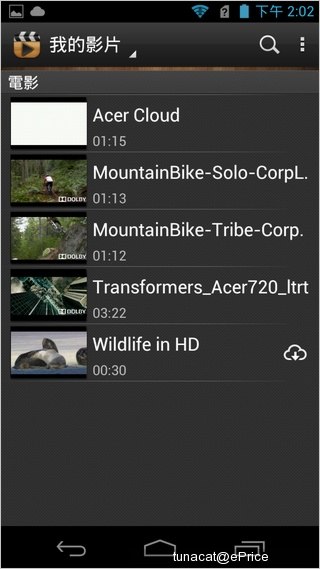
▲ 音樂、影片也都支援 AcerCloud,不過影片部分一定要先下載到手機才能播放,無法線上串流。
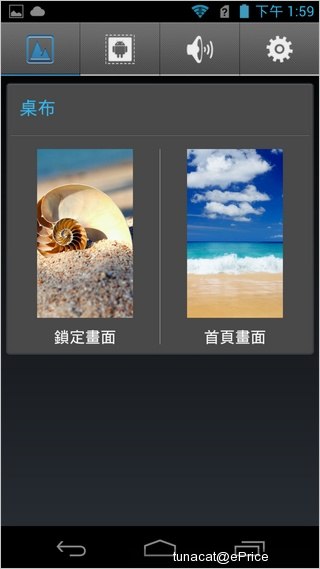
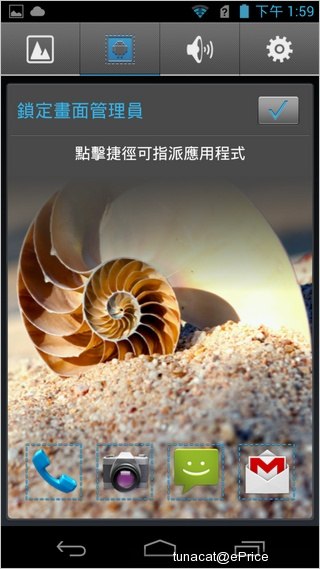
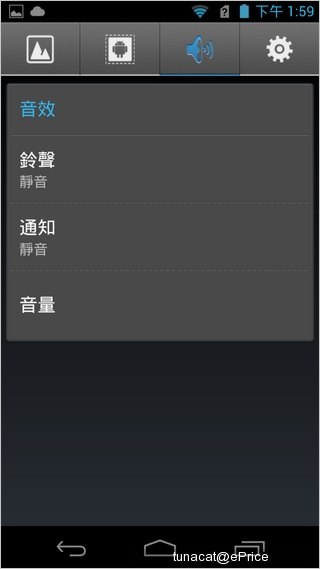
▲ 手機內建桌布、鎖定畫面、鈴聲的單一設定功能視窗。


▲ 下拉通知選單中有音樂、鬧鐘、無線功能的快速設定頁面。


▲ 支援 DLNA 以及 Dolby Mobile 3 音效技術。

▲ 內建省電功能





