
SHARP AQUOS S3 開箱
SHARP AQUOS S3 官方宣稱是全球最迷你的 6 吋全屏幕手機,採用 18:9 FHD+ 全面屏,比起 S2 的 87.5% 整整多了 3.5% 的屏佔比;手機正面採用不同形狀切割屏幕設計,搭配 0.8mm 極窄邊框設計,讓屏幕視野變得更加寬闊。

▲ 退卡針、說明書、原廠附贈保護殼、傳輸線、充電旅充、耳機、 3.5mm 轉 TYPE-C 連接埠。

▲ 6 吋 18:9 全面屏搭配 3D 曲面玻璃設計。

▲正面採用不規則切割螢幕設計,搭配 1600 萬像素前鏡頭。

▲ 左右邊框採用僅 0.8mm 極窄邊框設計,底部有一點點下巴,印著 SHARP 自家 LOGO 然後沒有實體 Home 鍵。

▲側邊有電源鍵和音量控制鍵。

▲底部配置了 TYPE-C 連接埠(支援 QC3.0),還有立體聲喇叭,沒有 3.5mm 耳機孔,所以必須用 3.5mm 轉 TYPE-C 連接埠來接耳機。

▲側邊。它支援 4G+3G 雙卡雙待,在網絡商提供下,可支援 VoWiFi 與 VoLTE 等功能,還可安裝記憶卡最高支援到 128GB。

▲機頂有 LED 顯示燈。

▲機身選用奈米噴砂鋁合金材質,並設有指紋辨識區塊,鎏金黑配色

▲主鏡頭1200 萬像素 +1300 萬像素,支援 1.4μm 大像素尺寸,0.1 秒 dual pixel 相位差對焦系統、以及 F1.75 大光圈。

▲下面印有 SHARP 自家的 LOGO 標誌。

▲6 吋手機單手好掌握。
手機介面與功能
SHARP AQUOS S3 的手機桌面設計的相當簡單且人性化,沒有多餘累贅的軟體,並且提許多貼心實用的功能,例如:護眼功能、RoboS 智能助手、指紋辨識和臉部辨識等功能,讓用戶能更輕鬆使用。

▲SHARP AQUOS S3 主頁面簡潔乾淨,設計上方便用戶直覺性的使用。


▲從上方往下滑可以滑出功能介面,大部分會用到的功能都貼心的擺放在裡面,隨點隨用。


▲ 更多的功能都放在設定的功能介面裡面。


▲ RoboS 智能助手功能提供使用者健康關懷、下雨提醒、睡眠提醒、長時間玩手機提醒等提醒。


▲S Boost 智慧加速設定內有多項加速手機效能的功能。

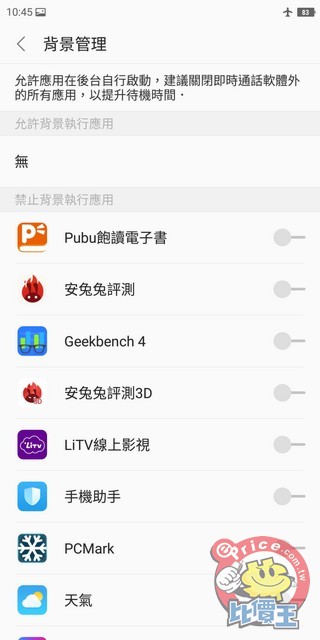
▲ 碎片整理能清除定期內的佔存檔案,讓手機速度更快。


▲ 體感動作提供多項手勢功能,讓手機使用上更為簡易。


▲ 三指往下或左右會有相對應的功能設定。


▲ 螢幕項下或拿起會有相對應的功能設定。

▲ 連續點 2 下側邊電源鍵就能開啟相機。
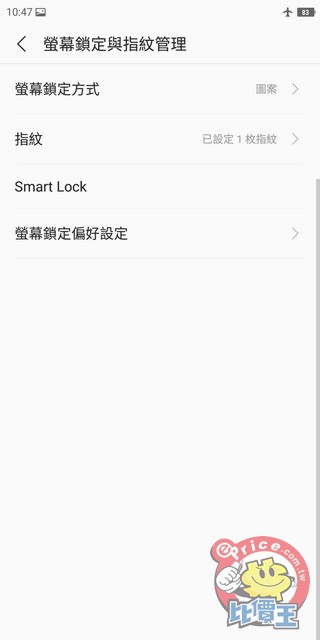

▲ 手機背面設有指紋辨識區塊,透過指紋按壓能就夠用一秒解鎖手機。


▲ 藉由前鏡頭設定人臉辨識資料,就能一秒解鎖手機效能。

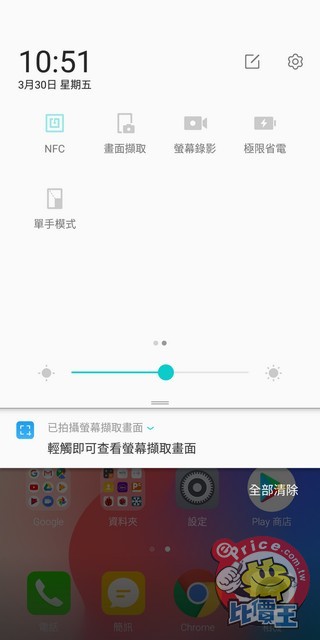
▲ SHARP AQUOS S3 設有 NFC,配合 Google Pay 可作流動支付之用。

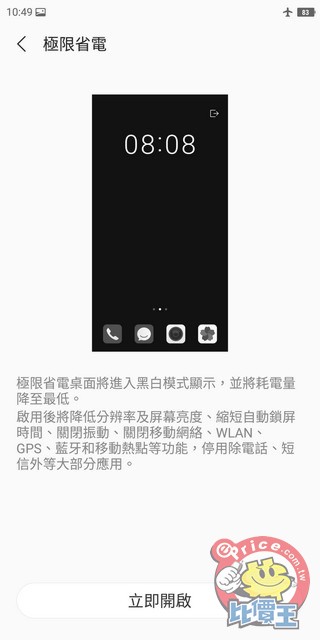
▲電池設有極限省電模式,透過將螢幕進入黑白模式,節省電能的消耗。
處理器和電池續航測試
SHARP AQUOS S3 採用 Qualcomm Snapdragon 630 八核心處理器,和 Qualcomm Adreno 508 繪圖處理器,搭配 3200mAh 電池,實際測試跑分軟體,安兔兔、PCMark 、Geekbench 進行測試。使用 PCMark 測試兩次的實驗結果,分別在電量還剩下 29% 與 35% 就結束測試,導致無法出現跑分,所以改用 Geekbench 測試處理效能和續航力,下面提供實際測試的跑分數據。


▲實測安兔兔效能測試,跑出 90283 分。

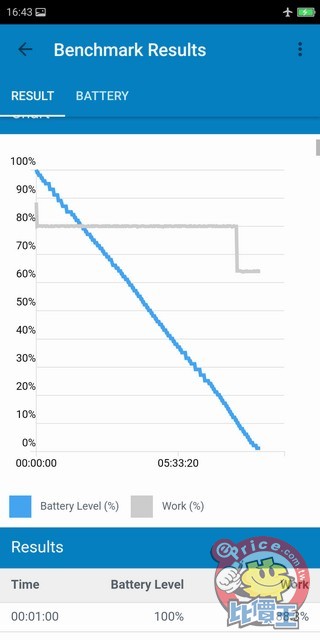

▲實測 Geekbench 電池測試,得到 4128 分,持續跑了 8 小時 47 分鐘 ( 螢幕亮度固定 50%、音量 50%、飛航模式開啟)。
相機功能介紹
SHARP AQUOS S3 的相機前鏡頭 1600 萬像素光圈 F2.0 ,主鏡頭 1200 萬像素 +1300 萬像素並支援 1.4μm 、0.1 秒 dual pixel 搭配 F1.75 大光圈 ,前後相機都支援拍照、美顏、縮時錄影等功能。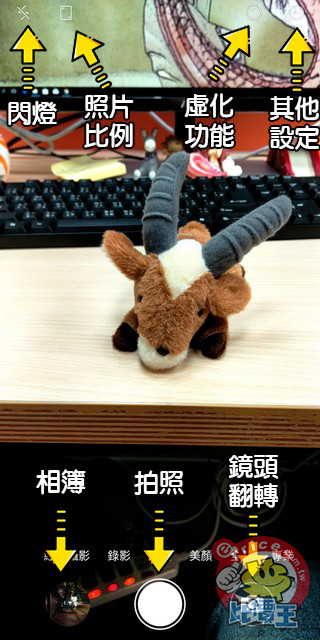
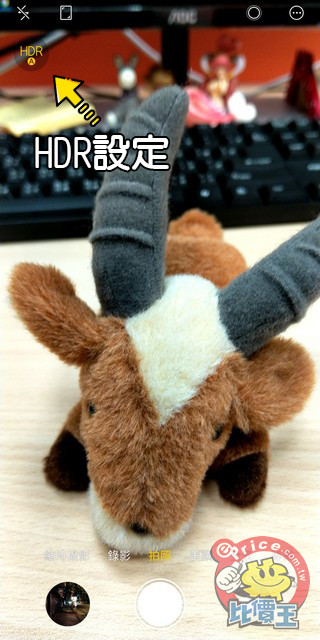
▲ SHARP AQUOS S3 相機功能相當直覺性操作。
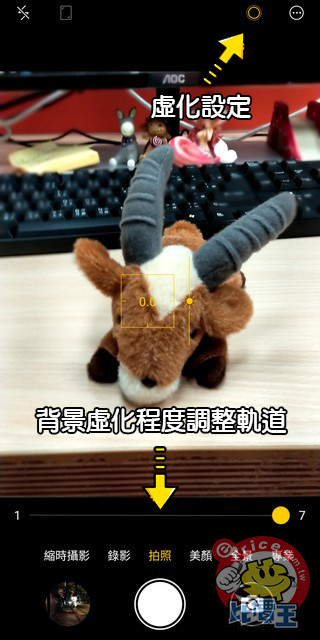

▲ SHARP AQUOS S3 提供虛化背景、美顏、專業模式。
SHARP AQUOS S3 的雙主鏡頭不論是在戶外拍攝花草風景、室內拍攝食物或動物都提供還不錯的拍照品質,面對光線對比反差大的地方時會自動偵測光線強弱調整拍攝光圈和快門,讓藍天白雲不會一片慘白。可惜的是 SHARP AQUOS S3 的虛化背景拍攝限制拍攝距離不能超過 2 公尺,拍攝不是人像的主提時很難對到想要的焦點,下方提供實拍照片參考。


▲主鏡頭戶外拍攝花朵。


▲主鏡頭戶外拍攝花朵。


▲主鏡頭戶外下拍攝植物,花朵和公仔的顏色捕捉的相當好。


▲主鏡頭拍攝戶外風景建築。


▲戶外拍街景建築,拍攝戶外風景建築時藍天也能自然呈現。


▲逆光拍攝或是高反差拍照時 SHARP AQUOS S3 會調整光亮程度。


▲SHARP AQUOS S3 虛化背景拍照拍攝花朵能清楚看見左上角虛化差異(左圖虛化程度 1,右圖虛化程度 7)。


▲ SHARP AQUOS S3 虛化背景拍照,人物背景虛化明顯(左圖虛化程度 1,右圖虛化程度 7)。
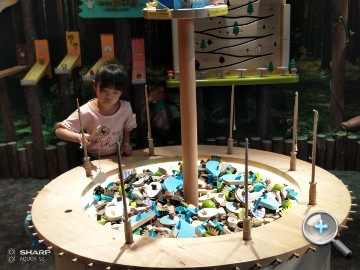

▲ 室內場景主鏡頭拍攝孩童和玩具。


▲ 室內場景主鏡頭拍攝多肉植物,在有打燈的狀態下拍攝的照片效果不錯。


▲ 室內場景主鏡頭拍攝植物,直拍也很好看。


▲ 室內場景主鏡頭拍攝動物,貓咪的細毛都照的清楚。


▲ 室內場景主鏡頭拍攝動物,寵物晃動下拍照,沒刻意調整快門品質還算可以。


▲室內場景主鏡頭拍攝美食,主餐部分相當可口。


▲美顏功能有 7 個級別,主鏡頭在室內開啟美顏模式拍照(左圖為美顏 1 級右圖為美顏 7 級)。


▲在室內開啟 HDR 拍攝,可以發現照片較暗櫃台被調亮,遠處落地窗亮部被調降,有非常明顯得的差異(左圖未開 HDR 右圖開啟 HDR )。


▲主鏡頭拍攝夜晚街景及海報。


▲主鏡頭拍攝街頭藝人表演。


▲主鏡頭 10x 縮放夜景拍照(左圖是正常拍照右圖是放大 10x 拍照)
結語
看了文章內這麼相關介紹,相信大家對 SHARP AQUOS S3 應該有相當的了解。SHARP AQUOS S3 從外觀來看是支非常小巧好掌控的手機,內建的功能簡潔但是非常實用;雖然是使用中階機的處理器規格,卻配置 6 吋超大螢幕,屏佔比高達 91% 相機部分拍起來也很順手,不用太什麼專業技巧就能輕易地拍出想要的照片。
文章改編自:ePrice.com.tw
在文章刊登時 SHARP AQUOS S3 未有香港行貨,水貨價為 : $3980,按這裡有更詳細規格及詳細規格。
報價鳴謝:三禾電氣 23740618 (旺角) 23740718 (銅鑼灣)
