
1.55um pixels 千二萬像素! Nexus 6P 對決 Galaxy Note 5
Nexus 6P 用上 1230 萬像素的雷射對焦主相機,感光元件尺寸為 1/2.3 吋大小,Google 更強調其主相機的像素尺寸達到 1.55um pixels,可在昏暗環境下拍攝吸取更多光線,效果會比 iPhone 6s Plus 更出色,其概念就有點類似 HTC 的 Ultrapixel 技術。為了證明 Nexus 6P 的相機是不是如 Google 所述那樣厲害,今次 Nexus 6P 的對手就是 Samsung Note 5 來一決高下。Note 5 作為 Samsung 15 年重點旗艦,其相機規格也有 f1.9 大光圈 1600 萬像素和配備 OIS 光學防手震的主鏡頭。今次兩強相遇,版主將會以不同場景的成像畫質作比拼。而在這次的測試當中,我們將兩款手機都開啟最高像素,Nexus 6P 為 1,230 萬畫素,無光學防手震;Note 5 則為 1,600 萬像素,具有光學防手震。我們進行了明亮的室內場景、一般夜拍以及極致夜拍各三種場景,並提供其對焦點原圖裁切,除了檢視兩者成像畫質差異,也可以注意其成像風格有何不同之處!

●明亮場景:


▲Nexus 6P 原圖 ▲Note 5 原圖
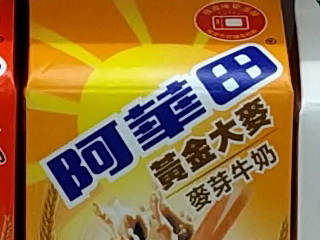
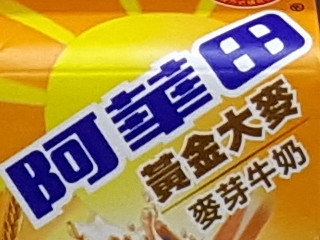
▲Nexus 6P 原圖裁切 ▲Note 5 原圖裁切
●一般夜間場景(一):


▲Nexus 6P 原圖 ▲Note 5 原圖


▲Nexus 6P 原圖裁切 ▲Note 5 原圖裁切
●一般夜間場景(二):


▲Nexus 6P 原圖 ▲Note 5 原圖


▲Nexus 6P 原圖裁切 ▲Note 5 原圖裁切
●極致夜間場景(一):


▲Nexus 6P 原圖 ▲Note 5 原圖


▲Nexus 6P 原圖裁切 ▲Note 5 原圖裁切
●極致夜間場景(二):


▲Nexus 6P 原圖 ▲Note 5 原圖


▲Nexus 6P 原圖裁切 ▲Note 5 原圖裁切
●極致夜間場景(三):


▲Nexus 6P 原圖 ▲Note 5 原圖
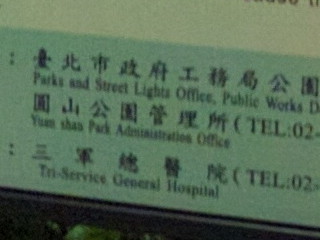
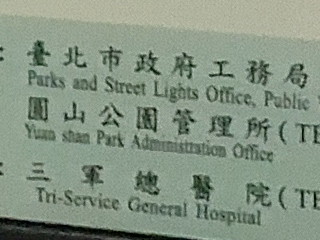
▲Nexus 6P 原圖裁切 ▲Note 5 原圖裁切
經過一輪測試後,台灣版主 Daniel 認為 Nexus 6P 表現可說是超乎預期。雖然 Nexus 6P 沒有用上光學防手震,但其實 Nexus 6P 成像品質不會比 Note 5 差很多。實際使用時,Nexus 6P 除了成像立體感很好,飽和度相對突出之外,在極致昏暗場景拍攝時(例如貓咪那一組),也發現 Nexus 6P 的對焦能力甚至比 Note 5 來得好。不過如果要比整體成像穩定度、夜間白平衡、雜訊表現,則由 Note 5 勝出。
大致上來說,Nexus 6P 的主相機除了極度昏暗的場景外,成像表現都頗出色,畫質銳利清晰,發色也走相對較飽和的風格,日間白平衡出色,這樣的特性使得照片看起來立體感十足,用家相信會感到滿意。
唔夠喉?更多 Nexus 6P 實拍照片分享
除了主鏡頭表現很出色,其實 Nexus 6P 的前鏡頭畫質亦令人留下深刻印象,因為這顆 800 萬像素自拍鏡頭,強調的不是大部分女生很愛的美肌自拍效果,反而是超清楚的畫質表現。直接看照片最準,以下就提供更多 Nexus 6P 的成像給大家參考。主鏡頭成像:

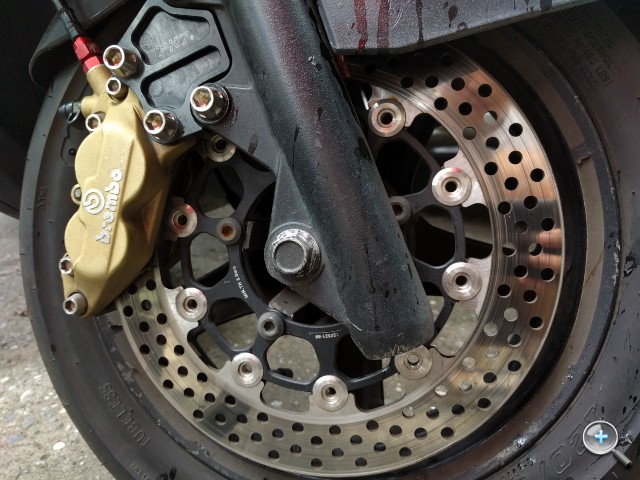










▲原圖皆可點擊後放大檢視。
前相機成像:


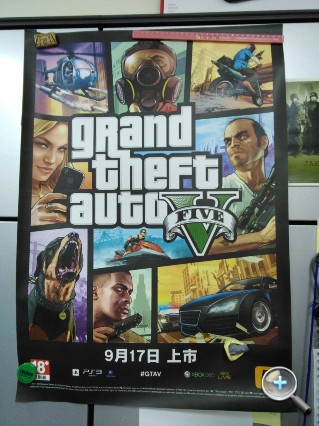


最後,續航力表現又如何? Nexus 6P 續航力測試
到了最後,不少朋友對手機的要求除了是相機表現出眾外,續航力也是一個重要考慮。所以版主 Daniel 也做到一個測試,看看 Nexus 6P 的 3450mAh 大電池續航力方面表現是否也讓人滿意。測試方法是使用 4G 上網來觀賞 Youtube 串流影片,手機設定將屏幕亮度開到最高,音量設定為 50%,透過所損耗的電量,來換算出的續航表現。
▲5.7 吋 AMOLED 屏幕加上立體聲雙喇叭,Nexus 6P 用來看影片實在是不錯的選擇呢!


▲連續播放一個小時之後,Nexus 6P 電力由 100% 掉到 85%,總共掉了 15%。換算下來,Nexus 6P 在電力全滿的時候,可以連續用 4G 網路看 Youtube 影片達 6.67 個小時,續航力比起於近期測試 LG V10 (5.55 小時)與 Z5 Premium (4.76 個小時),Nexus 6P 確實要來的持久。




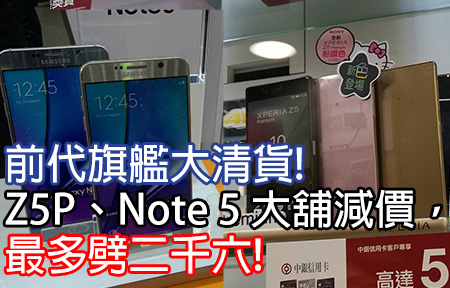
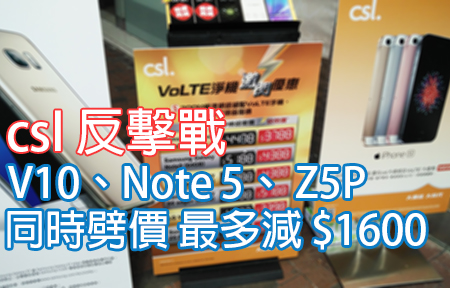


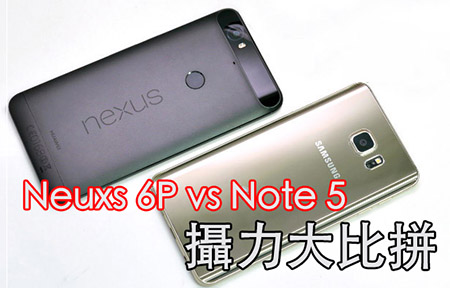


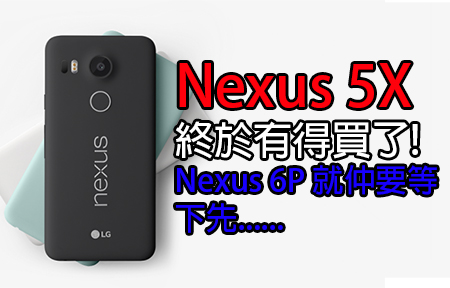
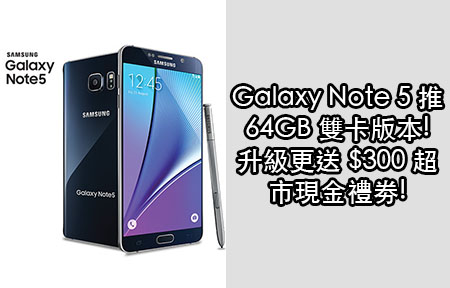




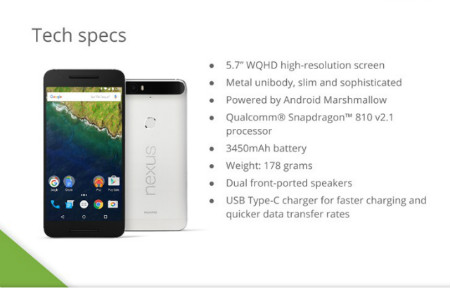




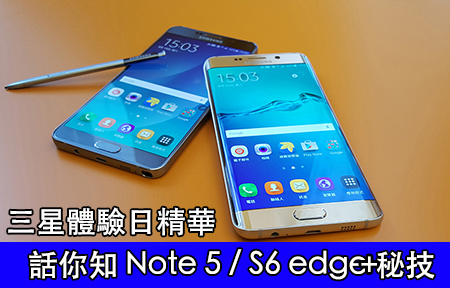


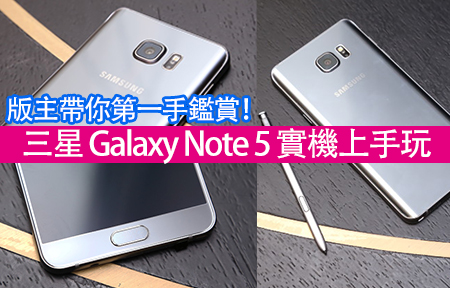


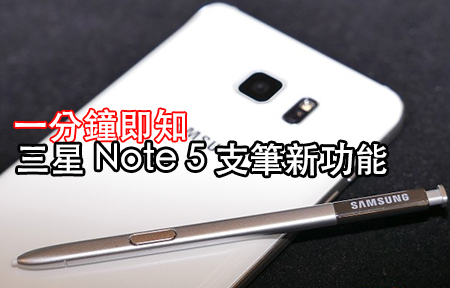

![[獨家] 搶過七千! 三星 Galaxy Note 5 / S6 edge+ 香港賣價搶先報](http://img.eprice.com.hk/img/news_hk/14677/large.jpg)