HTC One X9 dual sim(以下簡稱 X9)為不折不扣的中高階 4G LTE 機種,採用八核心 MTK Helio X10 (6795T) CPU 、32GB ROM、3GB RAM、5.5 吋 1920 x 1080 SLCD 螢幕、NFC 近場感應、正面立體雙揚聲器,並且支援 4G+2G 雙卡與最高 2TB 外接 microSD 卡。同時最大的亮點,應該是搭載OIS 光學防手震、BSI 感測器、F2.0 光圈、27.9mm 鏡頭、支援 4K 錄影的 13MP 主鏡頭,並預載 Android 6.0 Marshmallow 作業系統,價格三千有找,X9 表現究竟如何?一步步往下看吧!

實機外觀
綠海葵第一眼見到 X9,正面像極了蝴蝶機種,上下各有一個精緻的立體揚聲器,同時採用 2.5D 康寧大玻璃,以及 5.5 吋 SLCD 材質螢幕,並搭配窄邊框設計,單手操作也容易上手;翻到背面,不折不扣的金屬機,帶著髮絲紋路,絲絲入扣,同時無邊角刮手的問題,握在手中的手感真的很不錯。另外 X9 擁有 5MP/13MP 前/主鏡頭,並且具有對焦燈與 LED 補光燈,只是背面上方多了一長條塑膠材質,是為了保有 NFC、天線等通訊功能所作不得以的妥協。至於顏色款式,X9 在香港共多達 3 種顏色(月石銀、碳晶灰及星鑽粉)可選,都頗有質感,成為時尚配件一點也不為過唷!

▲ X9 正面外觀,上下兩個立體聲揚聲器,營造第一眼是蝴蝶機的錯覺感。

▲ 正面上方,搭載揚聲器外,5MP 前鏡頭與各式感知器。

▲ 正面下方,除了三大天王鍵外,第二個立體聲揚聲器也配置在這裡,同時為防止灰塵卡住出口,在出音口都做了特殊的處理,並且邊角使用 2.5D 弧度的康寧玻璃,握持手感真的頗優der~~~。

▲ X9 是不折不扣的冷冽金屬機種!

▲ 機身右側,除了電源鍵、音量調整鍵外,還有一個 sim 卡槽。

▲ sim 卡槽內有個 Nano sim 卡的托盤,要留意可別遺失了。

▲ 裝入方式需將托盤背面朝上,sim 卡金屬面朝下裝入。

▲ 機身左側,僅有第二個 Nano sim 卡槽與 microSD 卡槽。

▲ 第二個 Nano sim 卡槽也有托盤,也需留意。

▲ 機頂中央有個 3.5mm 耳機孔。

▲ 機身底部中央配置 microUSB 接孔,可作為充電/傳輸之用。

▲ X9 機身背面,或許相機拍不出太多細節,還是得親眼感受金屬髮絲紋帶來的高質感,它具有成為時尚配件之一的潛力。

▲ 機背上方,顯而易見一長條橢圓形的塑膠材質,為安置 NFC、通訊天線所做不得以的妥協,主鏡頭也配置在機背左上角,同時具有一個對焦燈與一個 LED 補光燈。

▲ 機背底部亦出現一長條,作為其他通訊(如藍芽等)需求之用。

▲ 側面金屬外殼具有弧度,除增加握感,更能避免刮手問題。
拍攝介面
X9 拍攝介面與功能大致與 A9 相同,同時具有自拍、全景、Pro 手動模式、高動態縮時攝影及慢動作等 5 種選擇可玩,其中玩樂性質較高的,應該就是高動態縮時攝影、慢動作攝影兩者了,透過錄影方式,可達成快速播放與緩慢播放,運用起來樂趣多~但想要回歸專業性的拍攝功能,透過 Pro 手動模式,手動調整參數與設定,依然能夠拍攝出精彩照片。
▲ X9 保有 HTC 一貫的各式拍攝功能,也容易熟悉上手。
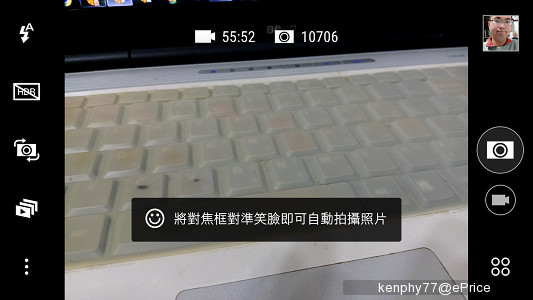
▲ 拍攝介面,也具備 HDR 功能。

▲ 同時兼具自動微笑捕捉拍攝、聲控拍攝、觸控拍攝皆有唷!

▲ 主鏡頭最高支援 13MP,比例是 4:3,如果要 16:9 比例,則會降至約 10MP 左右唷。

▲ 錄影則最高支援至 4K 解析!

▲ GPS 座標記錄、快門音效也都能調整。

▲ 音量鍵也可以調整為快門鍵,或是 Zoom in/out。

▲ Pro 手動模式支援 RAW 檔拍攝,對於喜歡後製的玩家,可有福了~!
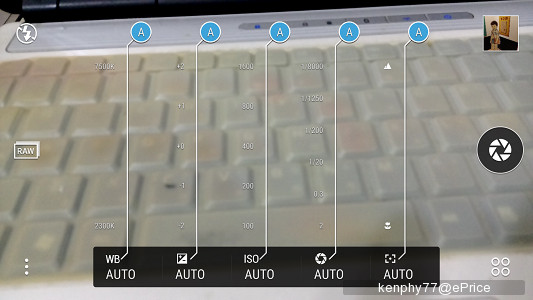
▲ 手動模式底下,WB 白平衡、EV 值、ISO 感光度、快門速度、焦距皆能手動調整,自由度還算不錯。

▲ 縮時攝影功能,綠海葵倒是建議在拍攝時,請別忘了上手機專用腳架,不然出來的影片預期會有點慘。
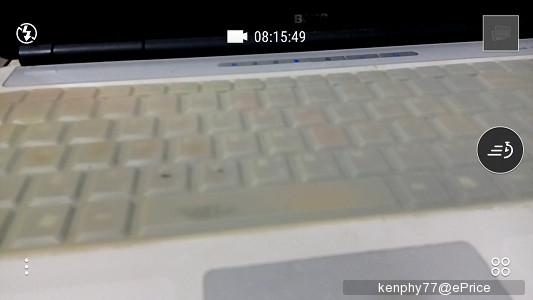
▲ 動態縮時攝影介面。
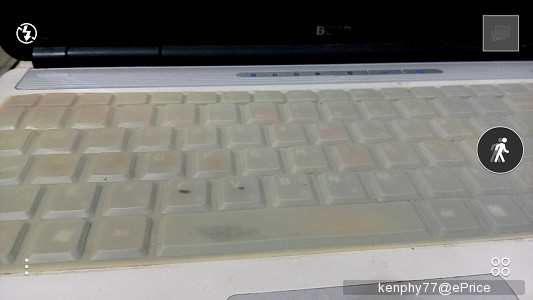
▲ 慢動作攝影介面,其實與動態縮時一體兩面,透過錄影功能,達成快速或慢速播放。
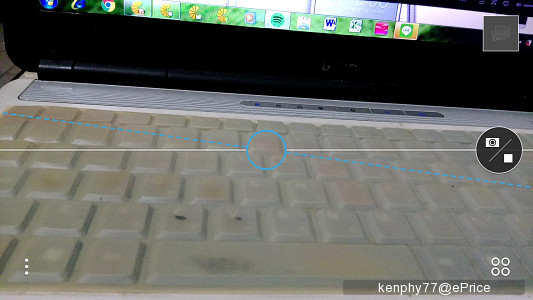
▲ 全景模式底下,還貼心的提供水平儀提示,增加拍攝成功機率。


▲ 前鏡頭自拍預設會啟動美膚模式,讓大叔瞬間年輕了10歲XD,抹的程度當然可調整。另外前鏡頭解析度最大可選擇 5MP。

▲ 另外前鏡頭也能拍攝 FHD 解析的影片唷。


▲ 為了讓使用者更能物盡其用,避免浪費了 X9 原有的拍攝功能特色,在拍攝介面還多了一個「使用攻略」,點進去可有不少的使用 Tips 與經驗分享,算是貼心的小服務唷~。
X9 實拍區
X9 具有優質的 OIS 光學防手震、F2.0 光圈、27.9mm 廣角鏡頭,拍攝大物體時,人不用一直往後退,同時大光圈與光學防手震加持,室內低光源與多光源場景的表現也是很優斗,夜晚拍攝雜訊也壓制到合理範圍,但使用上照片整體的亮暗測光主要是在對焦點(單點測光),同一場景相同光源底下,在畫面不同亮暗點進行對焦,畫面亮暗皆會快速調整,所以使用上若是不喜歡自動測光,可藉由手動不同亮暗點進行對焦,以調整畫面整體亮暗度,這算是需要一點經驗,在整體上表現非常不錯。
唯一比較不滿意的,或許是因這支是提供媒體實測的工程機關係,有時拿手機出來要拍攝時會畫面全黑,按返回也無法立即反應,要稍微等個幾秒,或許會錯過拍攝上分秒必爭的關鍵時刻。












▲ 黑白小妹弄得超級像阿飄,我想小妹本人現在應該也有 6、70旬了吧。


▲ 畫面整體亮暗度也會隨著對焦點的光源進行調整,應為單點測光,在拍攝時非常好用。

▲ 多光源室內場景,整體景深也夠力。

▲ 為了完美拍攝多彩燈罩,透過手動單點測光。

▲ 整體測光也很正確,完全保留住燈罩上的人物與色彩,完全不會過度曝光造成畫面都不見的情況。

▲ 另一座燈罩,除了燈罩自身的光源之外,在正上方還有另一個光源,整體拍起來就比較明亮,自動測光也很準確。

▲ 窗外夜晚場景與室內多光源一起來,雜訊雖然有,但還是壓制在合理範圍。

▲ 就算從室內往窗外的霓紅招牌,依然能夠保留許多環境細節,雖然看得到雜訊與顆粒感,但手機能做到這樣很不錯囉~
▲ HTC X9 daul sim Full HD 錄影。

▲ HTC X9 daul sim 所錄製的 4K 解析度影片,透過電腦或直接從手機上傳 Youtube,皆會出現格式不支援的提示,並且跳轉至這個畫面。經綠海葵網路爬文,例如 HTC 的論壇,目前似乎不僅這一款,像是過去的 E9+ 系列所錄製的 4K 影片上傳,也遭遇相同問題,但仍未見著相關的解決方法......,甚至論壇有網友回應格式工廠轉檔軟體也拒吃 HTC 手機錄製的 4K 影片檔,無法轉檔也 GG,所以還是期盼有哪位網路高手幫忙求解。
規格效能
X9 用上了 MTK 聯發科的 8 核心 Helio X10 CPU、3GB 的 RAM,也用上了 Android 6.0 系統,不過實際跑分跑出來的結果,落點在上一代旗艦機種合理範圍內,還算可以接受。

▲ 硬體規格。
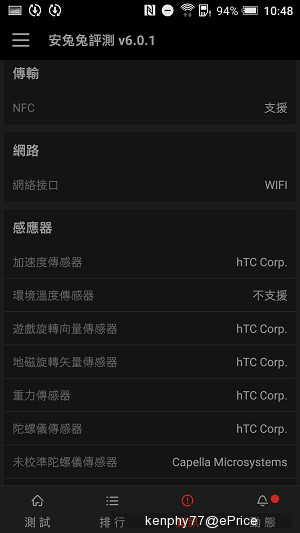

▲ 支援多項的感知器,連計步器也都有唷!

▲ X9 一出廠即採用 Android 6.0。
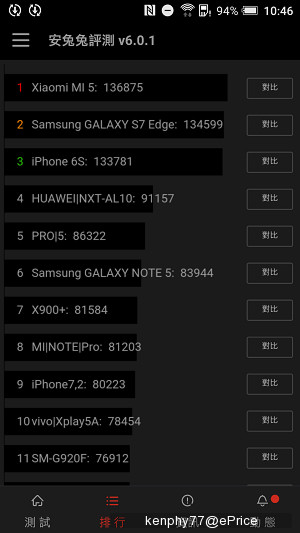

▲ 安兔兔 V6 跑出來的結果,效能大約與 HTC One A9 相約。
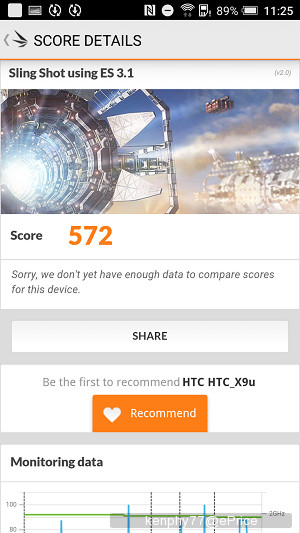

▲ 左:3D Mark 跑分 572;右:Vellamo 各項跑分一覽。
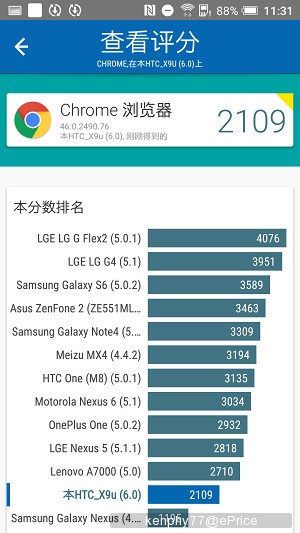
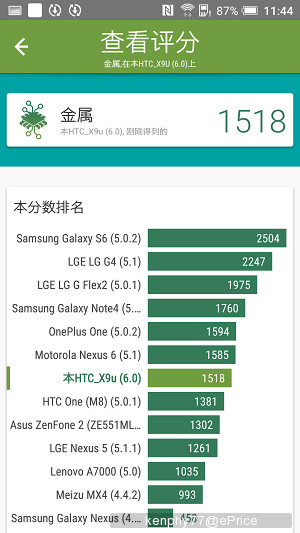
▲ 在瀏覽器部分排序較低,但在單核金屬跑分還不錯。
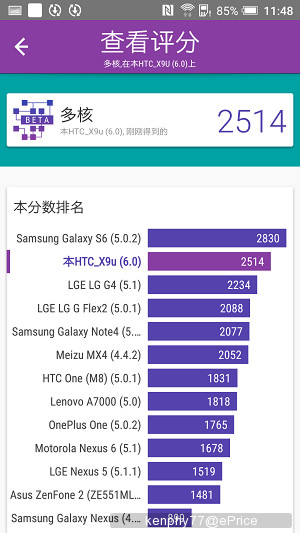
▲ 多核心跑分效能表現不錯唷。
使用者介面
X9 使用上了 HTC Sense 最新版本 7.0_g,與去年推出的 A9 無多大的差異,操作體驗上感覺還不錯,其中最好用的莫過於喚醒手勢,在螢幕休眠的情況下,由右往左滑動,可以快速進到桌面,可大幅節省解鎖時間。但只能到這樣就夠了嗎?不~!綠海葵再分享更快速解鎖方式,可直接在螢幕休眠由下往上滑動,即可以快速進到休眠前的最後畫面,有可能是 App 用到一半,或是文字編輯進行到一半,無縫接軌再進行操作,比直接進到桌面還好用,算是秘技中的秘技唷!另外螢幕休眠由左往右滑動,則快速進入 BlinkFeed 社會動態與社交資訊彙整的頁面、快速點兩下喚醒/休眠螢幕,想看時間的時機來使用頗方便、音量鍵亦可成為相機介面快捷鍵,按一下無須解鎖自動進入拍攝介面,這些都是增進使用流暢度的小技巧,無怪乎使用體驗總是不卡、很順暢!


▲ 解鎖介面,底下有四個快捷,往上拉可快速開啟,當然快捷也能替換成其他的 APP 唷。
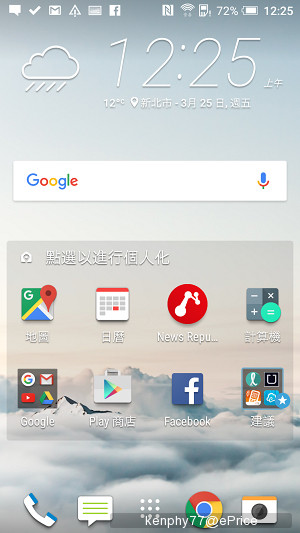

▲ 桌面與 BlinkFeed 頁面,左右滑動就能快速切換。

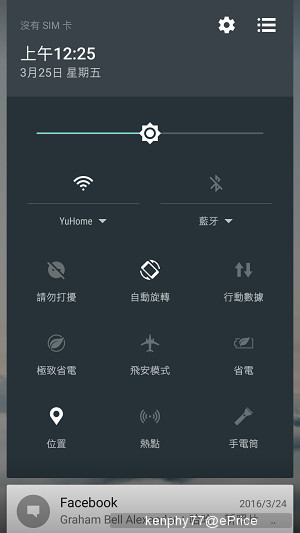
▲ 二階段式下拉選單,下拉第一層是應用程式通知,再往下拉第二層,則為多項功能的快捷鍵。
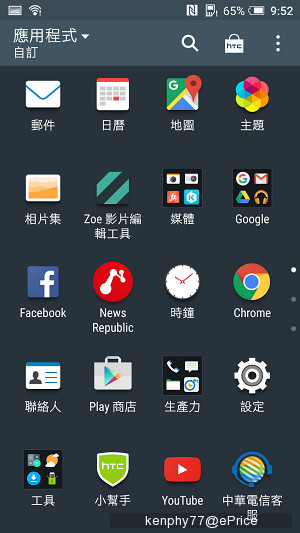

▲ X9 保有一貫的應用程式集。另由於是媒體借測機,所以畫面上三大業者的客制化專屬 APP 都看得到,市售版本應該不會這麼多才是。


▲ Motion Launch 手勢功能快速好用,建議全部可開來用。


▲ 最好用的莫過於第二點,向上滑動以解鎖,以及第五點音量按鍵快速啟動相機功能。


▲ X9 為雙卡雙待機種,同時具備 NFC 近場感應功能。
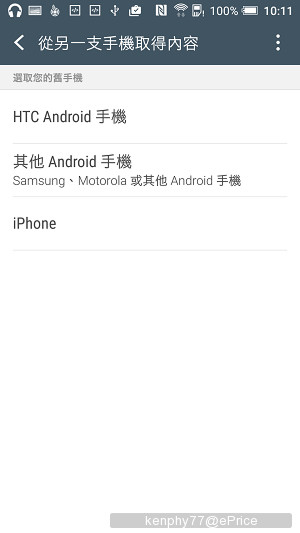
▲ 同時 HTC 也提供貼心的換機資料傳輸功能,就算不同廠牌、不同系統,也能透過此功能進行資料交換,達成無痛換機的境界!

影音效能
說到 X9 的影音功能,因搭載雙立體聲揚聲器與 HTC BoomSound 音效,同時支援 4K 解析度的影片播放,隨時都成為個人行動小劇院;另外音樂播放部分,綠海葵在 X9 身上找不到自身的音樂播放器,僅能透過 Google 音樂來播放,但一樣支援 HTC BoomSound 音效,主因是 HTC BoomSound 音效功能藏身在全機的設定底下,並非依附在播放介面內,同時使用擴音、或插上耳機,會自動偵測並做出相對應不同的可調選項,是不是很聰明呢?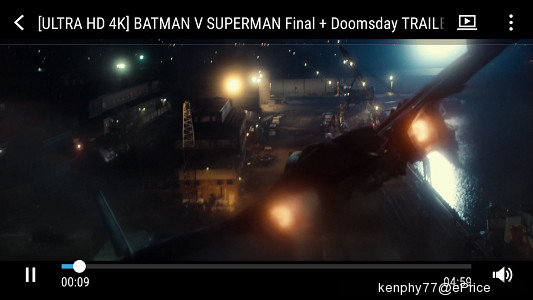
▲ 影片播放介面,4K 畫質的電影預告片爽爽看~
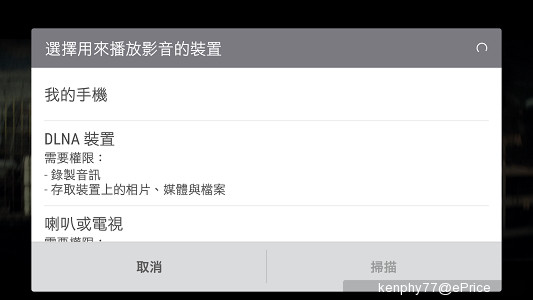
▲ 除能在手機上看,還能透過 DLNA 方式丟到其他媒體或大螢幕上觀看唷。
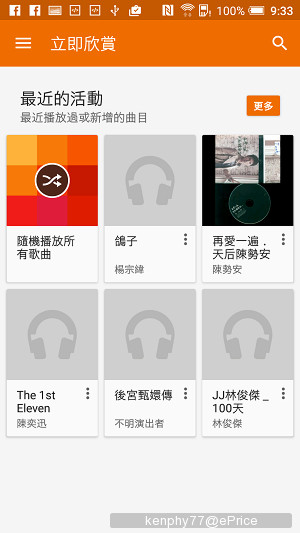
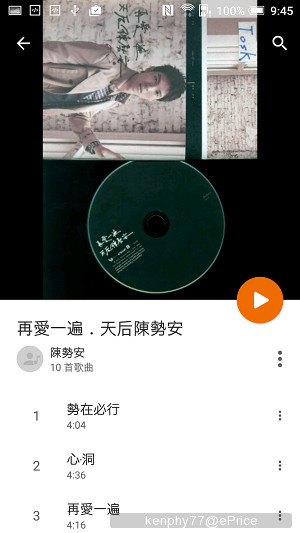
▲ X9 找不到自己的音樂播放介面,這裡就先使用 Google 音樂來播放。
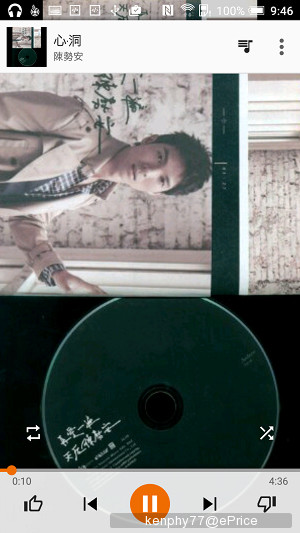
▲ Google 音樂播放介面。
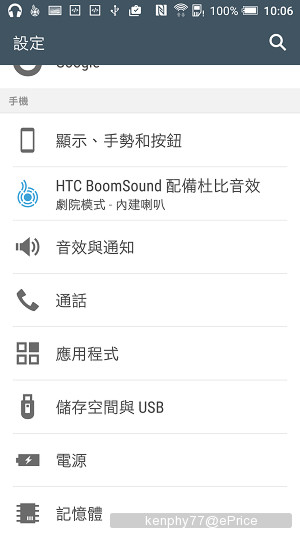
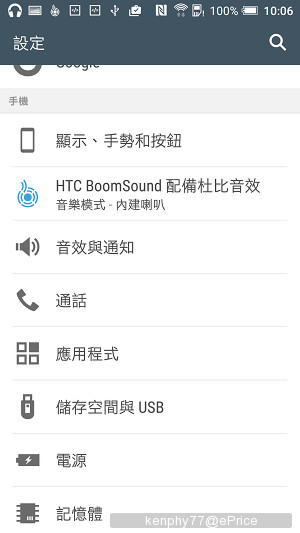
▲ 雖然使用 Google 音樂播放器,但因為 HTC BoomSound 音效是藏在整體的設定底下,故依然支援唷!在透過揚聲器外放情況下,可選擇劇院模式或音樂模式,推薦使用劇院模式,享受臨場感。


▲ 另若插上耳機,則會出現 HTC 耳塞式、耳道式及 Pro Studio 等三個模式選項,都值得試一試聽看看。
結語
綠海葵使用幾天下來,發覺 X9 在影音外放的表現上可圈可點,不僅支援正面立體聲雙聲道,搭配 HTC BoomSound 劇院音效,聽覺臨場感有了,或是插上耳機,樂器層次感有了,影片播放也支援 4K 解析,視覺饗宴也有了 ,再搭配 OIS 光學防手震、2.0 大光圈、不到 28mm 的廣角,且能準確測光的主鏡頭,以及純正金屬髮絲紋、窄邊框外型,因此連拍攝與外型也都有了!HTC One X9 整體表現真的非常出色!只是比較麻煩的是 4K 錄製的檔案,遭遇無法順利上傳至 Youtube 的困擾,往後若能技術上解決問題,就好了。


HTC One X9 Dual SIM 在文章刊登時,賣價為 $3198,按這裡有更詳細規格及最新賣價。










