
UltraPixel 相機分析
HTC Butterfly s 與 HTC One 一樣,擁有一個 400 萬畫素的 UltraPixel 相機,感光元件大小為 1/3 吋(背照式),具有 2.0 μm 的像素面積大小;而它也內建一個 LED 智能閃光燈,具備 28mm 廣角與 F2.0 光圈。另外它也有 210 萬像素前置相機,88 度廣角鏡頭,拿來自拍相當方便,並採用 HTC ImageChip 2 影像晶片。而在相機介面與功能部分,Butterfly s 也與 HTC One 大致相同,只是因為 Butterfly s 沒有光學防手震,因此在相機介面中多了一項「防手震」模式,用的則是電子防手震。此外相機也支援快速連拍、Zoe 動態相片拍攝、1080p 錄影,它也新增了 AE/AF 鎖定模式,只要長按取景畫面上任一點,相機就會鎖定對焦與測光於該點。

▲ 相機介面設計基本上與 HTC One 是一樣的,有獨立的拍照與錄影按鈕,也支援邊錄邊拍。左則中間的指示是 HTC Zoe 選項,推入 HTC Zoe 拍攝模式後,中間下方會見到 Zoe 字樣,這時,Butterfly s 便可拍攝 5 秒短片與 15 張連拍照片。
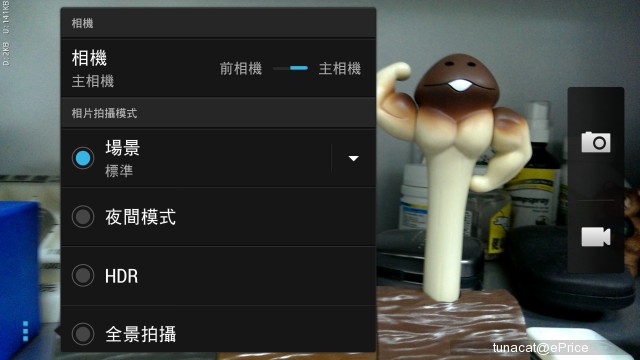
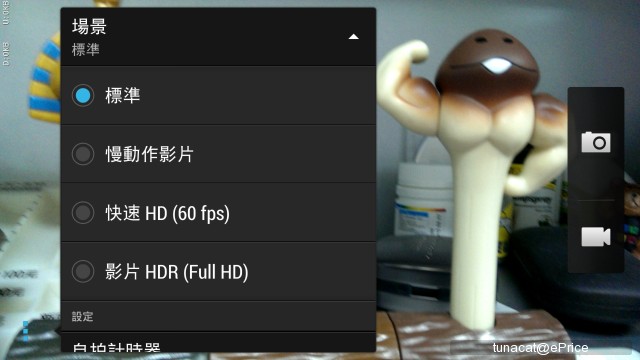
▲ 相機模式支援場景模式、HDR、全景拍攝,也有防手震模式。另外雖然相機設定裡面可以切換主相機與前相機,但其實只要在相機取景畫面上,用手指從螢幕上方邊緣(直立狀態下為右方邊緣)往螢幕中央滑動,就可以快速切換主相機與前相機,這項功能也是從 HTC One 上承襲過來的。另外,Butterfly s 可錄製慢動作影片、快速影片與 HDR 影片。
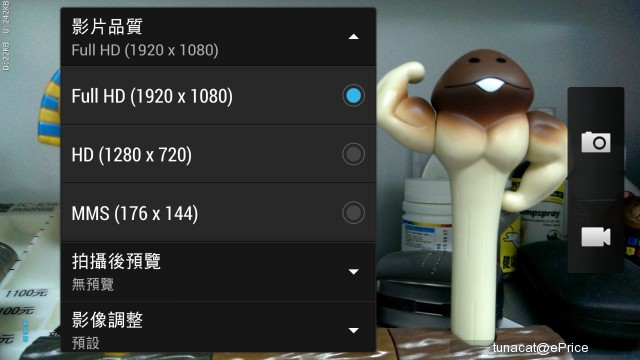
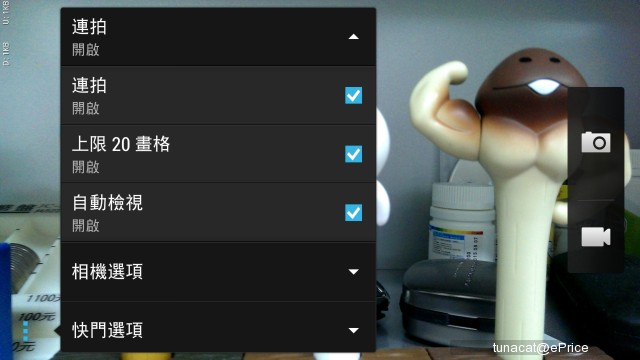
▲ 影片最大可錄製 1080p 解析度,另外也有 720p 跟 176 x144 兩種格式可選。它也可支援連拍,按住拍照按鈕就可以連拍,連拍結束後使用者可以挑選自己想要的照片儲存。

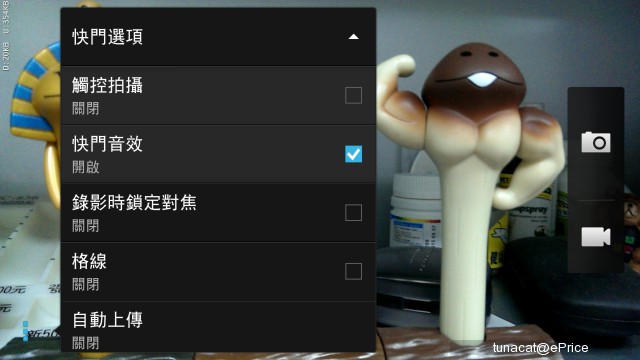
▲ 支援臉部辨識、微笑快門與 GPS 相片定位。它也做到觸控拍攝,另外可在錄影時鎖定對焦,此功能關閉的話相機會在錄影時持續對焦。

▲ 長按取景畫面中任一點可開啟 AE/AF 鎖定功能。有什麼用呢? 就是讓 Butterfly s 相機,不會在你未決定拍攝位置時,因為把手機移動,而導致測光失誤,AE/AF 鎖定則會把你想對焦的位置鎖定,方便構圖。
更多成像參考
HTC Butterfly s 採用了 UltraPixel 相機,眾所周知,拍出來的照片,質素會有保證的,版主 Jason 亦拍了不少照片,大家可以看看 Butterfly s 相機拍出的效果,會否令大家滿意。日間拍攝:







夜景部分:










HDR 照片 :


▲ Butterfly s HDR 關(左)、HDR 開(右)
版主 Jason 認為,從以上的圖片來看,HTC Butterfly s 拍出來的照片,在顏色對比度與準確性來看,也有不俗效果;夜景部分 Butterfly s 拍出的照片顏色比較正確,對比度也好。不過 Butterfly s 的 UltraPixel 相機,實際只有四百萬像素,遇到需要裁切的時候,會比較麻煩。而 Butterfly s 的 HDR 照片,效果也不錯,不會灰黑黑一遍。
下面是用 Butterfly s 拍攝的更多照片:

▲ 閃光燈開啟

▲ 室內光線不足環境下,因為手機不支援光學防手震,因此產生了些許手震情形。

▲ 風景照,一般模式。

▲ 風景照,開啟 HDR

▲ 全景模式
▲ 這是版主 Jason,用 HTC Butterfly s 錄製的 Model Show,大家可看一下影片與聽聽看收音品質。Butterfly s 錄製 1080p 影片的流量很高,有 21Mbps(H.264 High Profile L4.0),與 HTC One 相同。
HTC Zoe 及相關服務
拍了照片怎樣處理呢? 其實 HTC Butterfly s 的相片集應用程式也很好玩,它也和 The One 一樣,支援 Video Highlight 動態照片即時播放,並且可按照時間與拍攝地點自動把相片分成很多個「事件」,當然也有 HTC 強打的自動生成 30 秒 highlight 影片功能,與先前未升級 Android 4.2.2 的 HTC One 相比,highlight 影片的特效多了一倍變成 12 種,套用特效後,也能分享到 HTC Share、Facebook 上面。

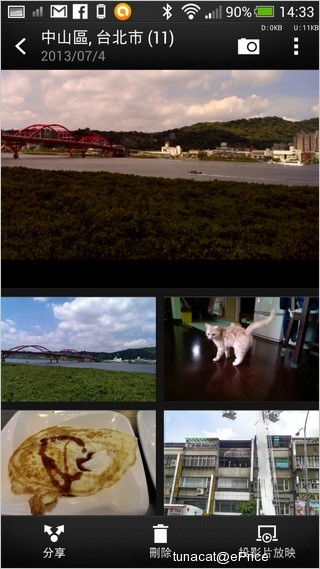
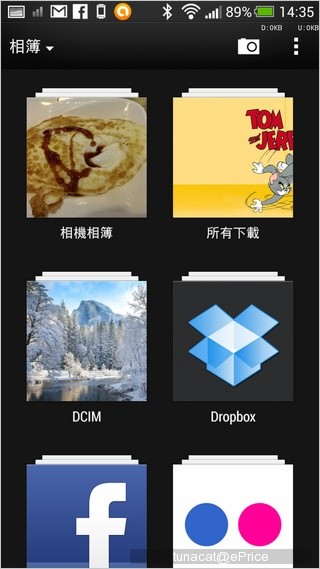
▲ 相片集會根據拍攝時間與地點自動把相似的照片集合成一個「事件」。點進任何一個相簿,第一個項目都會是 highlight 影片。當然如果你還是習慣原本的資料夾排序的話,只要把排序選項改成「相簿」就可以。另外相片集也直接支援觀看 Dropbox、Facebook 或是 Flickr 上面的相片。

▲ 點進 highlight 影片後,可即時觀看 highlight 影片效果。

▲ 用家可以隨時切換 12 種不同的 highlight 影片特效。
▲ Butterfly s 的 highlight 影片效果集錦影片。
網友評價
看了版主 Jason 的相機試用文,對於 HTC Butterfly s 相機拍攝效果,有什麼意見?歡迎以 ePrice 會員留言系統,或 Facebook 跟我我們分享一下吧!HTC Butterfly s 在文章刊登時,定價為 $6198,按這裡查詢 HTC Butterfly s 詳細規格及最近售價
