
001 為手機散熱:AeroActive Cooler 空氣動力風扇
ASUS ROG Phone 在散熱上面下了很大工夫,不過如果你是手遊硬派玩家的話,華碩在 ROG Phone 的手機跟機會送的一款「AeroActive Cooler 空氣動力風扇」讓你使用。這個配件內建一個小風扇,只要把它透過側邊連接埠安裝在手機上,內建的小風扇就會持續往手機背面吹風(電源由手機供應,並未內建電池);而用戶也可在手機的 Game Center App 中自訂風扇的轉速,以達到更高的冷卻效率。這個冷卻風扇,也是 ROG Phone 唯一隨著手機附送的配件,其他的配件都是要另外購買。
▲ AeroActive Cooler 空氣動力風扇

▲ 內建小風扇,也有 ROG Logo。

▲ 當然,這個 ROG Logo 也有 RGB 燈效。

▲ 風扇配件透過側邊連接埠與手機連接。

▲ 風扇配件底部也設有 USB-C 以及 3.5mm 耳機孔,可同時插入耳機與充電線,在玩遊戲時也不會影響雙手。
002:TwinView Dock:雙螢幕邊玩邊直播
「TwinView Dock」 外觀看起來有點類似放大版的 NDS 掌上遊樂器,採翻蓋設計,上蓋可放入 ROG Phone,而下半部則內建一個與 ROG Phone 一樣規格的 6 吋 FHD+ AMOLED 螢幕,另外它本身也內建 L1/R1 鍵,還可以插入 SD 記憶卡。TwinView Dock 最大賣點是它的使用彈性,當用戶把 ROG Phone 插入 TwinView Dock 後,上下螢幕可執行不同的 App 或遊戲,也可以一邊玩遊戲一邊直播;另外華碩也正在與遊戲開發商合作,玩特定遊戲時上下螢幕可顯示不一樣的畫面(如上螢幕顯示地圖,下螢幕為遊戲主畫面),不過華碩表示因為需要開發商針對 ROG Phone 客製化,目前還沒有可以使用此功能的遊戲。

▲ TwinView Dock 採遊戲手把設計。

▲ 本身內建一個螢幕與 2 個喇叭。

▲ 將手機插入後,它就擁有了雙螢幕,再加上手機本身的雙喇叭,總共就有四個喇叭。

▲ 可邊玩遊戲邊進行直播。

▲ 手把本身頗有厚度。

▲ 上蓋也留了散熱孔以及相機開口。

▲ 設置 L1 / R1 按鈕、SD 卡插槽以及 USB-C 介面,另一邊是 3.5mm 耳機孔。
▲ TwinView Dock 的解說影片。
003:大螢幕輸出:Gamevice 手把 + WiGig Dock
Gamevice 手把可以直接接在 ROG Phone 的上下兩端,並內建多個按鍵與類比搖桿,讓遊戲玩起來更順手;而 ROG Phone 由於支援高頻段的 802.11ad(WiGig)協定,因此華碩也推出 WiGig Dock,讓手機可透過 802.11ad 高速無線網路的方式,將畫面無延遲串流到電視或螢幕等大畫面上,玩遊戲更有臨場感。附帶一提,ROG Phone 在 802.11ad 無線網路部份僅支援無線視訊輸出,一般無線網路連線還是透過 802.11ac。
▲ Gamevice 手把(前)與 WiGig Dock(後)。



▲ Gamevice 手把設置兩個類比搖桿、方向鍵、ABXY 鍵,按鍵全都可以自訂。

▲ 頂端則是 L1 / L2 與 R1 / R2 鍵。


▲ 手把背面有一條彈力帶,讓手把可以固定在手機上。

▲ 手把上也有 USB-C 與 3.5mm 耳機孔。
004:用鍵鼠玩遊戲:Mobile Desktop Dock
華碩也針對 ROG Phone 推出 Mobile Desktop Dock 配件,它基本上就是一個擴充底座,可透過 HDMI / Displayport 外接螢幕,另外也內建 USB,因此可將鍵盤與滑鼠接上,搖身而變成為一台電腦,就可以透過滑鼠與鍵盤操作手機玩遊戲,甚至可以當作工作電腦使用。
▲ Mobile Desktop Dock

▲ 背面有很多連接部種類,包含 HDMI、Displayport、RJ45、USB 3.0 Type A、USB-C。

▲ 側邊也有 Displayport、USB 3.0、SD 卡插槽。
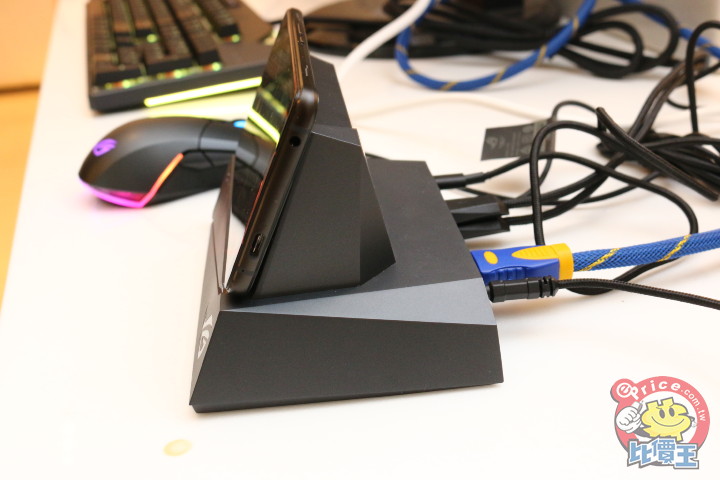
▲ 底座側面。

▲ 插上手機之後,就可以透過類似電腦的方式玩遊戲。
看完 ASUS ROG Phone 的相關介紹之後,大家覺得這款新機有符合你對電競手機的期待嗎?還是覺得 ROG Phone 還缺了甚麼你覺得很重要的元素呢?
