
雙主鏡頭、AUBE
Xperia XZ2 Premium 最受到熱烈關注的特色,就是首次採用了雙主鏡頭設計。據 Sony 表示這是設計部門在長期的研發之下所完成的精心之作,同時在相機模組部分內建全新開發的「AUBE
Xperia XZ2 Premium 影像融合原理解說
這次 Sony Mobile 請來了總部負責相機設計部門的「後藤秀一」先生來針對 Xperia XZ2 Premium 的相機功能解說,告訴我們 Xperia XZ2 Premium 上的雙鏡頭是如何獨立運作。
其實在雙鏡頭的設計上,要達到完美的影像融合其實並不是那麼容易。舉例來說,在不同鏡頭的拍攝情況下,兩顆鏡頭即使距離再近,但不同的拍攝角度還是可能會出現不同的光軸視差,所以基本上影像技術的合成並不是只是單純疊圖這般簡單。我們下面也會透過兩張照片來說明一下光軸視差的狀況。


▲ 兩張照片放在一起,看似很相近對不對?

▲ 但是透過疊圖的方式可以發現,兩張照片因為視線角度不同,拍攝到的畫面也不同,最好的例子就是大家把手放在眼前,然後只用左眼看在用右眼看,是不是完全不同樣貌呢?
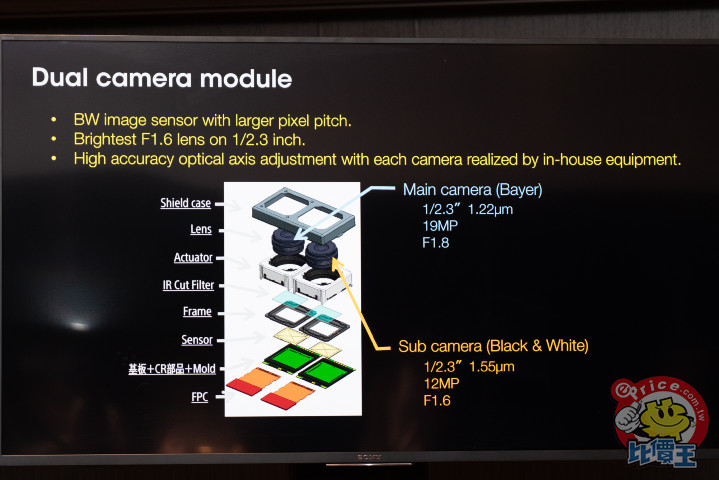
▲ 從分解圖可以看出來,兩顆鏡頭所採用的感光元件以及鏡頭光圈和像素大小。
所以在 Xperia XZ2 Premium 的相機處理程序當中,需要透過「校正」、「 視差調整」、「融合」三大步驟來完成雙鏡頭的拍攝程序,而這些都需要透過「AUBE
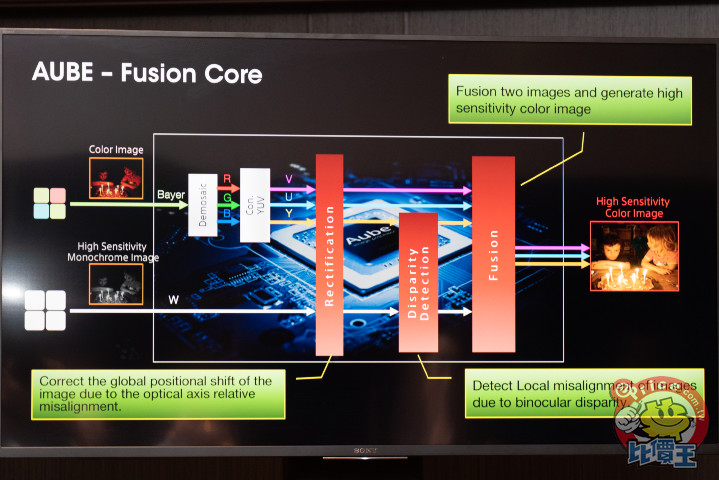
▲ 在拍攝的過程中,由彩色鏡頭獲取 RGB 資訊,接者轉為 YUV(YCrCb:明度、色度、濃度),接著再與黑白照片經過「校正(Rectifiication)」、「 視差調整(Disparity Detection)」、「融合(Fusion)」三大步驟合成最後圖片。
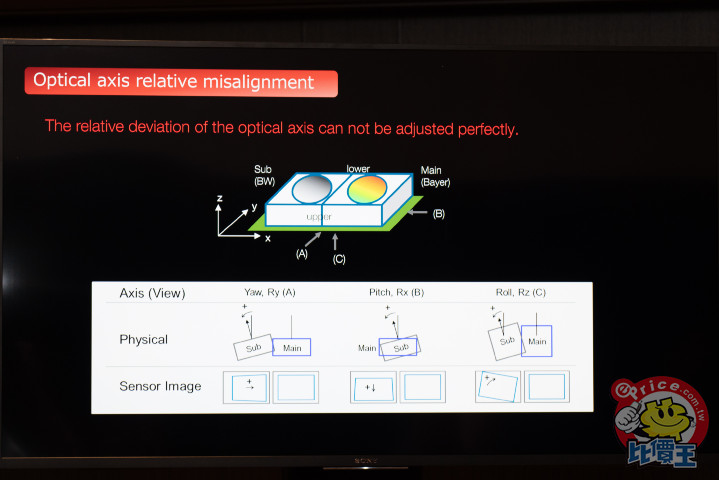
▲ 在不同的角度會出現不同的光軸視差,所以基本上影像技術的合成並不是只是單純疊圖這般簡單。
另外,根據後藤先生的解說,我們了解到 Xperia XZ2 Premium 是由一顆 1900 萬像素的彩色鏡頭,以及一顆 1200 萬像素的黑白鏡頭所組成的。在一般拍攝亮度足夠的情況下,會由 1900 萬像素的彩色鏡頭為主要拍攝的鏡頭,並以黑白鏡頭為輔,增強畫面的對比度與銳利度;而在啟動超高感光的模式下,則會透過擁有 f1.6 光圈、 1200 萬像素的黑白鏡頭為主,彩色鏡頭為輔,藉此減少因為直接由彩色鏡頭拍攝捕捉到的雜訊,透過黑白鏡頭「構成畫面」、彩色鏡頭「上色」的方式,來完成高感光低雜訊的照片。
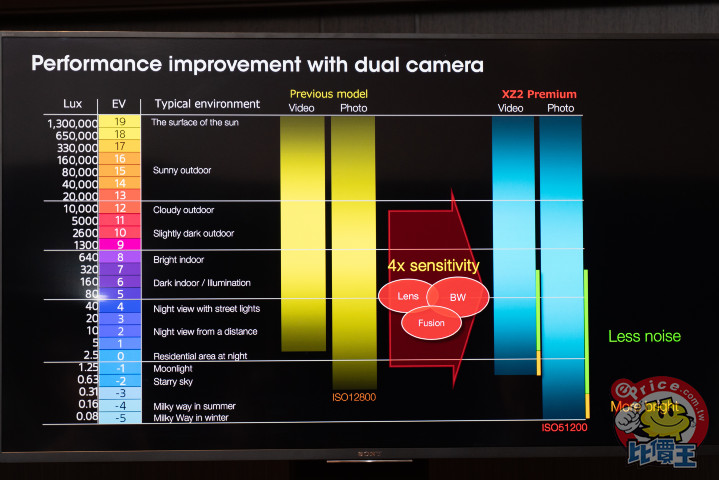
▲ 如此一來,Xperia XZ2 Premium 可以藉此獲得更高感光度的照片,同時提升照片寬容度。在拍照的部分相機可以獲得 19EV 至 -5EV 的寬容度,錄影則是 19EV 至 -1EV 的寬容度,這樣的規格已經逼近目前單眼等級的程度了。
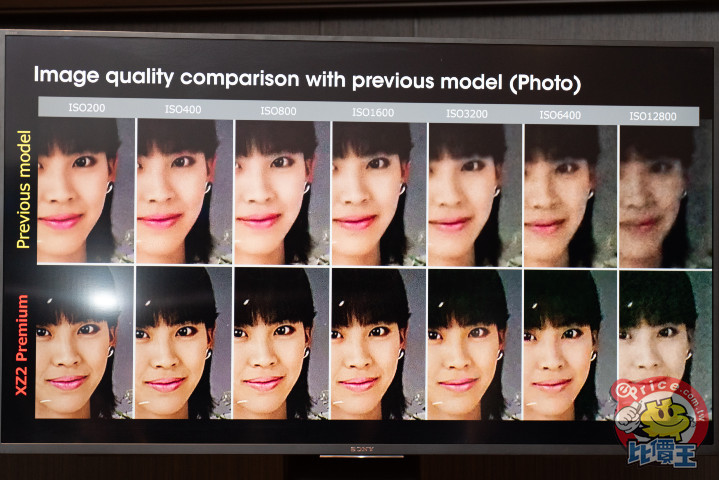
▲ 由 Sony Mobile 提供的範例照可以看出低 ISO 的照片擁有更高的照片寬容度;高 ISO 的照片則是能比過去舊機種同 ISO 的情況下,拍攝出更為純淨的照片。
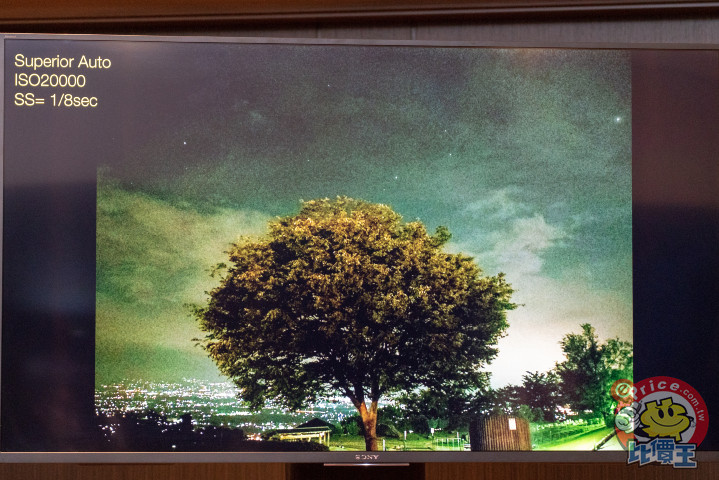
▲ 在手持夜拍的情況下,在快門 1/8s、ISO 20000 拍攝的畫面。
Xperia XZ2 Premium VS Xperia XZ2 拍照對比
下面就讓我們來看看些 Xperia XZ2 Premium 的實拍照吧!同時在某些實拍的範例部分,我們會請來也是 2018 年的 Sony Mobile 旗艦,但配置單鏡頭的 Xperia XZ2 一起來比較一下。讓大家可以看看透過雙鏡頭的拍攝,讓 Xperia XZ2 Premium 的夜拍能力有多少的進化。

▲ 左:XZ2 Premium;右:XZ2。(點圖可放大)


▲ 左:XZ2 Premium;右:XZ2。(點圖可放大)
上面兩張照片都是在極昏暗環境的夜拍場景下拍攝。其實在先前的 2018 上半年八大旗艦的拍照盲測文章中,在網友們都不知情的情況下,多數覺得 XZ2 的夜拍算是比較優異的。那麼透過雙鏡頭超高感光模式來拍攝的 XZ2 Premium,不曉得網友們有沒有覺得這樣的夜拍又超越了 XZ2 呢?


▲ 左:XZ2 Premium;右:XZ2。(點圖可放大)


▲ 左:XZ2 Premium;右:XZ2。(點圖可放大)


▲ 左:XZ2 Premium;右:XZ2。(點圖可放大)
而在拍照測試的過程中,我們還發現 Xperia XZ2 Premium 的雙鏡頭啟用邏輯上,如果是在「智能場景辨識 Superior Auto」模式下的話,會手機自行決定判斷使用哪一顆鏡頭來拍攝;而如果在「手動」模式下的話,則必須要啟動「超高感光模式」的按鍵;這時候相機一定會以「黑白鏡頭為主、彩色鏡頭為輔」的方式來拍攝照片。
不過這時候我們就發現了一個問題,就是當距離太近 (和拍攝物的距離低於一公尺) 的時候若在手動模式下強制啟動超高感光模式,可能會拍攝出類似下圖的照片:

▲ 會出現這樣子的照片其實是距離不夠遠所導致的。因為剛剛有說到不同光軸合成的部分,其實越近的距離視覺差異越大,所以可以發現上圖的彩色部分往左邊偏移。這部份在拍攝前的預覽就已經可以看到,所以在強制啟動超高感光模式來拍攝照片的時候,最好要距離拍攝物體一公尺以上。
不過呢,若是在「Superior Auto」模式下的話就不會有距離的問題,因為如果距離過近的話,相機會自行切換為彩色鏡頭來拍照。不過值得注意的是,如果要啟動雙鏡頭模式,相機像素只有在 16:9 13MP、16:9 12MP、4:3 17MP 、4:3 12MP 四種比像素下才會啟動雙鏡頭。所以在手動模式下如果使用 16:9 17MP 或是 4:3 19MP 像素的話,是無法啟用雙鏡頭拍攝功能的!

▲ 自動場景辨識模式的四個畫素都支援超高感光雙鏡頭功能,但是有沒有啟用則是透過手機來決定。

▲ 而在手動模式下,當在使用 16:9 17MP 或是 4:3 19MP 時,是無法手動開啟超高感光雙鏡頭拍攝功能的,這時候必須要調整到其他畫素才行。
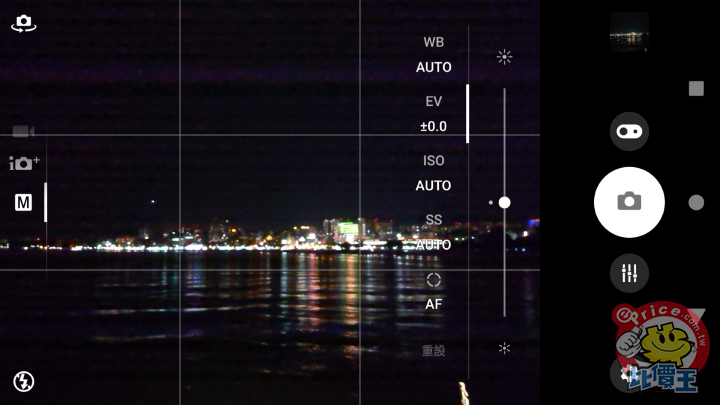
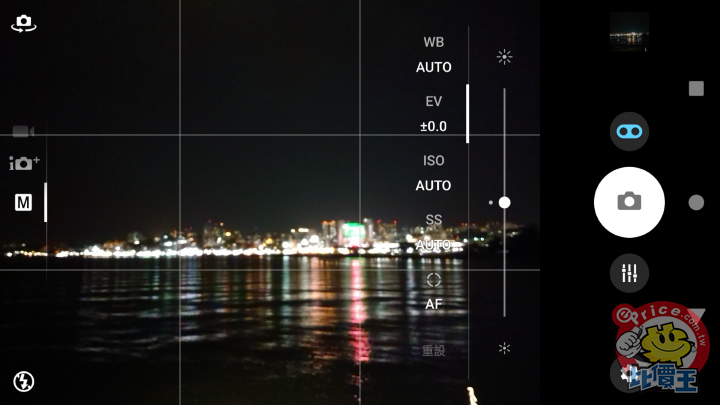
▲ 比較值得一提的是,當使用者在啟用超高感光模式的情況下,手機確確實實的會啟用黑白鏡頭來作為主要拍攝鏡頭。這點在測試中已經獲得證實,使用者不必去猜測手機當下到底是用什麼鏡頭來拍攝。
Xperia XZ2 Premium 實拍照分享
由於測試拿到 Xperia XZ2 Premium 的時間有點短,所以只能分享一些室內場景以及夜拍的照片,不過後面我們還提供了一些超高感光的實拍照來讓大家看看,究竟怪獸級的超高 ISO 會拍出什麼樣不同的視界呢?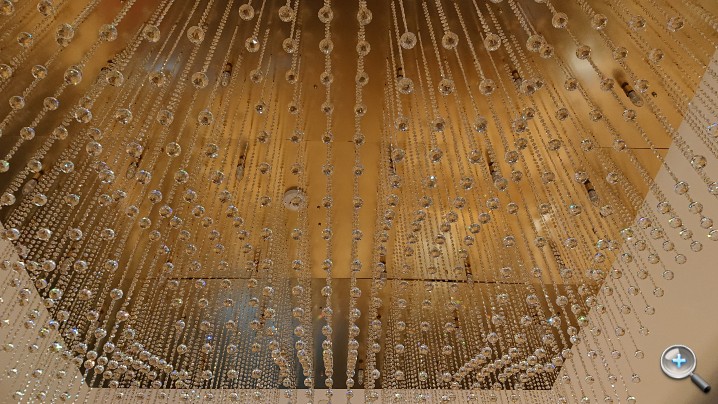
▲ F1.8、1/16s、ISO320。

▲ F1.8、1/250s、ISO40。

▲ F1.8、1/100s、ISO50。

▲ F1.8、1/250s、ISO200。

▲ F1.8、1/100s、ISO320。

▲ F1.8、1/100s、ISO200。

▲ F1.8、1/16s、ISO400。

▲ F1.8、1/16s、ISO320。

▲ F1.8、1/50s、ISO125。

▲ F1.8、1/16s、ISO640。

▲ F1.8、1/16s、ISO200。

▲ F1.8、1/16s、ISO5000。

▲ F1.8、1/16s、ISO6400。

▲ F1.8、1/40s、ISO12800。

▲ F1.8、1/200s、ISO51200。
大家可以仔細看看實拍照的後面幾張照片。其實從 ISO5000 開始已經很難在一般相機上拍出縮圖也能看的照片了,而從 ISO6400、ISO12800 到最高的 ISO51200,雖然在 ISO51200 的情況下已經出現了蠻嚴重的雜訊表現,在是即使在縮圖的情況下還是能看得出來整體畫面輪廓。而且 ISO51200 的照片也是在手動模式下,刻意降低快門時間才拍攝出來的照片,否則一般來說在快門在 1/25s 的情況拍得的照片應該是 ISO6400,而該感光度的照片應該是可以拿來放大預覽檢視的。
所以說雖然最高 ISO 達到 51200,不過相信一般使用者使用到 ISO51200 的機會並不會太多。但若真的有必要使用的話,至少手機還提供了一個怪獸級的超高感光模式讓你使用。而就使用經驗來說,通常以設備所提供的最高 ISO 來看,降個兩級的 EV 通常都是可安全使用的臨界範圍;也就是說 XZ2 Premium 至少在 ISO 12800 的情況下都還算是可用 ISO,也難怪這樣的表現讓這次 Sony 把 XZ2 Premium 稱之為怪獸級的照相手機了。
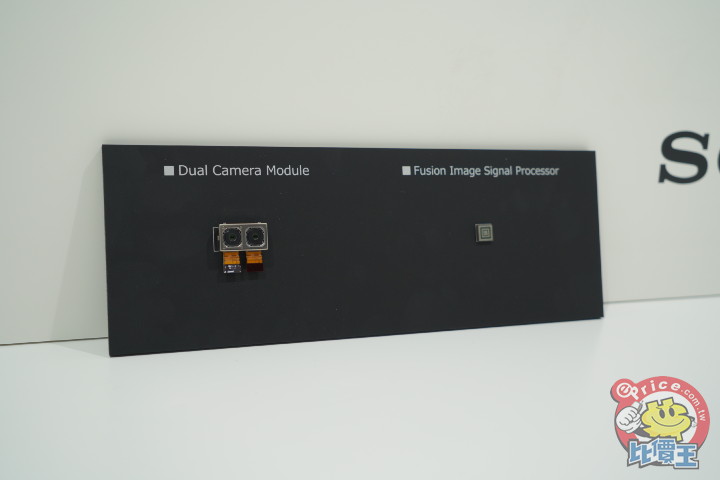
小結
由於這次與 Xperia XZ2 Premium 的相處只有短短四個小時的時間,而且是在黃昏之後才開始正式拍攝,因此基本上都是以昏暗環境的燈光或是室內照為主。不過以一般日常夜間的拍攝環境來說,在自動模式的拍攝之下,其實 ISO 都在 800 以上 3200 以下的設定,像是上圖有一張在 ISO5000 拍的 Model 人像照,那已經是完全關閉燈光的情況下拍攝了,如果不是要測試手機,相信一般人絕對不會這樣拍攝,但是出來的成品卻還是不錯。由於這樣的低光源照片品質確實讓人相當訝異,所以也很想要知道到底 Xperia XZ2 Premium 的夜拍極限還可以到什麼程度,究竟要在怎樣的場景下才能夠活用並且符合一般使用者的拍攝情境呢?
文章改編自 ePrice.com.tw
於文章刊登時,Sony Xperia XZ2 Premium 賣價為 HK$6798,按這裡有更詳細規格及最新賣價。





