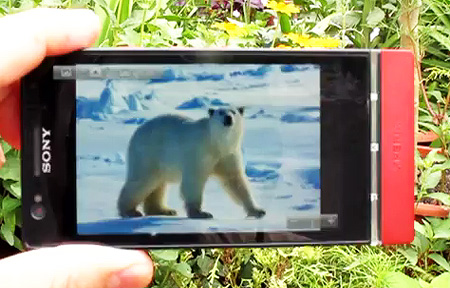▲ Xperia P 支援 OTG 功能,並能夠順利播放讀取隨身碟內的內容!

▲ 版主手中有 Xperia S、P 及 ion ,三款也一樣做到 USB OTG 功能,讀取到 USB 手指

▲ 經測試,使用 ASTRO 檔案管理程式,可以順利找到並使用外接的 USB 隨身碟內容
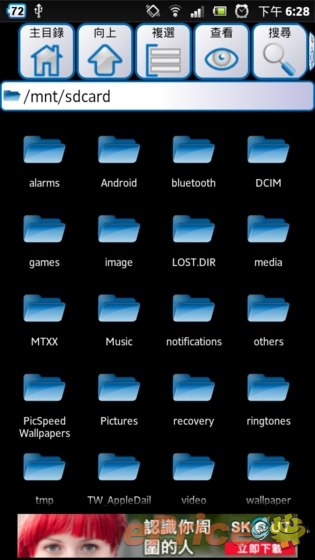
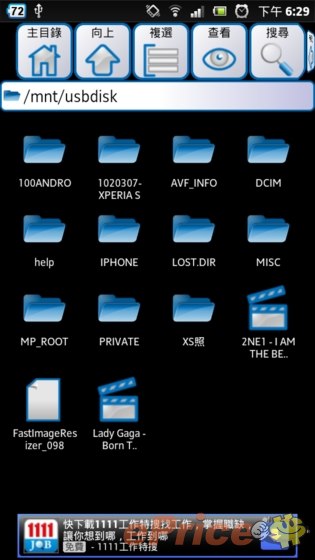
▲ 點開 ASTRO App 後,會看到其路徑是內建的儲存空間,這時候按上排的「向上」,便可以找到一個 usbsisk 的資料夾,這就是外接 USB 隨身碟的路徑所在。

▲ 精測試後,播放影片一點問題也沒有,而且同樣很順暢勒。

▲ 播放照片更是 easy,只是檔案如果太大會開比較慢一點點。這功能對於內建 16GB 且不能插卡的Xperia P 可說是 bonus。
▲ 用 Xperia P 示範播放 USB drive 裡的 1080p 高清電影