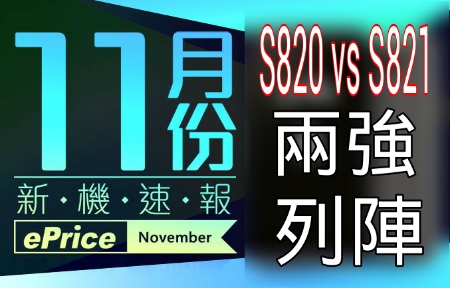小米旗下的紅米系列手機一向都是非常年輕化又超值的選項,最近上市「紅米5」、「紅米5 Plus」雙機種讓不少人感到萬分喜悅,當規格和價格公開時更讓人感到非買不可!接下來就快來看看小米5 Plus 究竟有多麼誘人吧!
紅米5 Plus 開箱與介紹

▲開箱囉!這次小愷拿到的是一般市售版本,盒內配件包含 TPU 極簡保護軟殼、簡易說明書、退卡針、Micro USB 傳輸線和 5V/2A 充電器。

▲紅米5 Plus 螢幕的部分採用 5.99 吋 18:9 全面屏設計,2160 x 1080 FHD+ 解析度、403 PPI,84% NTSC 色域、450nit 亮度,支援陽光屏、夜光屏技術,不管在什麼樣的情況下都能有最好的顯示效果,而左右窄邊框搭配四周圓角的螢慕設計,相當俐落好看!

▲ 500 萬前置鏡頭支援臉部辨識功能、1080P 30fps 影片拍攝、智慧美顏 3.0 及柔光自拍,使用者可以在自拍時呈現最美麗的狀態。

▲系統操作鍵的部分仍是採虛擬設計,稍微有點可惜,沒有辦法完整使用到整個 5.99 吋的螢幕~不過聽說之後會有更新可以改善,實在令人期待!

▲這次紅米5 Plus 有藍、粉、金、黑四種顏色。不同於以往那些傳統色,這次的藍色非常很好看!又是藍色又是全金屬機身,這樣的配置實在讓人荷包蠢蠢欲動啊!

▲關於主相機的部分,紅米5 Plus 搭載 1.25μm 大像素、1200 萬像素高畫質相機,支援 PDAF 相位對焦、暗光畫質增強、HDR 等技術。紅米5 Plus 搭載和主流旗艦機相近規格的相機實在還蠻逆天的,六千元有找的手機居然可以擁有如此高規格的相機!同時紅米5 Plus 也支援指紋辨識功能,解鎖速度相當快,幾乎是手指頭一碰上去就解開了!

▲紅米5 Plus 的 SIM 卡插槽為三選二的設計,4G+3G 雙卡雙待。

▲傳輸接口的部分則是維持主流已久的 Micro USB,沒有用上最新的 Type-C 有那麼一點可惜!傳輸速度不清楚,而充電速度則是支援 5V/2A。

▲紅米5 Plus 的尺寸為 158.5 mm x 75.45 mm x 8.05 mm ,重量 180 g ,整支手機並沒有很難拿、很沉重,使用者可以很輕鬆的拿在手上操作^^

▲裝上原廠附贈的TPU保護殼之後,紅米5 Plus 的美感完整表露無遺!因為保護殼夠透夠薄,所以不管是手感或是觀感都沒有太大的影響,非常接近裸機狀態。
紅米5 Plus MIUI 9 軟體重點快速一覽
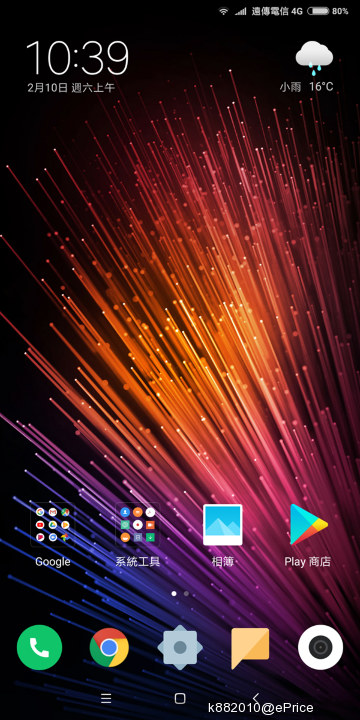

▲越來越多 UI 都走向極簡風,而小米 MIUI 則算是還蠻有自己風格的客製化 UI ~
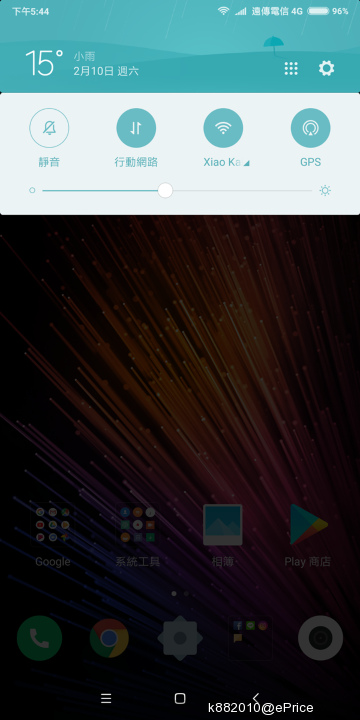

▲工作面板採用兩段式設計,多數使用者常會用到的快捷操作也差不多就是那幾個,因此可直接設定各項軟、硬體功能快捷鍵與排序,這點相當實用。

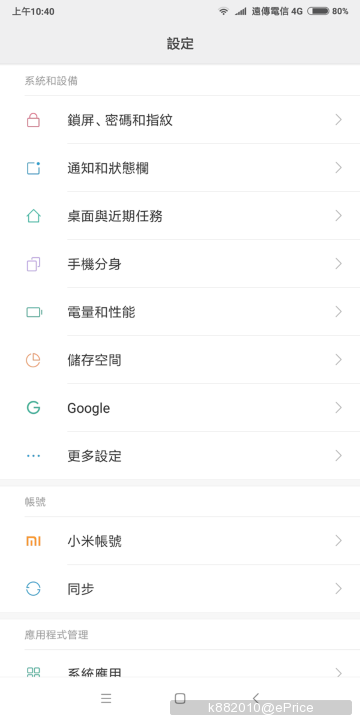

▲基本上我認為現在各家的軟體都發展到一定的水平,無論是功能或是種種設計都已經大致成定局,能有多大的改變也都很有限了...。



▲紅米5 Plus 雖然不是高階機種,不過在螢幕設定方面倒是什麼功能都沒減少!

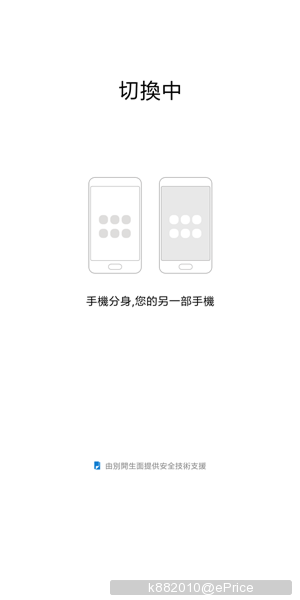
▲ MIUI 我認為最與眾不同的就是「手機分身」功能,讓使用者可以一支當兩支用!社群媒體、科技資訊蓬勃的當下,每個人的手機都是存有最多個人隱私資訊的工具,有些東西是需要被保有高度隱密的!這時候小米的手機分身功能就非常好用了,即便手機要借給別人用也不用擔心會有什麼不該看的洩漏出去~
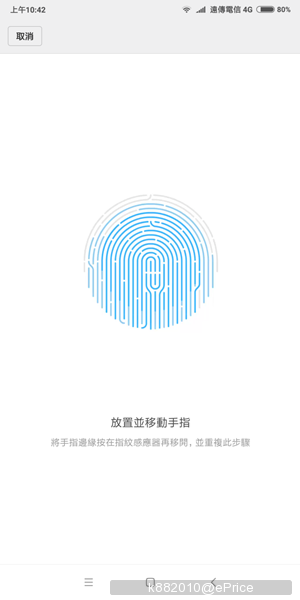
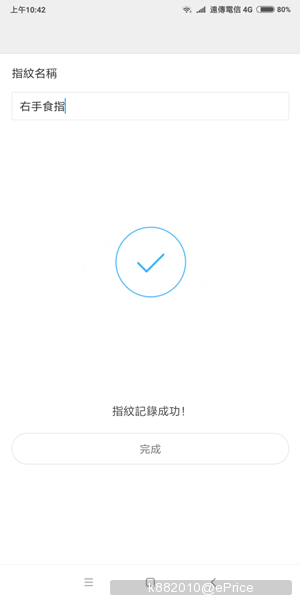
▲搭配指紋鎖還可以做到帳號快速切換,如此一來就算偷偷換帳號也不見得會有人注意到囉!
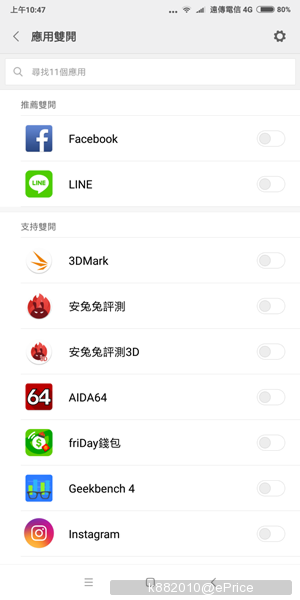

▲不想開雙帳戶卻又想要用雙重 APP 的話也沒問題,小米 MIUI 系統有支援應用雙開功能,熱門通訊軟體的部分是肯定沒有問題,而其他可支援雙開的 APP 也不少!不像 OPPO 只有限定幾款冷門通訊軟體支援雙開而已。
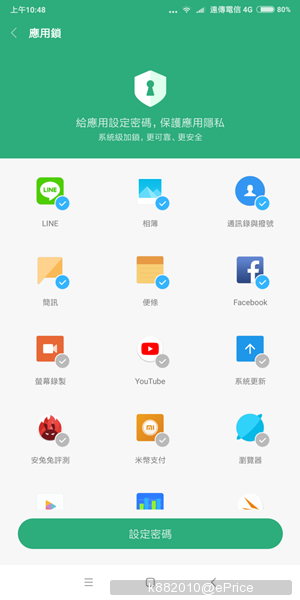

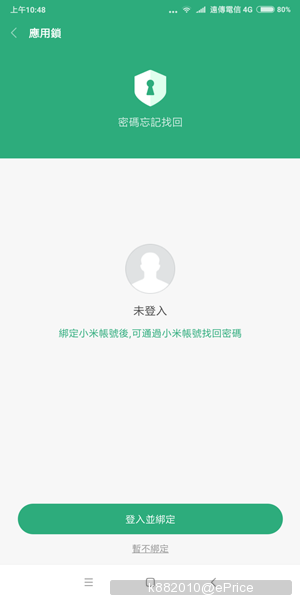
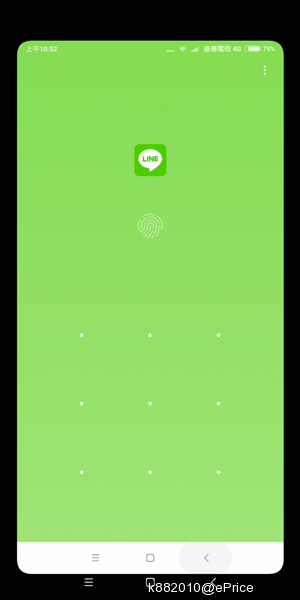
▲重隱私的人可再搭配指紋直接將 APP 上鎖,任何 APP 都可鎖定,不須下載第三方應用。
紅米5 Plus 效能測試及規格一覽



▲新版安兔兔效能測試分數 76,901 分
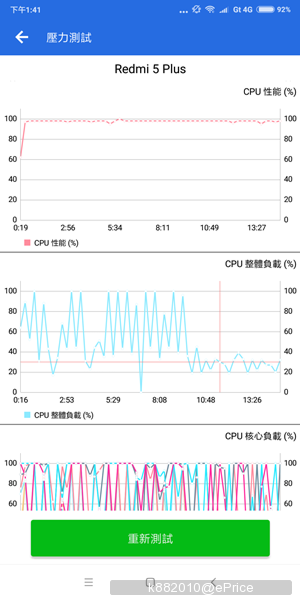
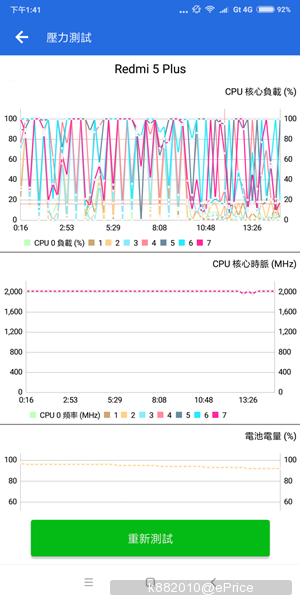
▲安兔兔裝置效能穩定性壓力測試
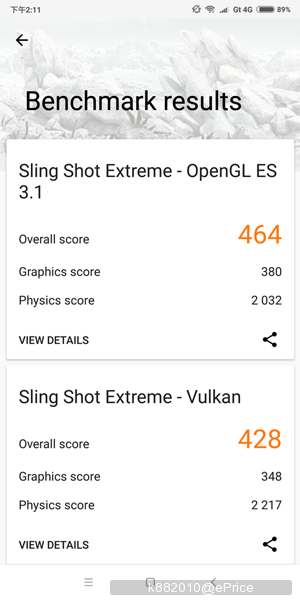
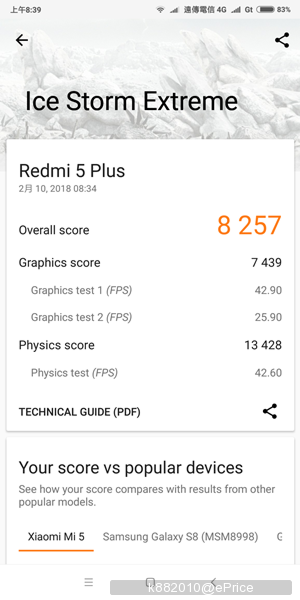
▲ 3DMark SLING SHOT EXTREME 與 ICE STORM EXTREME 測試


▲ PCMark 工作 2.0 效能測試分數 4,938 分



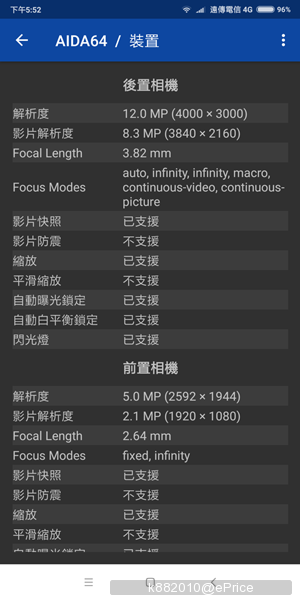
▲ AIDA64 紅米5 Plus 規格一覽
紅米5 Plus 實拍照分享


















結語:18:9全螢幕時代來臨,久違的紅米主線產品回歸!
這次開箱的紅米5 Plus 配置了中階以上、高階以下的規格,首發售價為新台幣六千元有找,完全就是承襲小米平價卻又不過分隨便的產品優勢,讓想買手機規格不會太差的人多了兩個更好的選擇!除了價格很殺之外,小愷把玩一週之後真的覺得將紅米5 Plus 作為備用機也是毫不遜色的選擇!我是一個已經習慣拿頂級旗艦機跟隨時帶兩支手機在身上的人,若是第二支手機太爛的話真的完全沒辦法忍受,但是紅米5 Plus 在這部分就真的深得我心,即便要讓我拿著使用一整天也完全沒有問題!但唯一美中不足的就是它並不支援 NFC。

文章改編自 ePrice.TW
小米紅米 5 Plus 於文章發表時,售價為 HK$1399,按這裡有詳細規格及最新賣價。