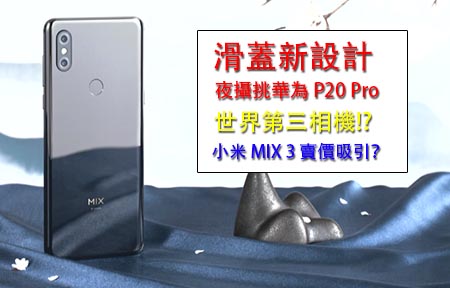小米 MIX 3 開箱

▲ 小米 MIX 3 包裝除了手機本體之外,還附上許多配件。


▲ 首先盒裝內有個白色圓餅狀的東西,沒錯這是無線充電盤,可以支援無線快充(跟手機一樣採 USB-C 輸入)。會在手機包裝中標配無線充電盤的,目前也只有它了,算是相當有誠意。

▲ 隨盒附上一條 USB-A 對 USB-C 傳輸線。

▲ 充電器可支援最大 19.5W 的快充輸出。(3.6-6.5V * 3A、6.5-9V * 2A、9-12V * 1.5A)

▲ 無線充電盤下方的盒子中,還有一條 USB-C 轉 3.5mm 耳機轉接線、退卡針,以及一個硬質保護殼。
滑蓋屏幕超懷舊
小米的 MIX 系列,最大特色就是它一直以來都非常要求「屏幕佔比」,從 MIX 一代到 MIX 3,屏幕的邊框越來越薄、屏幕佔比越來越高;而 MIX3 為了更提昇屏幕佔比,甚至也不用什麼瀏海、水滴或美人尖屏幕了,它的解決方法很有懷舊感:手動滑蓋屏幕。MIX 3 採用「磁動力滑軌」機構,只要用拇指將屏幕部份往下一推,上方隱藏的前置相機就會露出,用起來很有 2000 年代滑蓋手機的懷舊風;而 MIX 3 的磁動力滑軌機構採用了釹鐵硼永磁鐵,在滑蓋開啟或關閉時會有明顯段落感,不過用起來也相當滑順,甚至玩到會上癮,有成為「抒壓神器」的潛力。


▲ MIX 3 採用了滑蓋屏幕的設計,但與 OPPO Find X 不同,它是手動式的。
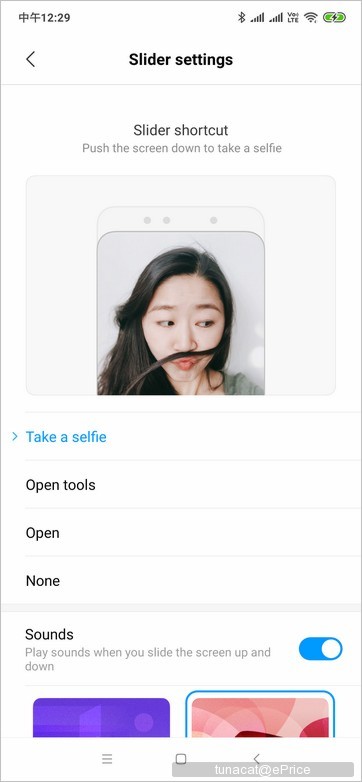

▲ 系統預設滑開滑蓋就會開啟自拍模式,但也可以把它改成開啟小工具頁面,或是開啟任意應用程式。只不過不知為何,這地方的功能都還只有英文顯示,沒有中文翻譯。
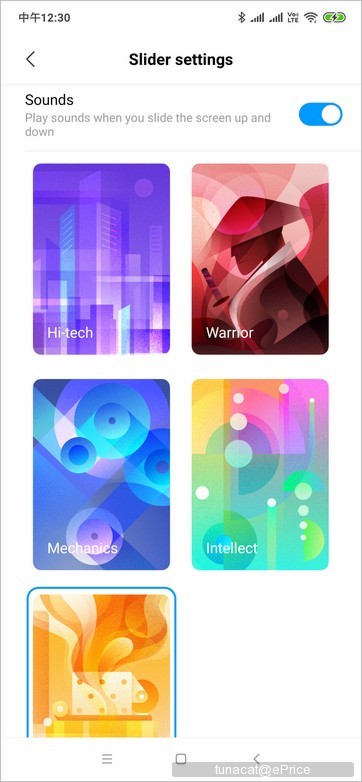
▲ 另外滑蓋開啟或關閉時可選擇播放音效,也可以關閉。
▲ 這是預設的「Warrior」音效,我是覺得這音效有點中二,不喜歡的話可以改掉或是關閉。
不過,這樣一直玩滑蓋會不會壞?關於這點小米已經先打了預防針,他們表示 MIX 3 的滑蓋機構壽命可達 30 萬次,如果一天滑蓋玩個 100 次,也要 8 年多才會滿 30 萬次,這個我們就沒有辦法測試小米宣稱的壽命到底能不能達到了,只能靠用戶的使用時間來證明。
而在屏幕方面,MIX 3 的屏幕採用一塊 6.39 吋的平面 AMOLED 面板,比例為 19.5:9,解像度為 2340 x 1080 畫素,可支援 HDR 顯示;因為採用滑蓋機構的關係,屏幕可以覆蓋到整個上蓋,讓 MIX 3 的屏幕佔比達到 94.3%,只有屏幕下方的邊框稍厚一點,其他三邊都薄的。

▲ 整個正面幾乎都是屏幕,屏幕佔比達到 94.3%。
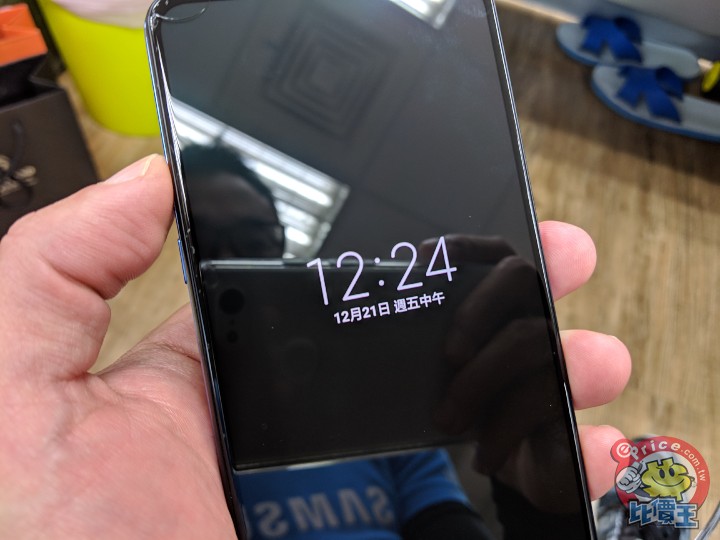
▲ 由於是 AMOLED 屏幕,因此小米也做了 Always On 微光屏幕功能。(預設關閉)

▲ 手機背面採亮面 3D 陶瓷設計。

▲ 我們借到的是寶石藍色系,陶瓷表面看起來有一點金屬光澤。

▲ 背面下方有金色的 MIX BY XIAOMI 字樣做點綴。

▲ 背面也設有一個指紋辨識器。

▲ 即使使用滑蓋機構,手機的 8.46mm 厚度也不是太厚,而且在支援無線充電的情況下,還能有 3200 mAh 的電池容量,在設計上算是下了苦工。附帶一提,手機右側音量鍵下方的按鍵是「AI 鍵」,它在台灣主要是用來開啟 Google 語音助理,在設定中可以分別設定長按 AI 鍵與按二下的功能,包括開啟 Google 搜尋、開啟主相機、開啟前相機、打開上一個 App、打開手電筒或是開啟閱讀模式等,但無法設定為快速開啟特定的 App。

▲ 手機右側的 SIM 卡槽支援 4G+4G 雙卡雙待,但並不支援記憶卡擴充較為可惜。

▲ 底部有揚聲器、麥克風以及 USB-C 連接埠,並沒有 3.5mm 耳機孔,所以包裝中有附了一條轉接線。
前後四相機
在相機配置上,小米 MIX 3 在主相機與前置相機都採用了雙鏡頭相機的設計,主相機由一個 1200 萬畫素 Sony IMX363 感光元件廣角相機搭配一個 1200 萬畫素 Samsung S5K3M3+ 感光元件相機,支援 dual pixel 雙核對焦與 4 軸光學防手震;前置相機則以 2400 萬畫素搭配 200 萬畫素鏡頭組成。先前 DxOMark 也針對小米 MIX 3 的相機表現做了評分,獲得總分 103 分的成績,與三星 Note 9、HTC U12+ 同分,算是名列前茅的。
▲ 1200 萬 + 1200 萬畫素雙鏡頭主相機,配備一個雙 LED 閃光燈。

▲ 相機鏡頭突出背面一個高度。
在相機功能部份,小米 MIX 3 依舊強打 AI 拍攝技術,包括 AI 場景模式、AI 智慧美顏、AI 影棚光效、AI 景深效果等等;此外它也支援 960 FPS 慢動作錄影以及手持超級夜景模式。
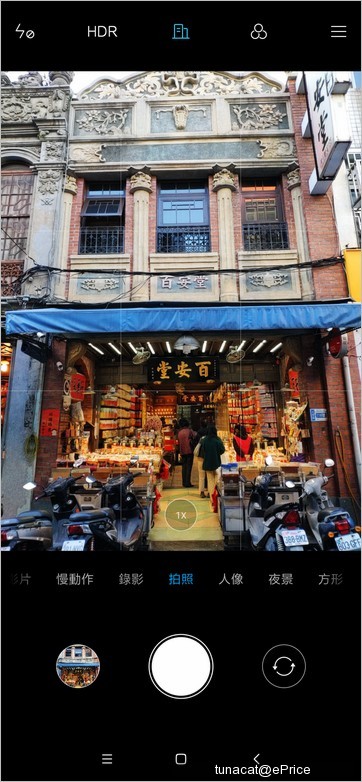

▲ 相機支援 AI 場景模式以及人像景深模式。

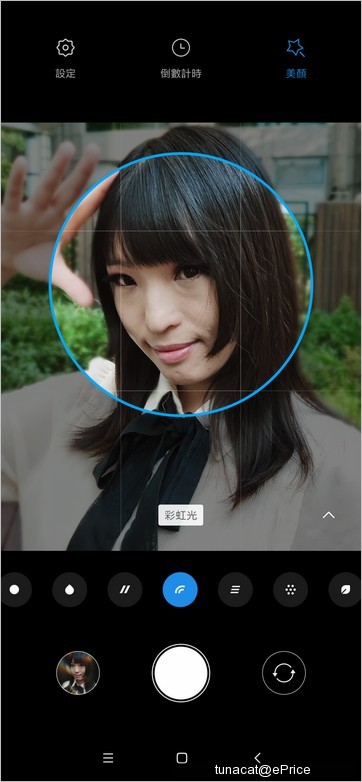
▲ 人像模式下還可以選擇開啟 AI 影棚光效,可拍出有創意的人像照。
▲ 附帶一提,小米 MIX 3 除了背面有指紋辨識器外,也可支援臉部辨識解鎖,但因為它的前置相機平常是隱藏起來的,如果要使用臉部辨識解鎖的話,得先把滑蓋打開露出相機鏡頭,這樣它才能辨識到臉部。除去這個步驟,臉部辨識的速度還蠻快的。
實拍鑑賞
實際用小米 MIX 3 拍照,可發現相片的細節相當清晰,顏色也偏鮮艷討喜,有些晴天下的照片甚至有點正片感;但某些照片的自動 HDR,暗部亮度提昇較有限,某些陰影下拍攝的照片,ISO 卻拉高到 2000 以上(即使現場環境並非很暗),因此犧牲了相片細節;但這並非普遍現象,或許小米可後續做一些修正。





▲ 1X 與 2X 的相片,可觀察到自動 HDR 在暗部亮度提昇較有限。


▲ 主相機人像模式實拍。

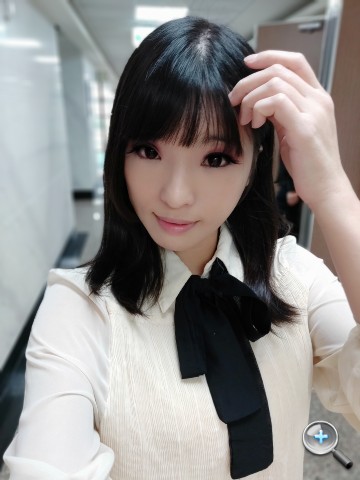
▲ 前置相機人像模式實拍。
其他由小米 MIX 3 拍攝的照片如下:
































手持超級夜景模式
而在夜景部份,這一次小米 MIX 3 也加入了手持超級夜景模式,開啟之後,只要穩定握住手機,就可以拍攝長曝光夜景照片,原理與華為四秒手持夜景 / Pixel 3 夜視模式類似。實際拍攝一般模式相片與超級夜景模式照片對比,可發現幾個現象。首先小米 MIX 3 的超級夜景模式,手持拍攝出來的成品的確沒有什麼手震情形,但超級夜景模式拍出來的照片比較像是 HDR 照片,雖然暗部變亮了,但高光部份也變暗了,整體細節變得更清晰,不過亮度有時看起來卻反而比一般拍攝的照片還暗,這現象主要發生在環境光比較充足的夜景。以下提供幾組一般拍攝與超級夜景模式拍攝的實拍照片:
【左側(手機版為上)皆為一般模式、右側(手機版為下)皆為超級夜景模式】







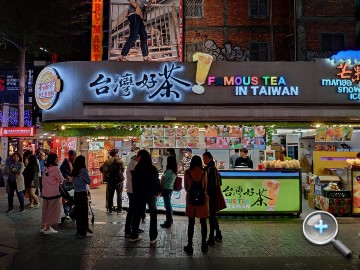










效能、電力實測
做為一款旗艦手機,小米 MIX 3 在規格上也有 2018 年旗艦該有的樣子,包括採用高通 S845 處理器、6GB LPDDR4x RAM 以及 128GB UFS 2.1 儲存空間,在效能測試上也位於頂尖集團之列。

▲ 安兔兔 MIX 3 跑出 291046 分,Geekbench 4 跑出 2367 / 8520 分。

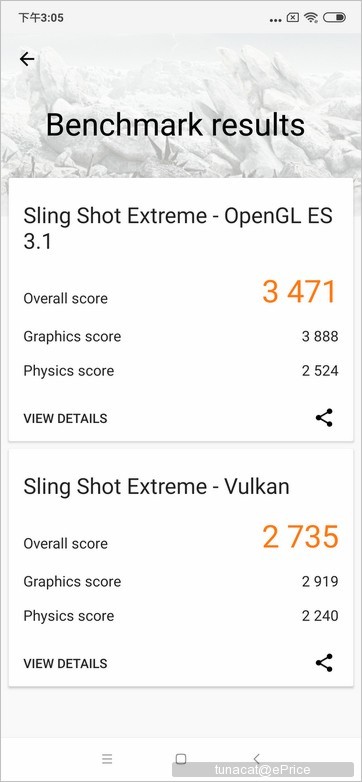
▲ Geekbench 圖形跑分 13257 分、3DMark Sling Shot Extreme 跑分 3471 / 2735 分。


▲ PCMark 跑分 8390 分。
而在電池續航力部份,小米 MIX 3 採用 3200 mAh 電池容量,我們利用 PCMark 實測它的電池跑分電池續航力,在我們的 SOP 測試條件下(屏幕亮度、音量均固定 50%、開啟飛航模式),跑出 9 小時 38 分的成績,算是不錯的。
另外我們接著將手機電量消耗到只剩 4%,然後利用隨機附贈的原廠充電器充電到滿為止,結果約花費 1 小時 25 分充飽。
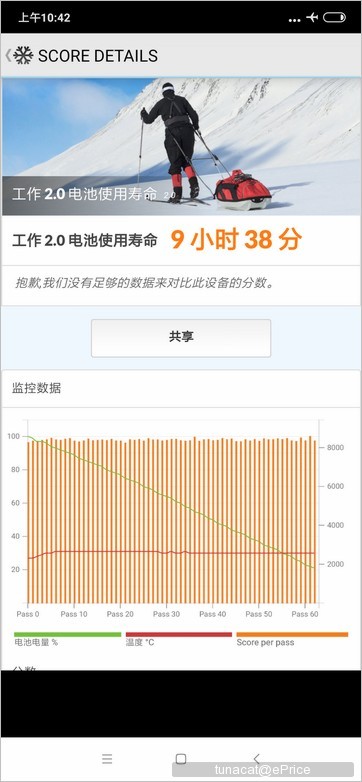
▲ PCMark 實測電池續航力為 9 小時 38 分。
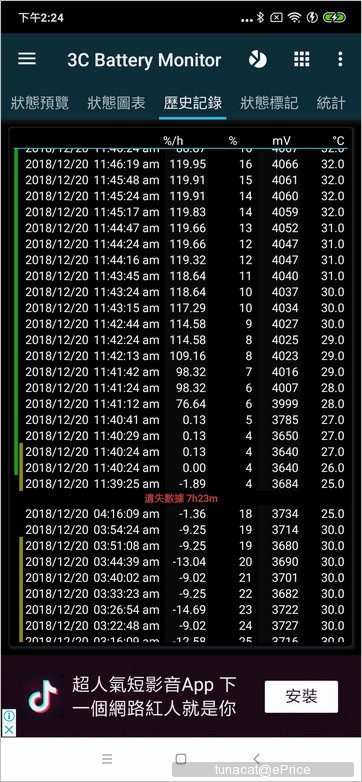

▲ 從 4% 充電到 100%,共花費 1 小時 25 分。
小結
小米這一次推出的 MIX 3 可說是話題滿點,它的滑蓋屏幕設計使用的手感很好,比較需要擔心的是保護殼因為要避開滑蓋,因此屏幕下方就不會保護到,使用的時候得小心一點;而它的相機畫質也有優良水準,再加上隨機就附上無線充電盤相當有誠意,以它 HK$3899 的售價來說,小米 MIX 3 依舊保持了小米的高性價比血統,不論實用性與話題性都是一絕。