
▲小米 2S 盒裝的包裝,整體風格很簡約低調,果然跟創辦人的風格很類似。

▲噢噢噢,主角出現了。「為發燒而生」這句小米的經典名言當然要清楚的刻在手機上。

▲ 原廠搭配的背蓋是白色的

▲厚度 10.2mm 的小米 2S 以今年的旗艦機種來說並不算薄,但握感確實不錯。

▲電源鍵跟音量鍵都這是在機身右側。

▲盒裝內部的設計風格雖然同樣很簡約,但是也不至於會有入門手機盒裝的那種簡陋感。除了說明書之外,還附上充電變壓器與充電傳輸 Micro USB 線。

▲看完開箱,就要好好來享用小米 2S 囉。

小米 2S 下載 Google Play 應用程式遇到障礙?原來是下載管理程式影響
我們在開始使用小米 2S 的時候就遇到一個問題,那就是下載 Google Play 的時候,應用程式一直不下載,這期間小編還試過各種不同方式的連線,也取消了「僅透過 Wi-Fi 下載」,但是了好久就是載不下來。後來小編才發現原來是內建的下載管理程式所導致,也就是說就算你在 Google Play 按下安裝之後,手機並不會真正開始下載與安裝,必須要內建的「下載」應用程式中,點選開始,讓停駐的下載任務真正進行下載。如果不想以後都那麼麻煩,記得要在「下載」應用程式中,將數據下載提醒關閉後,點選 Google Play 後就能直接進行下載了。
▲一般手機下載 Google Play 程式只要按下接受並安裝,就會開始進行下載。

▲頂多偶爾跑出個提醒,建議你使用 Wi-Fi 在進行下載,避免流量過大。但這時候就算我取消「僅透過 Wi-Fi 下載」並繼續下載,小米 2S 就是不會開始下載。

▲折騰了好一會,我們才發現原來是系統與安全資料夾中的「下載」這個應用程式在所導致。


▲點進去之後,就會發現剛剛自己在 Google Play 所點選下載的任務被停駐在這邊了,這時候按下開始,手機才會真正開始下載。
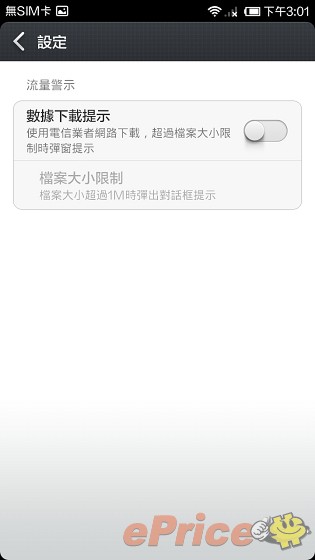
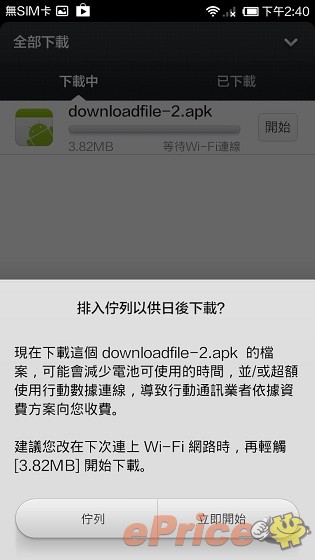
▲讓我們搞不懂的是,3G 上網和 Wi-Fi 都進行嘗試之後,發現就算已經用 Wi-Fi 連線他還是會建議我下次連上 Wi-Fi 之後在進行下載,讓人摸不著頭續。而想要解決這個辦法,就是按下三大功能建中的編輯鍵,並將數據下載提示關閉,這麼一來就可以順利下載應用程式。
小米 2S 系統介面與內建功能介紹
小米 MIUI 系統最大的不同就是它取消了一般 Android 手機中「程式集」的概念,直接把所有安裝過的應用程式都擺在桌面上,讓小米機使用起跟 iPhone 的邏輯更為類似,對於既有的 iPhone 用戶來說,也顯得比較有親切感。因為小米的 MIUI 系統,每週都會收集各用戶所發現的問題與建議來做更新,所以內建的應用程式還真的可以說是相當豐富,包含調整螢幕色溫的功能、選擇超大字體、細部功能選項超多的音樂播放器、具備偵測高度和氣壓的指北針,甚至是實用的來電黑名單和完善的系統備份功能,可以說細節都做得很完善。



▲小米 MIUI 系統跟 iPhone 的邏輯更為類似,取消了一般 Android 手機中「程式集」的概念,直接把所有安裝過的應用程式都擺在桌面上,但還是保留了 Android 相當好用的狀態列快速設定功能。


▲MIUI 針對各種功能都提供細部設定,光是個狀態列功能,都可以加入那麼多細部選項,真正一每個人不同的需求做到個性化設定。



▲在螢幕顯示的部分,更提供了飽和度和色溫的設定。


▲比較讓我們感到貼心的則是,小米機的字體大小選擇可以顯示到超大,對於像我們這種不想要費力看螢幕或者眼睛比較不好的長輩來說,就是要著麼大的字才能讓我們覺得很順眼咩!



▲小米 2S 也搭載了最近突然再度受到歡迎的多彩 LED 提示燈。


▲包含 SMS、通知、來電,都能亮起不同顏色來作提示。
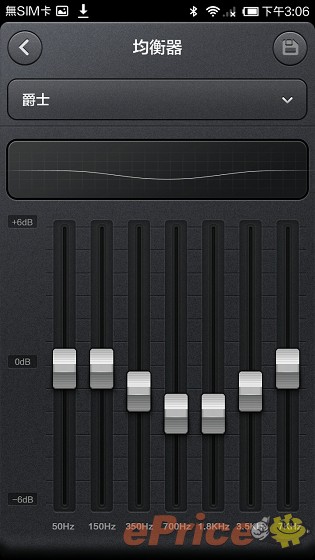



▲而年輕人每天都要用的音樂播放程式,在 MIUI 上同樣是表現到淋漓盡致了,除了設定 EQ、顯示歌詞、顯示專輯封面,或者是甩動換曲這些老梗一應俱全之外,小米手機還加入檔案過濾功能,把一些鈴聲檔案排除,就可以避免在隨機播放的時候,突然播出一些莫名其妙的鈴聲檔案,而導致聽音樂的興致全無。


▲包含錄音程式、指北針等功能也內建其中,重點是畫面設計都還精致的。


▲超好用的黑白名單功能也內建其中,心情不好的時候,還可以選擇只接聽預設的白名單來電,完全不用怕被不想要的人打擾。
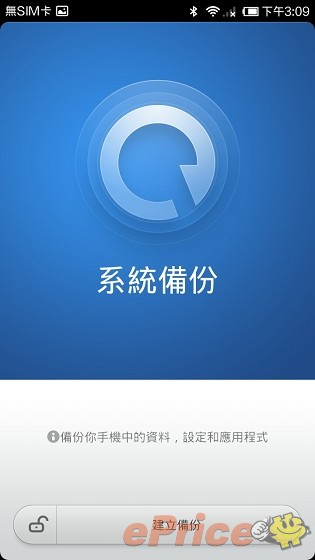

▲系統備份程式可以幫助你手機做重置之後,輕鬆做到快速還原,也是現在高端智慧型手機用戶中,開始相當重視的一個功能。
小米 2S 跑分測試結果分享
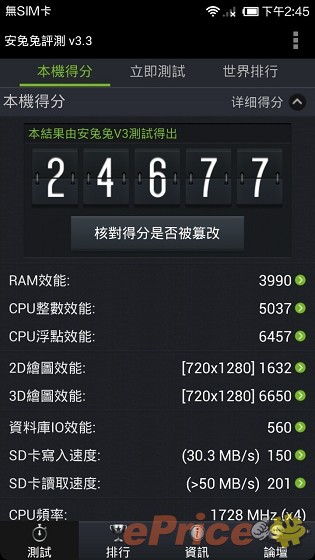

▲安兔兔跑分達 24,677,與目前價格位於 HK$5000 上下的旗艦機種難分軒輊。

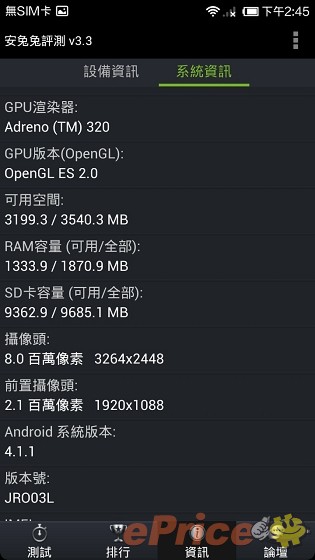
▲安兔兔評測的系統資訊。

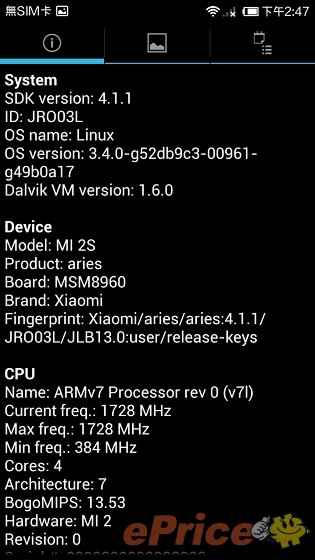
▲小米2S 在 Quadrant 也跑出 11,998 的好成績。
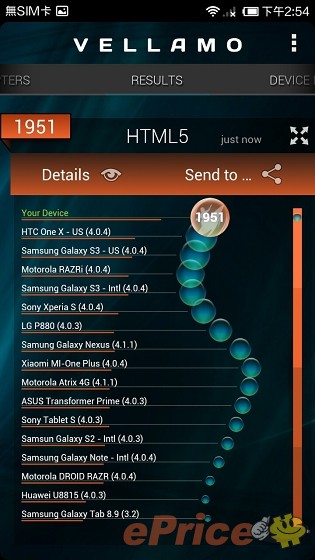

▲Vellamo 的測試結果。
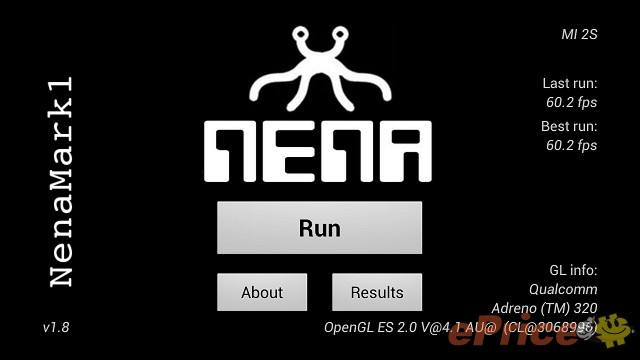
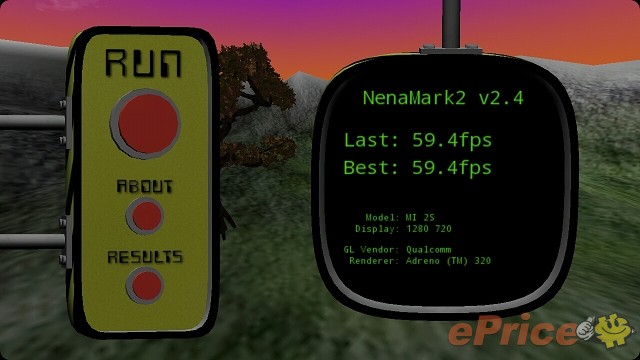
▲在考驗 3D 校能的 Nenamark 1 & 2 測試中,小米 2S 都跑出不錯成績。
小米 2S 16GB 款式相機介面介紹與成像分享
小米 2S 的主相機依據不同容量版本搭載了不同規格的相機零組件,16GB 版本搭載 800 萬像素相機,而 32GB 版本則搭載了 1,300 萬像素相機。這次我們所取的是小米 2S 16G 版本,在相機功能部分,延續我們剛剛在 MIUI 裡所看到的風格,就是細部功能設定非常多,對於經常研究手機的朋友來說,功能設定當然越能個性化越好,但是對於手機不在行的人來說,過於繁雜的選項簡直是會逼死人。有鑑於此,小米的相機功能還加入簡易模式功能,不管你是喜歡簡約的 iOS 用戶,還是喜歡自由度高的 Android 使用者,都可以在小米 2S 身上得到不錯的相機功能使用體驗。文章最後,我們也加入了不少使用小米 2S 16G 版本所拍攝的成像,讓各位檢視一下,其相機功能表現是不是能夠讓大家感到滿意吧!



▲MIUI 系統的相機功能原始設定為簡易模式,只要關閉簡易模式之後,就會出現超多相機功能的細部設定。


▲相片品質、拍照聲音開關、對焦、測光、影像調整、連拍等等功能,都可以自由做出設定。
小米 2S 實拍成像分享
800萬像素主鏡頭:











200 萬像素前鏡頭:


小結:硬體、功能到位,最大驚喜是超高性價比!
小米手機每次發表,其高端的硬體配置和平實價格總是讓大家趕到驚喜連連,我們認真試玩過之後,也覺得 MIUI 系統確實也顯得相當完善,但玩過之後,好像就是少了一點歡愉感。「為發燒而生」這句話一直到我們用過小米手機後才真正能體會,我認為更白話來解釋這句話,應為「為手機感到狂熱的用戶而生」,但小米手機並不是沒有缺點,例如它無法給你國際品牌的奢華感,也沒有提供強調完美工藝或加入特殊材質的外觀設計,但我們認為,如果你是一個特別在意手機性價比、喜歡高度自由化功能設定,並且重視手機實際使用感受勝過華麗行銷術語的進階智能型手機使用者,那麼平價強悍的小米手機就是為這樣的你而量身設計的。

小米 2S 手機 16GB 版本,在文章刊出時,售價為 $2499,Click 這裡睇完整規格及最新售價資料
#特別感謝 Ken Chen 熱情提供手機拍攝。
編註:本文轉載自 ePrice 台灣。文中的文字應用、論述,尤其價格部份,以台灣市場作優先考慮,或不適用於香港





![[網友分享] 小米 2S 開箱! 遲買送兩件,笑料多三件](http://img.eprice.com.hk/img/news_hk/10482/large.jpg)




