
SUGAR Y12 開箱
這次 SUGAR Y12 採用 18:9 比例屏幕設計,搭配 2.5D 玻璃以及 3 鏡頭配置,手機背面則是使用塑膠背蓋和漸層藍的設計,雖然少了施華洛世奇水晶點綴感覺少了一點 SUGAR 的味道,但是感覺更適合男性上班族使用。


▲ 跟紅米 5 一樣,都係 HD+ 720p 18:9 比例屏幕。

▲ 5.45 吋 HD+ On-cell 18:9 比例屏幕設計(解析度 1440 x 720),搭配 2.5D 玻璃。

▲前鏡頭 500 萬像素搭配前置自拍柔光燈和聽筒。

▲手機背面採用海軍藍的漸層設計,主鏡頭 800+200 萬及後置閃光燈和揚聲器。

▲在機身左側則有 SIM 雙卡槽 ( 4G+3G ) 及一鍵啟動應用的 SUGAR 快捷鍵,提供一鍵錄音、接聽、拍照、手電筒等功能。

▲此外在手機右側則是音量鍵和電源鍵。

▲手機上方設有 3.5mm 耳機孔。

▲下方則是 micrsoUSB 孔和麥克風。
SUGAR Y12 初期介面
SUGAR Y12 內建許多實用的 APP 軟體,除了能夠設定主題,快速鍵設定,也能偵測你的手機使用狀況,幫電池降溫等多項功能。

▲主題可由內建 APP 進行更換。
SUGAR 獨家快捷鍵的功能,按一下 SUGAR 快速鍵可一秒開關手電筒、錄音、拍照等功能,可惜的是快速鍵需在特定狀態下例如通話中、鎖屏待機中、拍照中才能啟用。

▲ SUGAR 快速鍵 APP 介面。
充電大師這款內建 APP 可以自動偵測手機可使用的時間、溫度、電量;並且提供省電、充電、降溫,三種模式,不僅可以查看手機使用資訊,更能一鍵降溫保護電池不過熱。



▲充電大師介面。
處理器和電池續航測試
SUGAR Y12 配置 Qualcomm Snapdragon 425 MSM8917, 1.4GHz 四核心處理器,和 3070mAh電池,就讓我們實際測試看看它的跑分吧。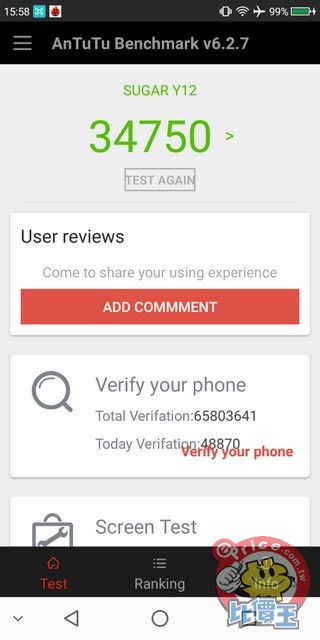

▲實測安兔兔效能測試,跑出 34750 分 (屏幕亮度固定 50%、音量 50%、飛航模式開啟)。


▲實測PCMark測試,實際跑 9 小時 15 分後電量殘存 17%,卻測試失敗(屏幕亮度固定 50%、音量 50%、飛航模式開啟)。


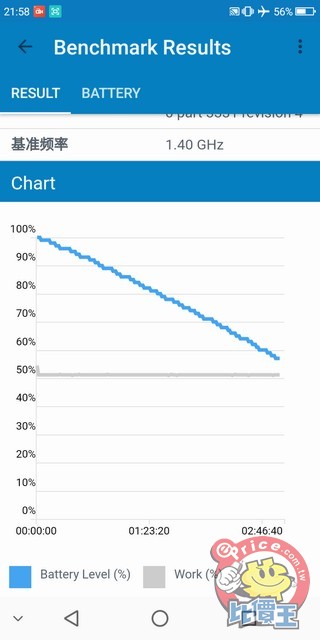
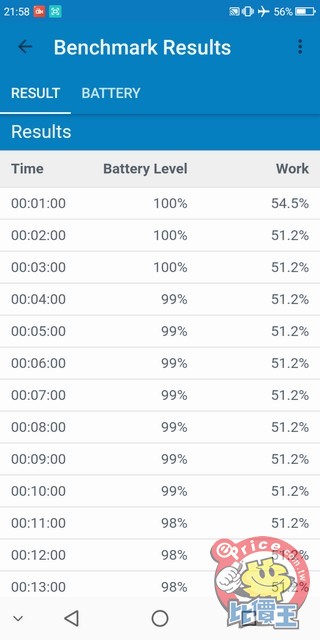
▲實測Geekbench電池測試,得到1984分(屏幕亮度固定 50%、音量 50%、飛航模式開啟)。
相機功能介紹
SUGAR Y12 相機規格,前鏡頭 500 萬像素 F2.4;主鏡頭 800 + 200 萬像素 ( 200 萬那顆負責景深效果 ) F2.0,內建拍照、美顏、萌顏、虛化四種模式;此外點選右上角的方塊選單,還有浮水印、留聲拍照、縮時攝影等功能,搭配智能拍照和九種濾鏡特效,讓自拍變得容易且美麗。虛化功能:調整虛化濾鏡特效,將背景虛化突顯人物主體。
美顏功能:調整美白、磨皮、瘦臉、大眼,選項數值創造不同的美顏特效。
萌拍特效:內建十多種不同萌拍特效,包括兔兔耳朵、貓咪鬍鬚、無辜大眼讓你的照片充滿童貞和趣味性。
留聲拍照功能:拍完照片後還能夠錄製想說的話,將當下的回憶,藉由口訴的方式加強映像。
不過 SUGAR Y12 的虛化功能使用時很像套用遮罩濾鏡,拍攝照片時會以主體畫圈的方式調整白色遮罩邊框,模糊遮罩所覆蓋的區塊,讓照片看起來缺乏真實感。


▲相機介面(左) 右上隱藏選單內容(右)。

▲調整相機模糊範圍。
實際到街頭拍攝,SUGAR Y12 拍攝靜態景物,不論是拍花、拍人、建築物的效果還算不錯,可惜的是它對焦速度很慢,當拍攝動態主體時容易模糊。


▲主鏡頭拍照:全自動模式(拍攝街景和花)。


▲主鏡頭拍照:全自動模式(拍攝戶外 LOGO 和室內展覽)。


▲主鏡頭拍照:全自動模式(戶外拍攝和室內拍攝)。


▲主鏡頭拍照:全自動模式(拍攝戶外裝置藝術和活動展場)。


▲主鏡頭拍照:全自動模式(拍攝戶外裝置藝術)。


▲主鏡頭拍照:全自動模式(拍攝人像和建築物)。


▲主鏡頭拍照:濾鏡模式(拍攝捷運廣告招牌)。


▲主鏡頭拍照:濾鏡模式(拍攝人物主題和建築物)。


▲主鏡頭拍照:濾鏡模式(拍攝活動展覽和街景)。
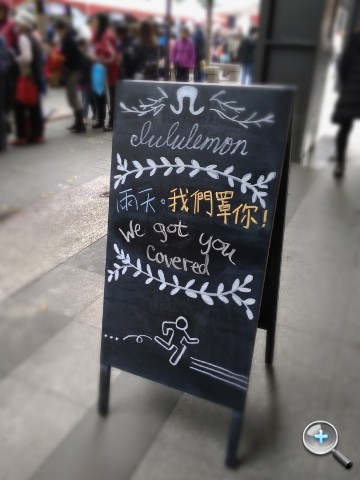



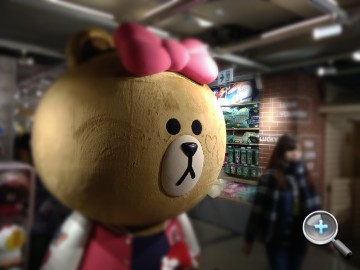

▲ 主鏡頭拍照:虛化模式(拍攝捷運廣告和戶外招牌)。


▲主鏡頭拍照:浮水印模式(左/上) 前鏡頭拍照,萌顏模式(右/下)。


▲美顏模式比較:一般拍照(左)、右修美顏拍照。


▲主鏡頭拍照:全自動模式(拍攝動態主體)。
使用心得
這次新推出的 SUGAR Y12 主打有著 5.45 吋大屏幕、3 鏡頭拍照、多元的美拍功能,更重要的是它的定價只要 HK$1298。手感雖然是塑膠手機,實在得似金屬,加上好輕身,用來做二號機係不錯。加上香港版是全網通,打通香港及中國大陸,包括中國電信的 3G / 4G 網絡,以這個價錢來說,好少見。若果系統再快些,影相爽快些,會更加好。
文章改編自 ePrice 台灣
Sugar Y12 於文章刊登時,賣價為 $1298,按這裡有更詳細介紹及評測。



