(追加更好用的 Acer 中文輸入法,包括手寫)
1) LIME IME 啟動倉頡及速成輸入法

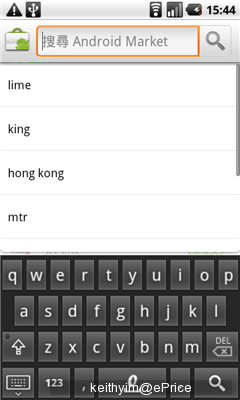
▲ 首先你要進入 Nexus One 的 Android Market 程式,按右上角的放大鏡,進入 Search,打入 LIME,等 Google 幫你找出 LIME IME 程式
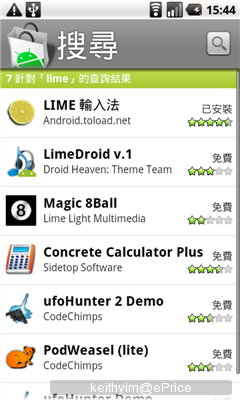
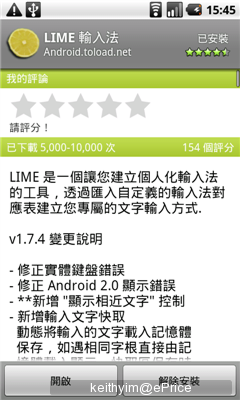
▲ 找到了,Click 入去可以讀一讀相關介紹。之後當然是把它安裝在 Nexus One 上。
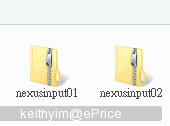
▲ 安裝了 LIME IME 是沒有用,因為輸入法要另外下載。ePrice 為你預備了。我們放在 Skydrive,只要按這裡 Download 就可以。裡面包括了倉頡輸入法、速成輸入法及廣東話拼音輸入法 LIME 版本。下載以後,大家把它們解 Zip,放在跟機的 microSD 記憶卡就好了。
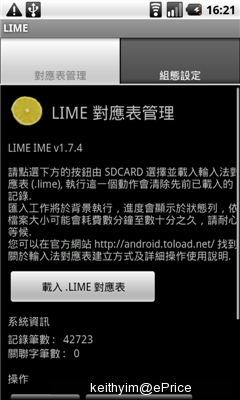
▲ 現在就要把輸入法 Load 入 LIME 程式中。在目錄中,找出 LIME,開啟它,開啟載入 .IIME 對應表。
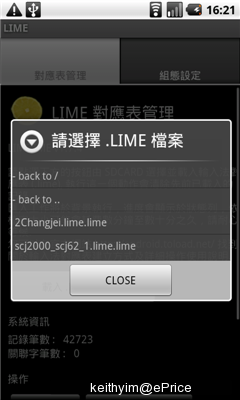
▲ 揀出你想 Load 入的字庫位置,但 LIME 每次只可以列入一個字庫,即你只能揀倉頡或速成等,不兩兩者共用互揀。

▲ 這個過程都要上十分鐘左右。
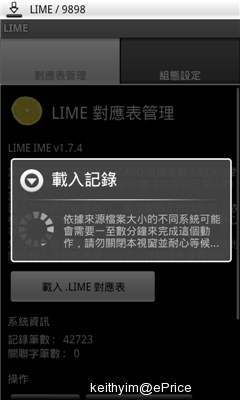
▲ 如倉頡輸入法,就要載入上萬個字庫
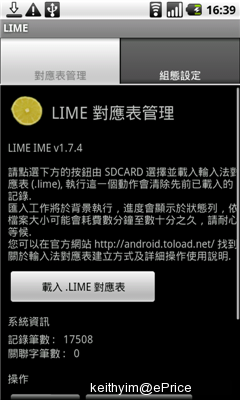
▲ 終於完成了

▲ 在 LIME 程序揀選 組態設定,在這裡你可以揀打字震動、打字音效等等,但最重要是選擇鍵盤選取

▲ 揀選倉頡鍵盤,打字時的鍵盤就會有倉頡字根顯示。

▲ 之後,進入 Nexus One 的設計,進入語言與鍵盤項目

▲ 揀選 LIME

▲ 以打 SMS 為例,現在你可以用倉頡打中文字了。

▲ 英文都可以的。
2) A4 QQ 拼音及筆劃輸入法
在手機打中文,有很多人會用 T9 筆劃中文,除了 HTC 自家的 T9 中文輸入外,暫時只有內地的 A4 QQ 拼音輸入法,在 Google Nexus One 中是用到的。這個以拼音為首的輸入法,加筆劃輸入作輔助,但只能對應到簡體中文字,有好過無啦。
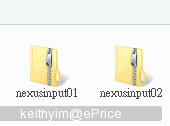
▲ ePrice 為你預備了 A4 QQ 拼音輸入法的設定檔。放在 Skydrive,只要按這裡 Download 就可以。特別一提,這是給予 Android 1.6 打後的手機使用,官網另有一個 Android 1.5 版本,是不兼容 Nexus One 的。下載以後,大家把它們解 Zip,放在跟機的 microSD 記憶卡就好了。
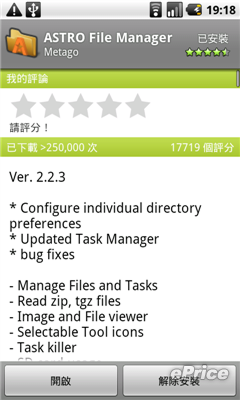
▲ 在安裝這個輸入法前,用家要首先在 Nexus One 中加裝 File Manager,否則便不能閱讀記憶卡的設定檔,我像建議大家在 Android Market 找 Astro File Manager 使用。

▲ 找出 QQpinyin2009... 這個檔案,Double Click 它
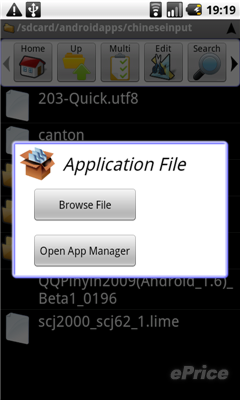
▲ 揀 Open App Manager

▲ 揀 Install
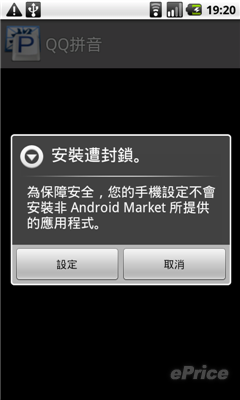
▲ 這是, 手機可能出警告,說安裝遭村封鎖,這時,請進入設定。

▲ 在未知的來源一項打 V
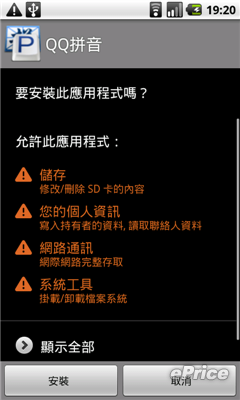
▲ 返回之前,再揀 install 就會進入安裝介面了
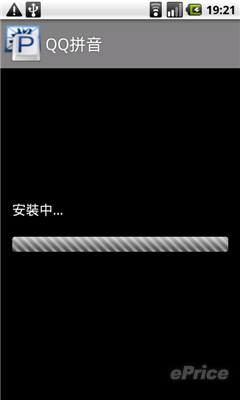
▲ 安裝中

▲ 安裝後,在設定,語言及鍵盤中,揀 QQ 拼音輸入

▲ 去到要輸入文字的地方, 在左面目錄揀 筆
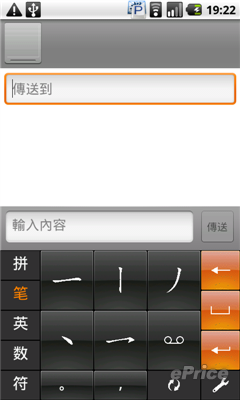
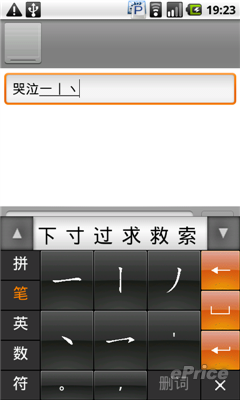
▲ 用家可依照簡體字的五筆筆順輸入

▲ 可以輸入英文,但若果是專有名詞,可能不能輸入正確,有點煩。
3) 廣東話拼音
Android Market 另外有一個廣東話拼音中文輸入,安裝最簡單,若你識用的話,實在不錯的選擇。
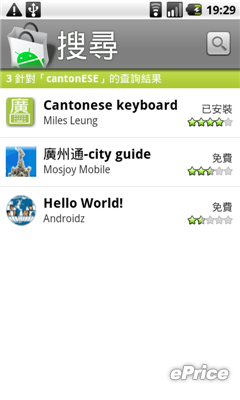
▲ 在 Android Market 用 Keyword : Cantonese 就可以找出這個輸入法了。
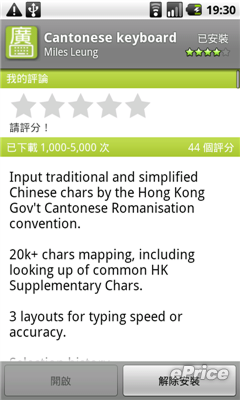
▲ 照一般的程式安裝就可以

▲ 同樣在設定 語言與鍵盤中,揀上廣東話拼音,就可以用到了。

▲ 如你打 Lei 就出到你;理;裡;里等字啦。
(追加更好用的 Acer 中文輸入法,包括手寫)
