
 快遞送到過來,拆開順豐包裝後,就見到好大個 MI 盒。
快遞送到過來,拆開順豐包裝後,就見到好大個 MI 盒。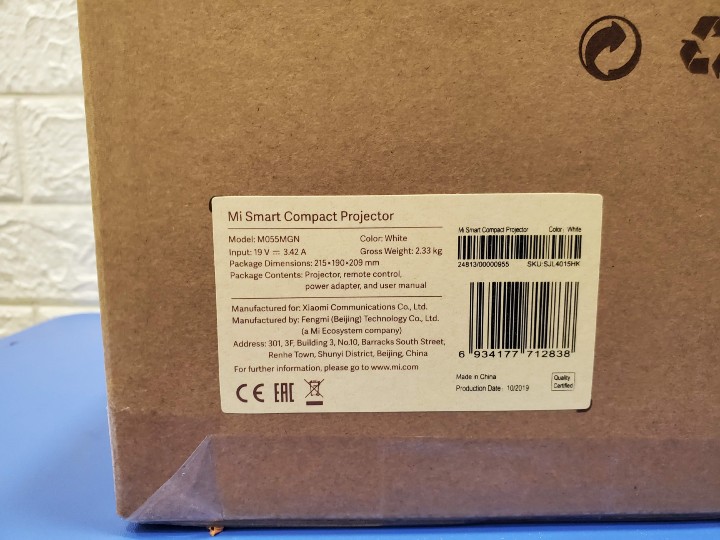 背面就列了投影儀的資料,產品是由小米生態鏈企業的峰米科技代工。
背面就列了投影儀的資料,產品是由小米生態鏈企業的峰米科技代工。 拆開包裝,原來盒中有盒,但這個包裝盒就繽紛啲
拆開包裝,原來盒中有盒,但這個包裝盒就繽紛啲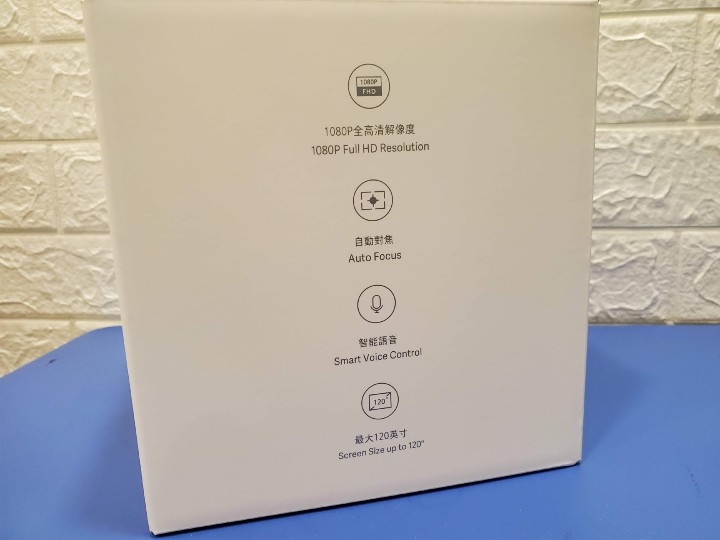 側面就寫了產品的特點
側面就寫了產品的特點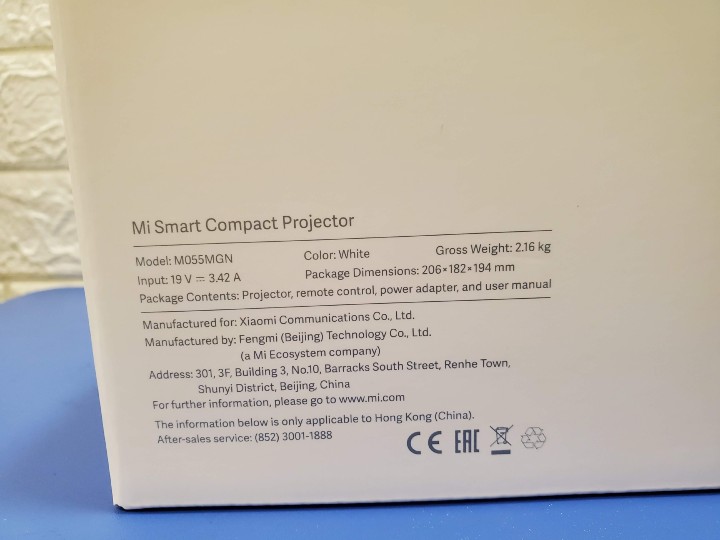 背面寫的內容同 MI 一樣,只是多了一句「資料只適合於香港」
背面寫的內容同 MI 一樣,只是多了一句「資料只適合於香港」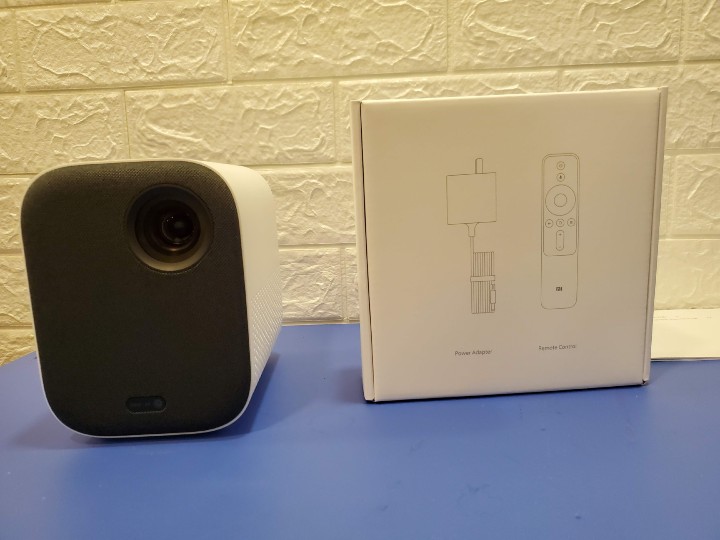 再拆開包裝,終於見到主體和配件包,當然還有說明書一本
再拆開包裝,終於見到主體和配件包,當然還有說明書一本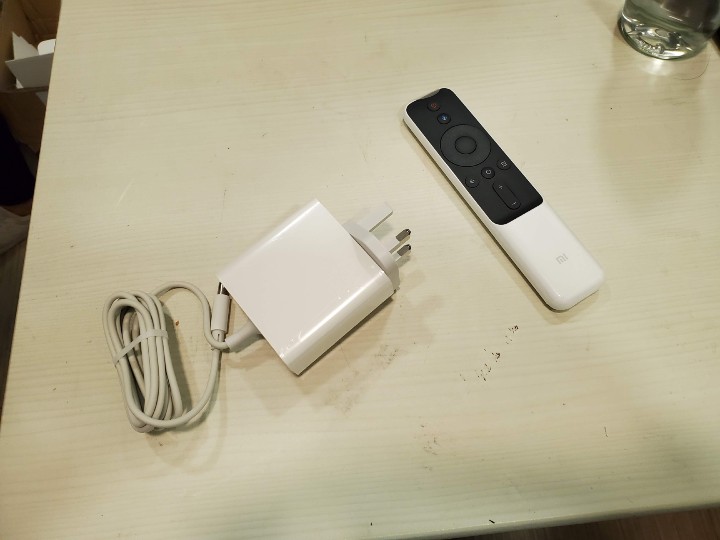 配件包有火牛和藍牙遙控器,注意遙控器需要的2顆AAA電池要自備
配件包有火牛和藍牙遙控器,注意遙控器需要的2顆AAA電池要自備正面為全密封光學鏡頭,下方則為一個用於對焦的90萬鏡頭。

背面為投影機散熱器和插孔, DC 充電孔、耳機孔、USB 2.0接口和 HDMI 接口

頂部則為開關鍵
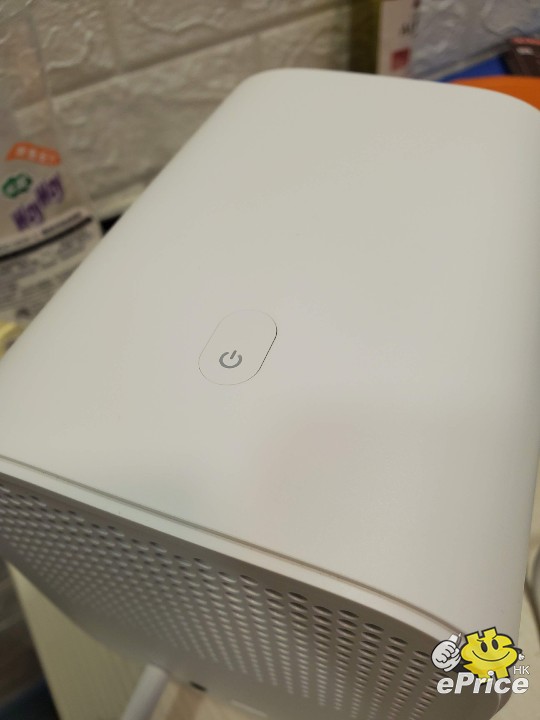
頂部設有 1/4" 螺絲口,可用於固定投影機。

開機後投影機會自動對焦
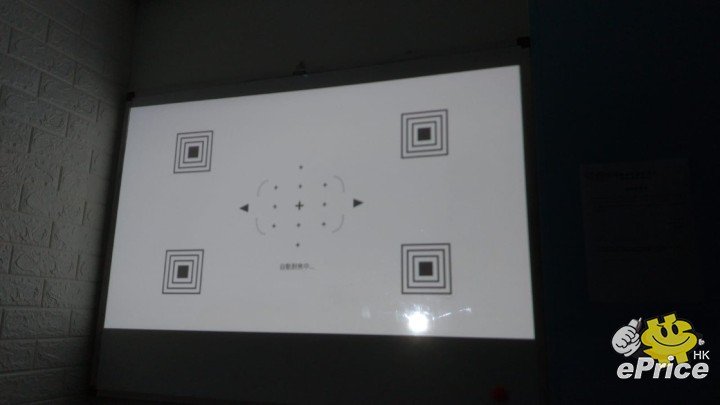
投影機支援調整梯形水平
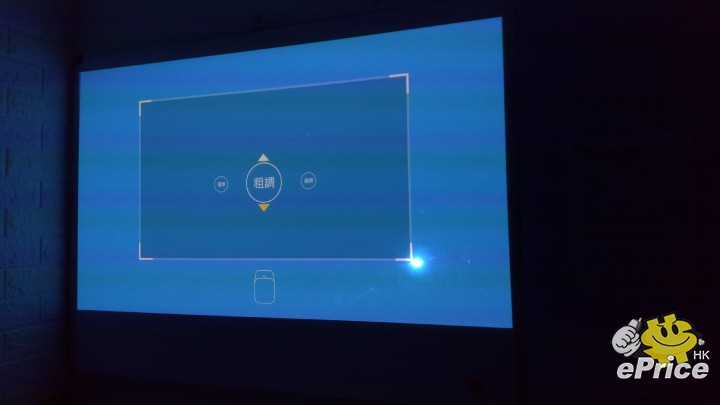
今次這部投影機使用了 Android TV 9 系統
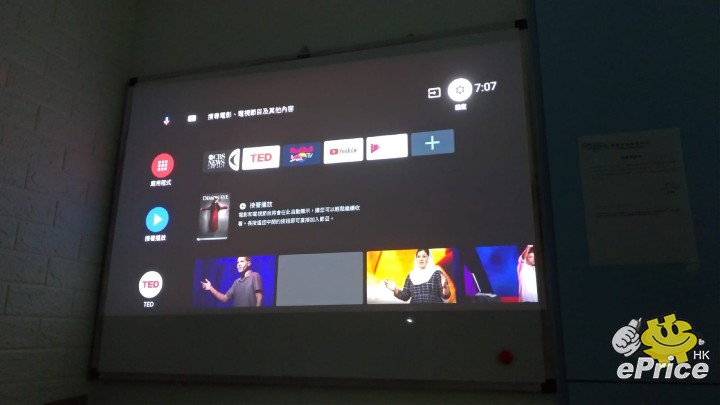
Android TV 預載多個應用程式,而用戶也可以透過 Play Store 下載應用程式

Android TV 的 Gboard 只有英文和中文注音選擇,對於輸入中文來說就有點困難了。
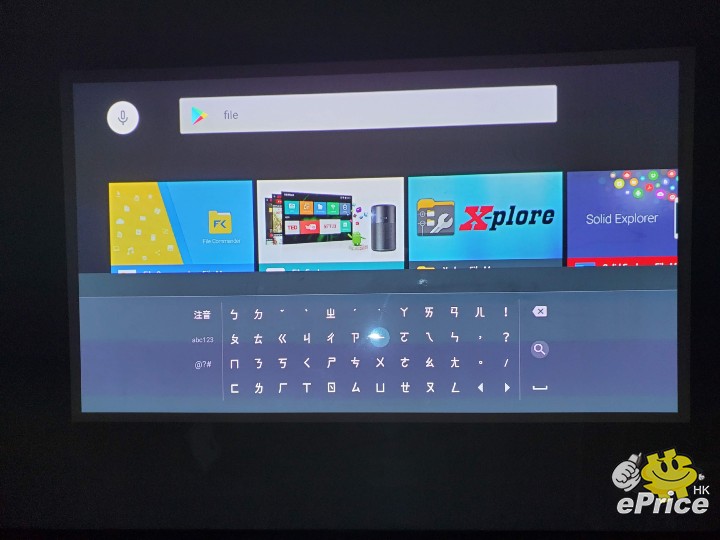
小編就建議用家先在手機下載 Android TV Remote Control 應用,除了可以實現藍牙遙控器的按鍵功能後,更可利用手機在 Android TV 輸入。
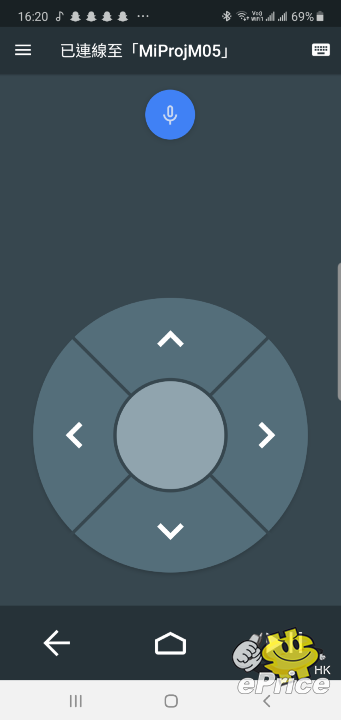
▲按右上角的鍵盤符號就可以遙距在 Android TV 輸入文字
除了使用 Android TV外,投影機支援 HDMI 輸入和 Miracast 無線投射。
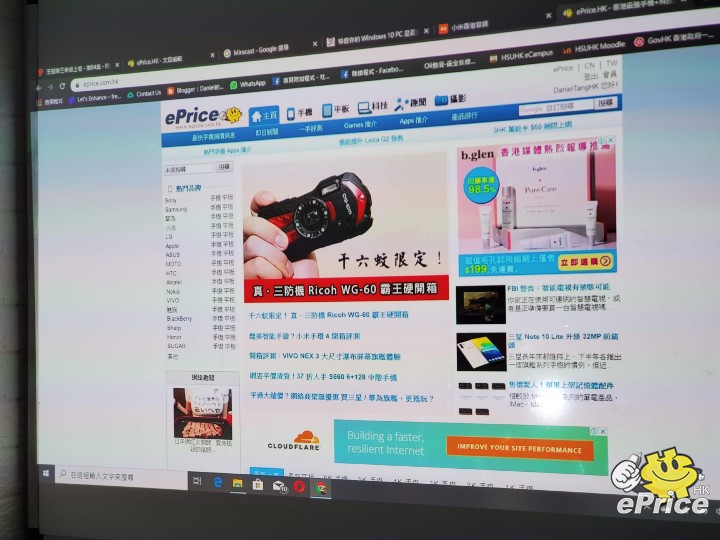
當然可以使用 Chromecast 來無線投射
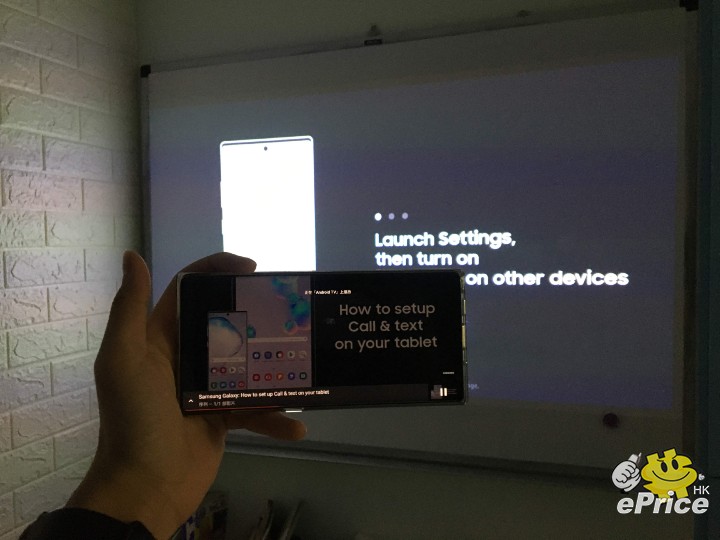
小編建議應用
使用原生 Android TV,如果沒有擁有 Netflix 或 Play Movies 可以觀看影片外,基本只能在 YouTube 觀看。下載其他提供影片的 APP 是個好辦法,小編就介紹幾個應用程式,方便用家可以拓展投影儀的功能。File Explorer
顧名思義,應用是用來瀏覽內存和 USB 裝置,方便用戶透過安裝 APK 來新增應用程式。

Launcher
由於 Android TV 原生 UI 所限,經過 APK 方式安裝的應用程式不會在主頁的應用程式列表出現,所以就要借助這個應用打開其他 APP。

總結來說,今次小米這部投影機採用了原生 Android TV 的設計,還支援 HDMI、Chromecast 和 Miracast 功能,以 $3299 的價錢來說非常抵玩。但如果沒有 Netflix、Play Movies 服務的會員,那就要注意是自己尋找片源才能得物有所用了。
